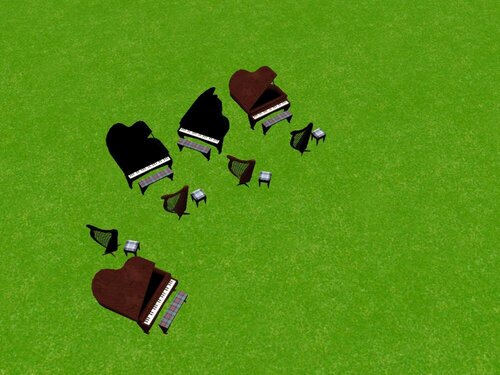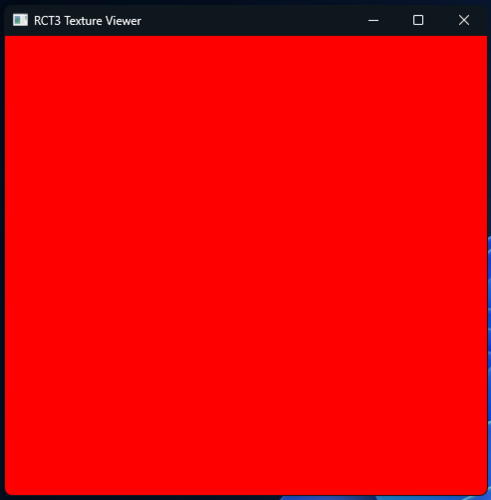RollerCoaster Tycoon
All custom scenery, attractions, parks, fireworks, and more for the RollerCoaster Tycoon franchise.
Files from subcategories
-
A small set of Alice in Wonderland objects. Includes one door ride event. Created by Kukaelio.
- 28 Downloads
-
A small set of musical instruments perfect to add small interior details inside your buildings. Created by Xistics.
- 43 Downloads
-
A set of black walls. These walls are very dark gray in color, not pure black. 9 pieces. Created by RCT_Lego.
- 43 Downloads
-
Includes: doors, floors, stained glass, torches, trash can (muck barrel), roofs, spiral staircases, walls, and windows. 218 pieces. Some pieces are re-colorable. Created by The_Cook.
- 84 Downloads
-
Carved stone heads (Moai), arches, monoliths, outcroppings, and path covers. 62 pieces. Created by Zordork.
- 55 Downloads
-
Various CSO sets from the Raumpatrouille Orion (Space Patrol Orion) Fan AddOn. The sets can be found in the Walls menu, Objects menu, and Food & Drink menus. Created by Samplerocker, RCTchen, and Kore1.
- 32 Downloads
-
Numerals 0-9, capital letters A-Z, plus ! and ?. All with a gray rock texture. 38 pieces. Created by DasMatze.
- 25 Downloads
-
Perfect for old industrial buildings. Includes: barrel, beams, burnt beams, boxes, chimney, crates, doors, explosives, floors, frames, girders, trim, path covers, planks, poles, posts, burnt posts, ride events, roofs, signs, stairs, structures, tunnels, tires, walls, windows, window glass. 180 pieces. Created by MrPlow and DasMatze.
- 129 Downloads
-
Left and right versions of lights, barriers, fences, RR crossing signs, poles, and trim. 24 pieces. Originally part of the NetOn user-created expansion set. Created by DasMatze.
- 137 Downloads
-
Set of animated tubes. Some of them rotate. Others blink, zoom, or strobe. Some are available in different speeds. Some of them are recolorable. 28 pieces. Created by ImagineerJohn.
- 132 Downloads
- 1 Comments
-
Includes bed (futon), chairs, couch, desk, carpet, shelves, tables, and walls. All re-colorable. 19 pieces. Created by Xistics.
- 67 Downloads
-
A set of elevator and wall pieces. The bottom and top elevator pieces have ride-event triggers which allow the doors to slide open and shut in sync with the in-game elevator. The instructions for constructing and using the elevator pieces are in the image above. It's a little tricky, but it works. Created by Doughnuts.
- 61 Downloads
-
A nice set of various pieces to build an apartment-style building. Many pieces are recolorable! Diagonal pieces are also included in this download. Created by MGJ.
- 23 Downloads
-
A set of 54 ground covers. There are 18 different textures including 1 re-colorable and one terrain matching. Each texture comes in flat (path cover), medium slope (ramp) and steep slope (steps). Created by 182470.
- 62 Downloads
-
Includes characters from Disney's Pirates of the Caribbean attraction. Plus: animals, barrel, beds, bottles, boxes, cage, chairs, dogs, firearms and artillery, pirate, skeleton, skull, tables. 30 pieces. Created by Lulujarre.
- 147 Downloads
-
A program that extracts textures and views 3D Models from the RCT3 game files or custom content.
Originally made by Jonathan Wilson
- 46 Downloads
-
This is a .txt document that enables a small collection of pre-named peeps to roam your park files permanently! No more having to track down a peep to rename them every time you need to remove the UI or enable a cheat after every bootup - that peep will be in your park with its name every time you open and close the game.
To install, extract the Cheat Group .txt doc to Documents/RCT3/Peeps and give the game a couple of play cycles for it to work. As long as you have peeps in your park, you're good to go.
EDIT: The peep isn't ALWAYS in your game on bootup. Sometimes they are, sometimes they aren't. The peep will eventually enter your park as long as it's open and has something to attract them in, but the amount of time it takes for this to happen is random. YMMV
The following peep names are included, remove or change if you would like to ignore a cheat:
Originally created by disneyguy100
- 57 Downloads
- 1 Comments
-
DIRECTIONS: Just simply install your effects into the FireworkEffects folder in the RCT3 folder in your Documents folder, that's all!
- 78 Downloads
- 1 Comments
-
This is the Vekoma MK-900 CTR created by Mennoo_. It features a few versions.
Temple of the Night Hawk
Space Center (2 versions)
Vogel Rok
Recolorable.
The train can go up to 10 cars.
Hope you guys enjoy.
- 58 Downloads
-
The Vekoma MK-700 CTR created by Mennoo_.
Revolution and Recolorable. Can go up to 40 cars like Chaos.
Hope you guys enjoy.
- 58 Downloads
-
Laser mortars at various angles and heights. Can be found in the mortars section in game. Created by czm94.
- 42 Downloads
-
Laser and angled laser domes for emitting lasers. Can be found in the mortars section in game. Created by FM.
- 26 Downloads
-
MA’s Custom Mortar Set
A compact and unique set of custom mortars to show your guests that you spare no expense when preparing fireworks displays in your park. Find in the mix master menu. They place quarter tile center. Not colorable.
Originally created by mibelse
- 64 Downloads
-
Mortar pack containing 360 domes, fans, flowers, and more for fireworks, lasers, and fountains. Can be found in the mortars section in game. Created by Jaron.
- 35 Downloads
-
A custom track ride of Epcot's Test Track in Walt Disney World Resort. Can be found under coasters in game.
- 36 Downloads