Miscellaneous
All miscellaneous and other downloads for RollerCoaster Tycoon 3.
16 files
-
Made by Frontier Developments.
Found in the Install folder for Rollercoaster Tycoon 2: Triple Thrill Pack.
By Bradly1051 0 -
An official price guide reference for all shop items created originally by Frontier®.
As far as I know, this info has only been published in Prima's Official Game Guide for RCT3.
I edited and compiled the data, and converted it into standard PDF format for all RCT3 fans out there.
May it be useful or not, I leave entirely up to your own judgement.
By Traveller12 0 -
I know this file may not contain much, but I will be sure to add more. All content in this file is free for anyone's use. If there is anything you need or want me to do, just let me know.
15 0 -
Thanks for downloading CPcisco's B&M Track Retexture!PLEASE READ THE README!
!!WARNING!!: This has the possibility to mess up your Rollercoaster Tycoon 3 game if not done correctly. USE AT YOUR OWN RISK. Make sure to save a copy of the original texture OVL in a safe place before proceeding.
Installation: THESE STEPS MUST BE FOLLOWED EXACTLY AS STATED!
--------------
1) Navigate to C:\Program Files\Atari\RollerCoaster Tycoon 3 Platinum\tracks\coasters\Track5. C:\ is being used as a generic hard drive location, you may have a different letter.
2) Find the two files at the bottom of the list named "Track5_Textures.common.ovl" and "Track5_Textures.unique.ovl".
3) Select both of these and copy and paste them into a safe place on your computer.
4) Now open the folder labeled "New OVLs" in the "CPcisco's B&M Track Retexture" folder. There should be two files here named, "Track5_Textures.common.ovl" and "Track5_Textures.unique.ovl".
5) Select both of these files and copy and paste them into the "Track 5" folder. Click "yes" to overwrite the previous files as you have them saved in a safe place.
6) Open the game and the new textures should be applied to any track that uses the B&M style track.
Created by magoo666.
By wolfpaw12 0 -
This will replace the Atari logo in the RCT3 introduction sequence with a SGW one. Please note that I
am not responsible if your game crashes or lags.
READ THE README!
Created by StationJimJr.
By wolfpaw5 0 -
This will replace the Atari logo in the RCT3 introduction sequence with a SGW Christmas one.
NOTE: If the brightness for your game is turned up high, you might not be able to see the snow effect.
Turn it down if you want to see it.
READ THE README!
Created by StationJimJr.
By wolfpaw4 0 -
A list of track pieces for the ML03, ML04, and ML06 custom tracks that are part of the EP addon. Read the files to see how to use them, and note the extra sets of tracks at the bottom of the file. Created by Wacky Worm.
By wolfpaw30 0 -
Installation:
1. Download TexMod: https://www.google.com/#q=texmod+download
2. Install it somewhere
3. Extract the tpf files in this zip somewhere (preferably into the TexMod installation directory)
4. Start TexMod
5. Click on the big folder icon and select your RCT3plus.exe
6. Click on the little folder icon and select your desired tpf file (one of the HUDs)
7. Click "Run"
8. Be happy
Created by DasMatze.
By wolfpaw4 0 -
No offense to DasMatze, but I wanted slightly different textures on the track. I will share them with the rest of the team.
Notes:
Textures are the same size (x256) as his original ones. These are darker and have a little more detail.
Requirements:
-DasMatze's Railroad Custom Track: http://www.customscenerydepot.com/index.php?action=downloads;sa=view;down=1943
Installation:
-Navagate to DasMatze's Railroad Custom Track:
(../../RollerCoaster Tycoon 3 Platinum racksTrackedRidesTrackCTR_DasMatzeRailroad)
-Backup "Texture.unique.ovl" and "Texture.common.ovl" and install the new ones there.
Created by Old-Spice.
By wolfpaw15 0 -
A retexture that makes the in-game ugly looping coaster track brighter and more "glossy"! Please make sure to read the read me otherwise your game will almost indefinitely crash.
The retexture applies to the Looping Roller Coaster, and LIM Launched Coaster. It does not apply to Dizzy Dropper, Rotating Tower Coaster.
The retexture also swaps the railing color with the support color, so you'll have to recolor rides.
Please note that this was made by DJF Tycoon. Full credit goes to him, as this is just a re-upload of a cool retexture.
By wolfpaw9 0 -
A huge collection of textures, Sketchup tools, and Sketchup files sent to me by our friend Osudenny. In these three downloads you'll find a dazzling variety of graphics for creating custom scenery and billboards, plus many other useful items.
Part 1 contains a variety of graphics, Sketchup tools, and a few of Osudenny's stalls. Enjoy! Created by Osudenny.
By wolfpaw16 0 -
A huge collection of textures, Sketchup tools, and Sketchup files sent to me by our friend Osudenny. In these three downloads you'll find a dazzling variety of graphics for creating custom scenery and billboards, plus many other useful items.
Part 2 contains a large variety of graphics, plus a Sketchup file. Created by Osudenny.
By wolfpaw10 0 -
A huge collection of textures, Sketchup tools, and Sketchup files sent to me by our friend Osudenny. In these three downloads you'll find a dazzling variety of graphics for creating custom scenery and billboards, plus many other useful items.
Part 3 contains a variety of Sketchup files, plus three folders containing a variety of graphics. Enjoy! Created by Osudenny.
By wolfpaw10 0 -
Shared Textures for paths and other things.
Created by GreenTomTom.
By wolfpaw16 0 -
This is the long awaited patch that fixes CoasterCam on 16:9 screens (and now 21:9 too).
RCT3_PLATINUMPATCHED & RCT3_CEPATCHED
---------------------------------------------
The values of CoasterCam are adjusted for 16:9 screens at native resolutions.
Use RCT3_PlatinumPatched.exe for RollerCoaster Tycoon 3 Platinum (Old release)
Use RCT3_CEPatched.exe for RollerCoaster Tycoon 3 Complete Edition (New release).
Should be ok for:
1366x768
1600x900
1920x1080
2560x1440
3840x2160
or resolutions with a similar aspect ratio.
RCT3_PLATINUMPATCHEDUWS & RCT3_CEPATCHEDUWS
---------------------------------------------
The values of CoasterCam are adjusted for 21:9 screens at native resolutions.
Use RCT3_PlatinumPatchedUWS.exe for RollerCoaster Tycoon 3 Platinum (Old release)
Use RCT3_CEPatchedUWS.exe for RollerCoaster Tycoon 3 Complete Edition (New release).
Should be ok for:
2560x1080
3840x1600
5120x2160
5760x2400
or resolutions with a similar aspect ratio.
IMPORTANT NOTES
---------------------------------------------
If you are (still) using a 4:3 screen, you shouldn't use this executables because it will screw your CoasterCam up.
HUGE THANKS TO NULANO on Steam for this mod. I'm just releasing this for people that doesn't feel at ease with Hex editors.
If you want to to this yourself:
https://steamcommunity.com/sharedfiles/filedetails/?id=2238326236
These EXEs are from the Steam version. I'm not sure they will work with the retail version.
Always check file size before replacing the EXE. Remember to re-enable Large Address Aware after applying this patch.
If you've got an original exe for the retail version, or the filesize doesn't match, PM me on SGW and send me a copy of your RCT3.exe, so I can patch that too!
Tested and working, but NO WARRANTY. Released AS IS.
Keep a backup of your RCT3.exe and stay safe!
Created by francescoaster.
By wolfpaw25 0 -
This (rather old) mod replaces the ingame coaster sounds with NL and ScreamMachines based ones.
To install, after backing up the original files, put the OVL files inside this archive in
RCT3 Install Dir\Tracks\TrackSounds
I'm re-uploading here because the original download at Realtycoon3.com is offline.
By wolfpaw36 0



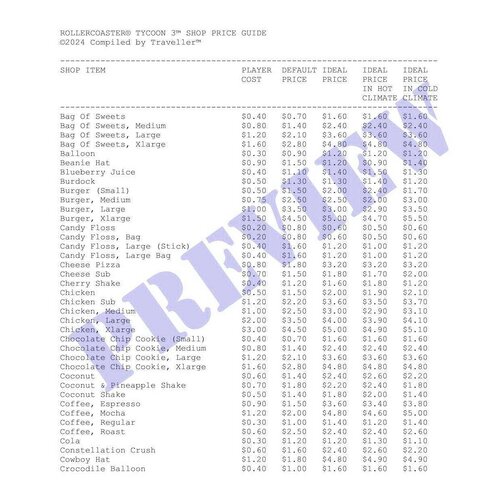

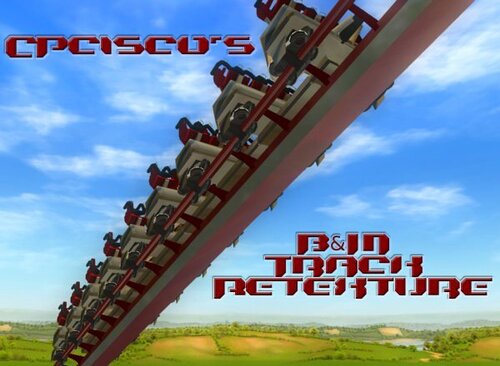
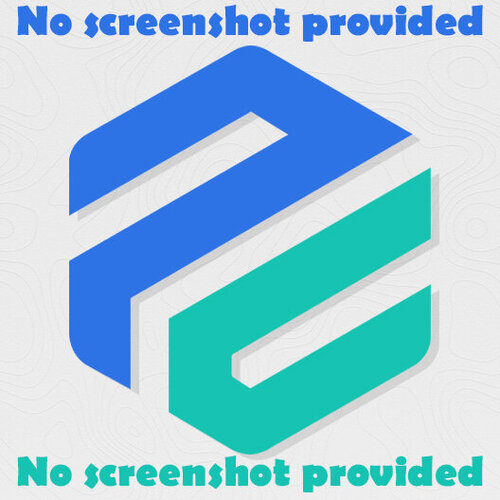

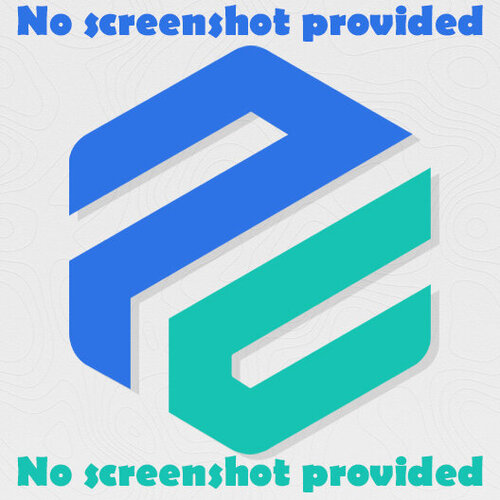
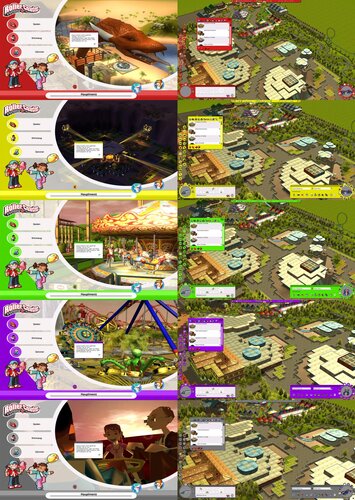

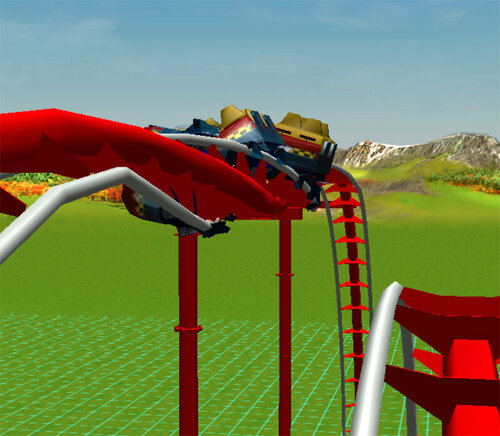



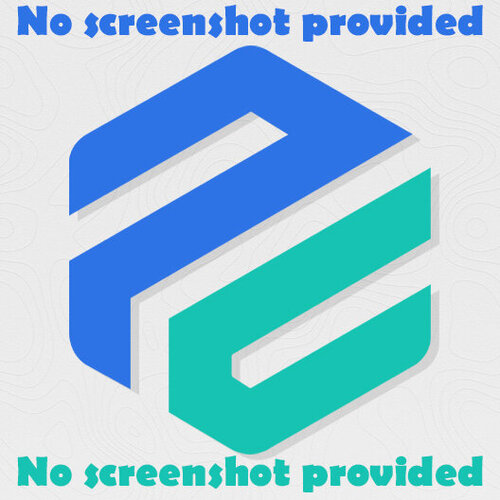


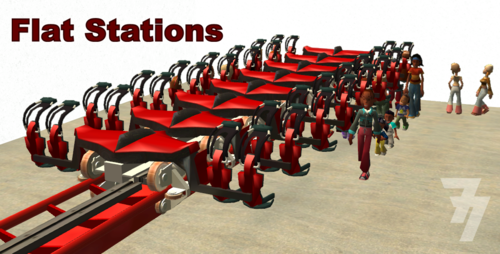

.thumb.png.a441fd859ed57a76b03e9c653666314d.png)







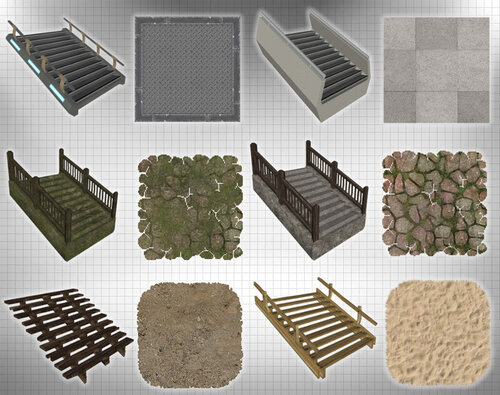


.thumb.jpg.929c3ad8544548e25308bbe91a8c20bb.jpg)


