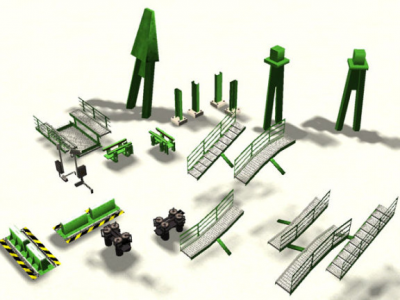RollerCoaster Tycoon 3
All custom scenery, attractions, parks, fireworks, and more for RollerCoaster Tycoon 3.
No files in this category yet.
Files from subcategories
-
Update to Gadget's set to recreate Disneyland Paris' Space Mountain.
Author: Gadget
Author/Creator: Gadget
- 62 Downloads
-
Supports, catwalks, and brakes for roller coasters.
Author: Gadget
Author/Creator: Gadget
- 234 Downloads
-
- 123 Downloads
-
Author: ImagineerJohn
Unfinished beta set, consists of sub-sets for a Pirate Fort, Mutiny Bay signage and barrels, and Tavern pieces. Released as-is.
- 109 Downloads
-
- 26 Downloads
-
Author: Laitch
Roadway, barrier, streetlights and sidewalk designed to extend past park boundaries.
- 62 Downloads
-
- 46 Downloads
-
- 42 Downloads
-
- 20 Downloads
-
- 34 Downloads
-
Author: ZigZou
WARNING HIGH POLY!
Assorted subsets themed to Tomb Raider. Includes bridges, temple pieces, gates, ride cover, Laura Croft figure.
- 86 Downloads
-
Author: Harakhty
Includes Hogsmeade Village and the Hogwart's Castle objects.
- 59 Downloads
-
Author: Fisherman
Assorted stained glass 'kaleidoscope' windows, full rounds and halves.
- 23 Downloads
-
- 39 Downloads
-
- 30 Downloads
-
Author: Disfan1
This is the complete file for Disfan1's Haunted mansion set. Included are Custom Scenery Set's 1 - 4, The Haunted Mansion Park file, laser for Madame Leota Room, and music file.
- 59 Downloads
-
- 59 Downloads
-
- 14 Downloads
-
- 50 Downloads
-
- 18 Downloads
-
- 36 Downloads
-
- 46 Downloads
-
Author: Unknown
An invisible mortar found among my archives. There is no Read-Me file and the creator is unknown. If you recognize this object and know the creator, please let us know in the comments, or on Discord. 🙂
- 18 Downloads
-
Author: Old-Spice
A custom sky dome! A beta from several years ago.
**Note Special Instructions from Old-Spice!**
Remember.. Turn Shadows OFF, or kabam your PC will explode due to the massiveness!
To place, find a spot closest to ground level (ground level when starting a new sandbox) and close to the center of the park. Then place a one tile marker using terrain texture (concrete ground or such)
Then place piece 1 and place it by clicking on that one tile marker, then select piece 2 and place in the same spot. Same for 3 and 4. Do NOT rotate them as they are already rotated in place. then switch to free look and enjoy the view :D
Install as normal scenery... Enjoy!
- 30 Downloads
-
- 43 Downloads