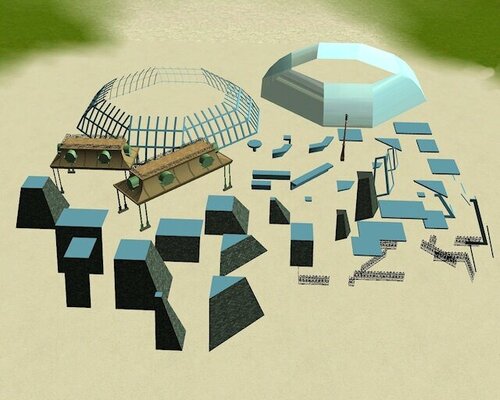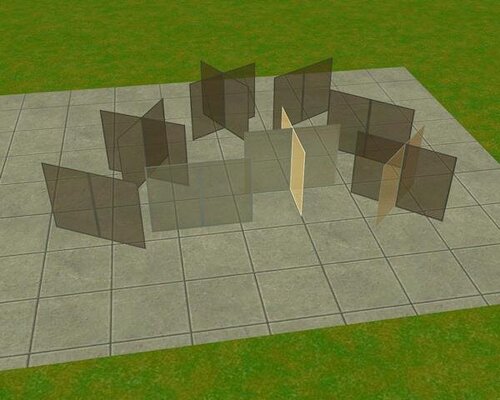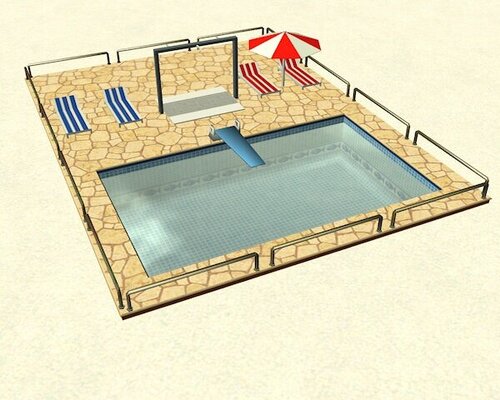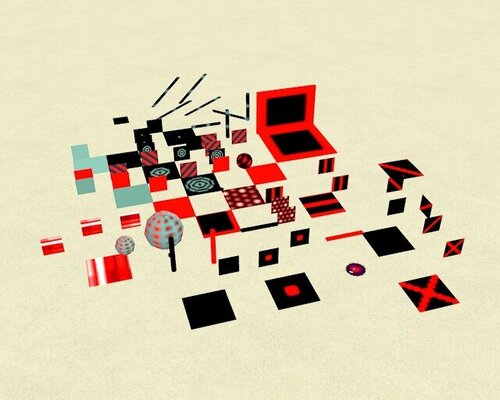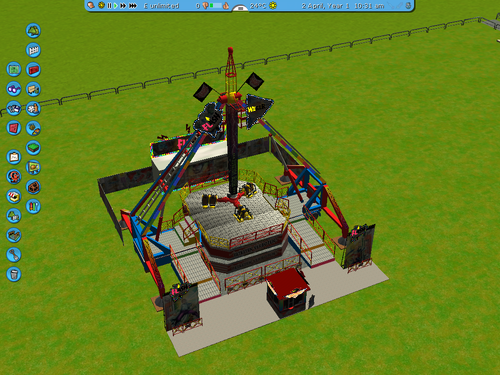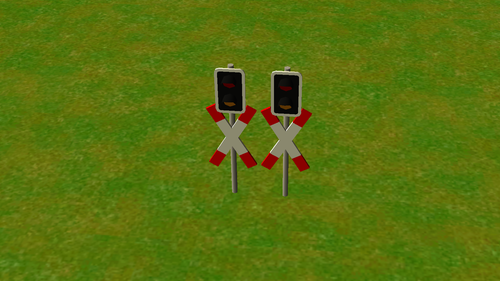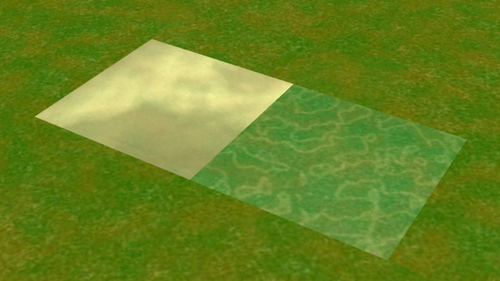RollerCoaster Tycoon
All custom scenery, attractions, parks, fireworks, and more for the RollerCoaster Tycoon franchise.
Files from subcategories
-
This set is also known as "ImagineerTom Mainstreet USA Set 1"
Most pieces are recolorable. Mostly roofing pieces, cornices and railings.
Works well with ShyGuy's Main Street sets.
Author: Imagineer Tom
- 104 Downloads
-
Set contains 8 animated glass doors with metal frames.
All pieces are recolorable.
Author: errt
- 62 Downloads
-
READ ME
----------------------------------------
JONNYEARS- PLINTH SET!
To Install- Extract the contents as usual to the STYLE/ THEMED folder and check that the contents consists of
3 folders and 2 files
If not,
Re-download the set
Read Belgabors excelent page of problems
------------------------------------------
USE OF THE SET
The main use of this set is asthetic, Just use these plinths
to smarten up the existing RCT scenery
------------------------------------------
CREDITS
Thank you very much to BELGABOR and J-PLAYA
who sorted out all of the problems that I had making this set
-------------------------------------------
ENJOY!
Author: Jonnyears
- 48 Downloads
-
Install as usual into Style => Themed
pack contains four items:
pool chair pair, pool chair pair with umbrella, shower unit and a diving board.
After installation items are located in "Pool Extras"
All items are recolorable, however this has to be done by first selecting
"Structures" and then selecting the Paint Brush icon.
Author: Moki
- 115 Downloads
- 1 Comments
-
Install folder "RicardobugsysPlanet Disco" as usual into Style => Themed
WARNING! This set contains animated objects with strobe lighting effects,
which can cause feeling dizzy and/or trigger an epileptic seizure,
if you are sensitive for this type of stimulus.
Author: Ricardobugsy
- 46 Downloads
-
Set contains various Christmas tree, lights and decoration components.
Copy or Cut & Paste the complete folder "CSFChristmasSet" as usual into RCT3 game install directory => "Style" => "Themed"
Author: CSF
- 102 Downloads
-
A tiny second set of 28 fireworks producted by Fyre Teknix, made by Caebicca.
- 48 Downloads
-
The third set of fireworks produced by Fyre Teknix, including 200 pyro effects and 28 water effects made by Caebicca.
- 49 Downloads
-
The fourth set of fireworks produced by Fyre Teknix, a massive collection of 415 effects lovingly made by Caebicca.
- 43 Downloads
-
The most comprehensive set of fireworks ever produced by Fyre Teknix from 2011-2012: 500+ effects all handcrafted by Caebicca, including many water and light effects!
- 52 Downloads
-
The final set of fireworks ever produced by Fyre Teknix in 2012 - a collection of 250+ effects all handmade by Caebicca.
- 50 Downloads
-
A wet n' wild set of 80+ fountains and water effects produced by Fyre Teknix alongside Chapter 4, all made by Caebicca.
- 66 Downloads
-
Contains all .frw effects that Palakpakan/PasawayandJeff used in their shows.
- 83 Downloads
-
The very first set of fireworks producted by Fyre Teknix back in 2009, comprised of 226 effects made by Adriaantjuh and MadPyroMan.
- 53 Downloads
-
Large Christmas Tree to be used in your parks or as a set for a firework show!
Originally created by Tim.
- 42 Downloads
-
The medieval era is perhaps the most fascinating, with ladies and knights, kings and queens, castles and towers.
Give free rein to your imagination by creating your own medieval area!
Contains all the medieval packs released in the past on our site.
Originally created by and hosted on RCT3Italia
- 79 Downloads
-
An alien infiltration has just taken over the Abu Simbel Temple.
Arm yourself with a laser gun and fight the most epic battle in history!
Originally created by and hosted on RCT3Italia
- 87 Downloads
-
This Ride Was Made By Coasterworx And Cso By Coastergirl Please Injoy This I had To Upload This Due To Sites Being Down To Find This Ride
How To Install
Flash Into Coasterworx Folder In Style/ Custom
And CG - Flash Goes To Themed
- 150 Downloads
-
Old spice's small trees, required for Belotto33's structures.
Install content to Style\Themed
- 140 Downloads
-
A railroad crossing traffic light model made by DasMatze.
Instructions:
1. Download and open .rar file
2. Put the contents in to your Style/Themed folder
- 82 Downloads
-
A set of water ground covers made by Errt.
Instructions:
1. Download and open .rar file
2. Put the contents in to your Style/Themed folder
- 93 Downloads
-
A set of trees made by Old-Spice.
Instructions:
1. Download and open .rar file
2. Put the contents in to your Style/Themed folder
- 123 Downloads
-
Many wooden pieces to build an old-fashioned snack stand! Created for Mr. Sion.
Originally created by StationJimJr
- 133 Downloads
-
- 162 Downloads
-
A set used exclusively for one of Belotto33's "Small Town Structures" collections.
Originally created by Ralfvieh.
- 102 Downloads