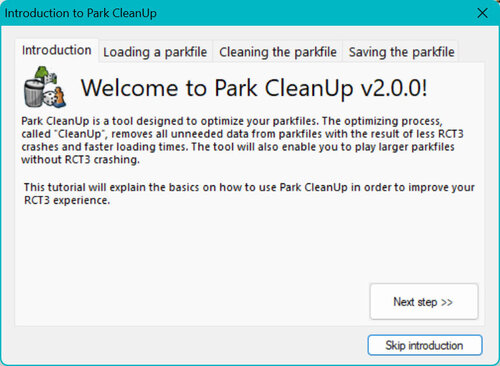RollerCoaster Tycoon
All custom scenery, attractions, parks, fireworks, and more for the RollerCoaster Tycoon franchise.
Files from subcategories
-
This is an older outdated version of Sketchup that works with the plugins and importer for RollerCoaster Tycoon 3.
Exact version is Sketchup 8.0.16846.
- 73 Downloads
-
Plugins for Sketchup to use for creating and important custom scenery into RollerCoaster Tycoon 3.
These plugins include the ASE Exporter and the RCT3 Floor/Placements for Sketchup.
- 98 Downloads
-
An addon for Blender that allows you to export models from Blender to RollerCoaster Tycoon 3.
Created by shadowdragon.
- 67 Downloads
-
This tool allows you to import custom scenery into RollerCoaster Tycoon 3.
- 57 Downloads
-
This tool allows you to clean up and reduce lag and crashes in your RCT3 parks. It also gives you a complete list of custom scenery used in the park.
- 241 Downloads
- 4 Comments
-
Fountain effect pack for RollerCoaster Tycoon 3, used in shows such as 'The Star Forger' and 'The Call'. Install like how you would install any other firework effects! Created by wolfpaw.
- 87 Downloads
-
Adds additional ground textures when painting the landscape in RollerCoaster Tycoon 3. Created by djF.
How to install:
- 304 Downloads
- 2 Comments