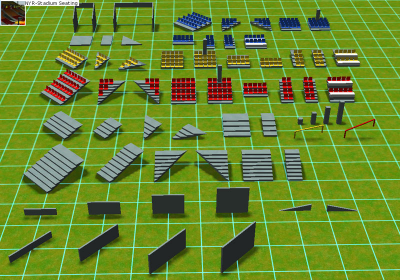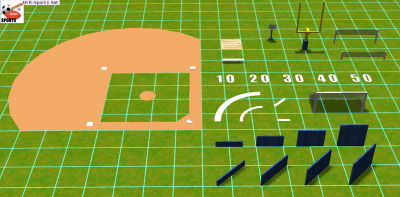RollerCoaster Tycoon
All custom scenery, attractions, parks, fireworks, and more for the RollerCoaster Tycoon franchise.
Files from subcategories
-
- 228 Downloads
-
- 141 Downloads
-
- 120 Downloads
-
- 32 Downloads
-
- 32 Downloads
-
- 25 Downloads
-
A haunted house for your RCT3 funfair. Complete with animated parts and lights.
Author: zyned
- 67 Downloads
-
Now you can add arena/stadium seating to your parks! Create amphitheaters, sports stadiums and arenas, and more with this set!
Author: NYRfan85
- 109 Downloads
-
An updated stadium seating set, with many new seating objects, allowing for endless stadium possibilities!
Author: NYRfan85
- 104 Downloads
-
- 111 Downloads
-
- 68 Downloads
-
- 30 Downloads
-
A versatile set of recolorable concrete walls featuring straight, curved, sloped, flat, and diagonal pieces.
Author: NYRfan85
- 70 Downloads
-
- 119 Downloads
-
- 120 Downloads
-
A set consisting of beams, fences, pool covers, pool slide extras, posts, railings, ramp, stairs, walls.
Author: NYRfna85
- 76 Downloads
-
Set 1 Includes these pieces: (55 pieces) - Roof Straight - Roof Outer Corner - Roof Inner Corner - Cap Straight - Cap X-Int - Cap T-Int - Cap L-Int - Cap End - Cap Spire
Author: NYRfan85
- 90 Downloads
-
- 113 Downloads
-
- 95 Downloads
-
This is the 'fixed' version of the set. It contains 44 pieces- twice as many as the original set. The wood grain is now available in both directions: horizontal and vertical. You can find the set in the Scenery Items menu.
Author: Briantjuh94
- 30 Downloads
-
Set includes objects that allow you to create many types of sports fields and courts.
Author: NYRfan85
- 41 Downloads
-
15 pieces of thick, gray (not colorable) concrete walls and roofs. Found in the Scenery Items menu.
Note: You need to remove the Readme file from the "TheFlieBunker Creator Set" folder.
Author: TheFlie01
- 17 Downloads
-
Only 3 pieces. Their placement is not aligned with the grid (or each other). Found in the Walls menu.
Author: AlexCoasters 1.1
- 30 Downloads
-
Set 2 includes: (62 pieces) - Soffits (Overhangs) - Transition Roofs - Walls - Columns/Beams
Author: NYRfan85
- 71 Downloads
-
- 29 Downloads