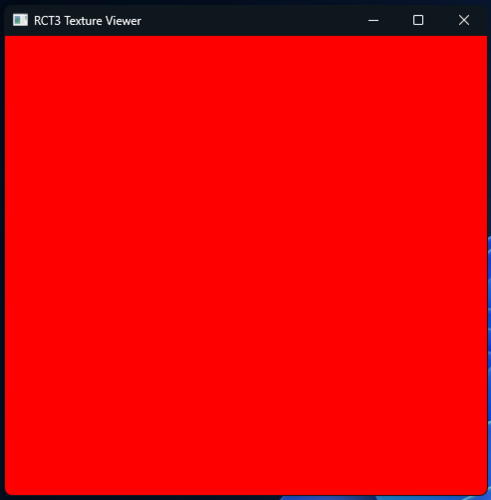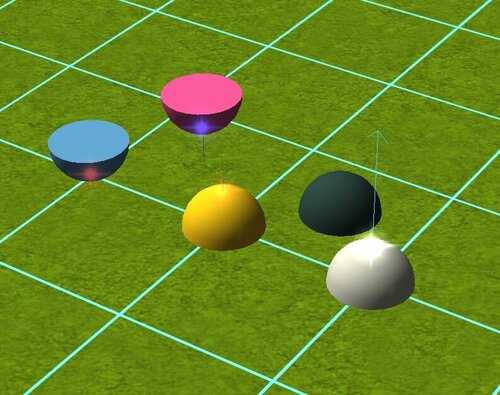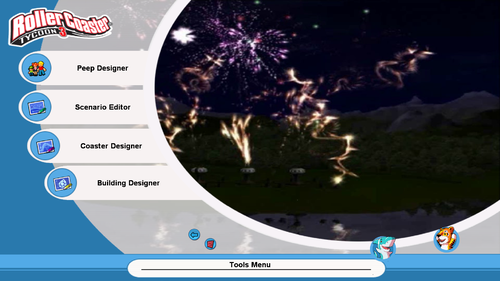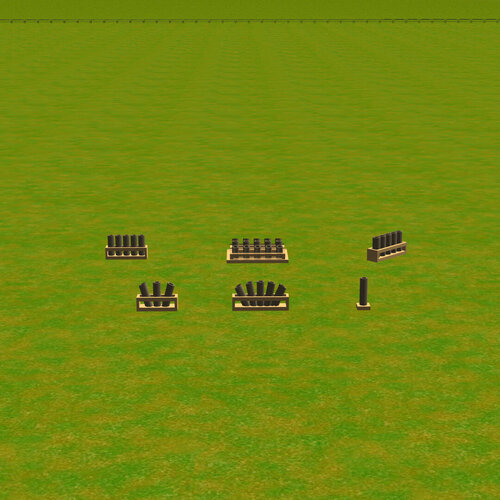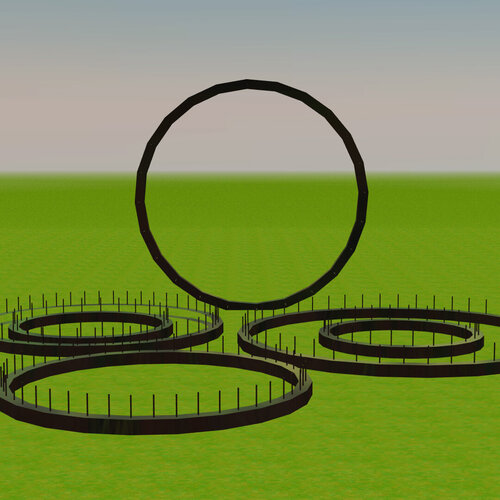RollerCoaster Tycoon 3
All custom scenery, attractions, parks, fireworks, and more for RollerCoaster Tycoon 3.
No files in this category yet.
Files from subcategories
-
A program that extracts textures and views 3D Models from the RCT3 game files or custom content.
Originally made by Jonathan Wilson
- 46 Downloads
-
This is a .txt document that enables a small collection of pre-named peeps to roam your park files permanently! No more having to track down a peep to rename them every time you need to remove the UI or enable a cheat after every bootup - that peep will be in your park with its name every time you open and close the game.
To install, extract the Cheat Group .txt doc to Documents/RCT3/Peeps and give the game a couple of play cycles for it to work. As long as you have peeps in your park, you're good to go.
EDIT: The peep isn't ALWAYS in your game on bootup. Sometimes they are, sometimes they aren't. The peep will eventually enter your park as long as it's open and has something to attract them in, but the amount of time it takes for this to happen is random. YMMV
The following peep names are included, remove or change if you would like to ignore a cheat:
Originally created by disneyguy100
- 57 Downloads
- 1 Comments
-
DIRECTIONS: Just simply install your effects into the FireworkEffects folder in the RCT3 folder in your Documents folder, that's all!
- 78 Downloads
- 1 Comments
-
This is the Vekoma MK-900 CTR created by Mennoo_. It features a few versions.
Temple of the Night Hawk
Space Center (2 versions)
Vogel Rok
Recolorable.
The train can go up to 10 cars.
Hope you guys enjoy.
- 59 Downloads
-
The Vekoma MK-700 CTR created by Mennoo_.
Revolution and Recolorable. Can go up to 40 cars like Chaos.
Hope you guys enjoy.
- 61 Downloads
-
Laser mortars at various angles and heights. Can be found in the mortars section in game. Created by czm94.
- 43 Downloads
-
Laser and angled laser domes for emitting lasers. Can be found in the mortars section in game. Created by FM.
- 26 Downloads
-
MA’s Custom Mortar Set
A compact and unique set of custom mortars to show your guests that you spare no expense when preparing fireworks displays in your park. Find in the mix master menu. They place quarter tile center. Not colorable.
Originally created by mibelse
- 65 Downloads
-
Mortar pack containing 360 domes, fans, flowers, and more for fireworks, lasers, and fountains. Can be found in the mortars section in game. Created by Jaron.
- 36 Downloads
-
A custom track ride of Epcot's Test Track in Walt Disney World Resort. Can be found under coasters in game.
- 36 Downloads
-
Recolorable full-tile mortars with inverted and offset variants. Works with fireworks and lasers. Created by StickyGum32.
NOTE: These mortars are found in the Scenery Walls section, under "Misc" item type.
- 20 Downloads
-
A 360 degree circular mortar. Full-tile placement, found in the Mortars section within the MixMaster. Created by Manuel5cc.
- 27 Downloads
-
A collection of single and multi-position mortars. Full-tile placement. Fireworks and lasers can share a single mortar, and base aiming one mortar affects the rest within the object. Created by RCT3maniak.
NOTE: These mortars are found in the Scenery Items section, under the "Generic" theme (item size: small).
- 51 Downloads
-
- 124 Downloads
-
Back in August 2004, a couple months before the release of RollerCoaster Tycoon 3, screenshots of the menu have been unveiled on IGN, showcasing what appears to be an attract mode reminiscent of RollerCoaster Tycoon 1 and 2. When RCT3 became playable to the general public in pressed demo discs in September that year, the main menu played a familiar, catchy tune that has been the default overworld theme ever since, complete with the same video FMV.
Here's the FMV in action in a pre-release build of RollerCoaster Tycoon 3.
Come November 2004 with the full game out in stores, and fans were disappointed that the attract mode FMV was replaced with a generic slideshow and many felt that this decision marked the beginning of the downfall.
This download serves to restore the functionality of an element that was removed from RCT3 prior to release. However, I had to remove the "Summer Air" audio from the videos so they do not overlap with the music that plays within the main menu separately.
This download is compatible with all versions of RollerCoaster Tycoon 3. Instructions for use appear in the readme file.
- 53 Downloads
-
A set of custom mortars that allows fireworks. Created by Utregfan123.
Can be found in the mortars section in game.
- 50 Downloads
-
An angled version of Official Apprentice's Mortar Set, primarily used for water shows. Created by Jaron.
These can be found in the scenery section in game.
- 48 Downloads
-
A custom mortar set primarily used for water shows. Created by Jaron.
These can be found in the scenery section in game.
- 55 Downloads
-
A custom mortar set primarily used for water shows. Created by Arknot.
Files can be found in the mortars section in game.
- 61 Downloads
-
- 50 Downloads
-
This is the incomplete shyguy's Main Street, including the image pack for use with shyguy's billboard shelves in the Main Street Set 4.
- 128 Downloads
-
- 71 Downloads
-
- 62 Downloads
-
From the other major timeline park I'm planning on doing, King Kobra opened at Forest Frontiers in 1982 and was, along with Six Flags Darien Lake's Viper, the very first roller coaster in the world to feature 5 inversions. In order, the inversions are:
Vertical loop
Batwing
Double corkscrew
King Kobra thrilled riders until 1999 when it was rather brutally retired by Paramount. The remaining spare parts were used on Valleyfair's Corkscrew, and the land the ride once occupied was used for Top Gun: The Ride (now Afterburner), a B&M Floorless that shares a layout with Scream at SFMM.
CS you will need:
Maylene's Classic Corkscrew
JCat's Steelworx
- 26 Downloads