This is a reupload from RCTgo for archiving purpose.
This is the plot I created during the 34th round of Deurklink's Multiplayer. Like round 14, the goal was to decorate a prebuilt coaster, this time a vertical drop or dive coaster. I got 2nd place.
Here are the rules. You have to decorate a coaster that was built by Deurklink. You can change the colors and the entrance/exit position, but you can't change the track type, change the trains, alter the coaster settings or alter the layout. You had to decorate the coaster in the best way possible to gain more votes.
Like round 14, I decided to go with an urban setting. However, this time, I decided to set the coaster around skyscrapers high up in the sky. This, in my opinion, led to one of the most interesting entries of the round and maybe one of my best entries ever, as I used different types of architecture for each building in order to make the plot more interesting to watch and various new tricks, some of them I used from other players, like the winner of this round, Mekkit. I also added another ride, the Airplane Tour, for making the plot be more dynamic.
I named the coaster Top Dive as a play on words involving the coaster type, which is a dive coaster, and the fact that the coaster is high up in the sky, on "top" of the buildings.
The plot is delimited by a black and yellow line around it. The rest of the map, like the eating area and the bridged paths, has been added after in consideration of the plot setting.
See final screenshot for statistics.
This park was made without custom elements. However, Wacky World and Time Twister expansions are needed to view the park.
NB: RCT1/RCT1 Deluxe installation might need to be attached to OpenRCT2 in order to view the park in its true nature.
I hope you like it. :D



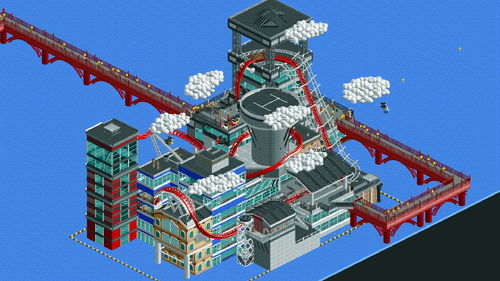


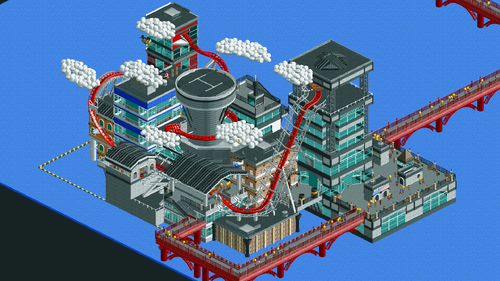
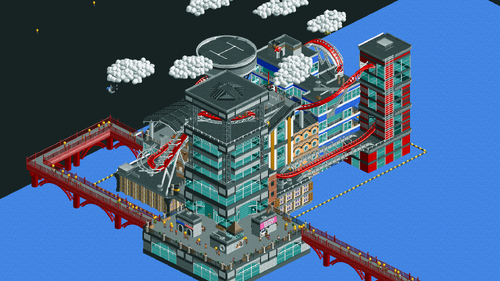
You may only provide a review once you have downloaded the file.
There are no reviews to display.