Beachside Bay Amusement Park by Xecronius!
Welcome to Beachside Bay! Here is the park file to download and enjoy Beachside Bay Amusement Park's sandy beaches, thrills, coasters, and fireworks!
Thank you, Park Crafters, for keeping me motivated and inspired to continue with this project, and for encouraging me to make future projects!
This is the first full park I have created since 2018. It's been nice to rejoin the game and discover an amazing community!
The park file and required scenery are in the custom object folder within the zip file.
Enjoy!
Xecronius
If you can find the Easter egg hidden in the park, I'll give you a cookie!
Version 1.1 Edit!
Added more Main Street lights, more path lamps, and lost peeps fix.
Extra: A nice sunrise for the park!
If you have already downloaded the park, please consider updating your download! Thank you for the support! ❤️😁
If you have any suggestions for edits, please feel free to let me know! Cheers!
Edited by Xecronius
What's New in Version 05/28/2025 06:19 AM
Released
Added Main Street lights.
More path lamps.
Lost peeps fix.


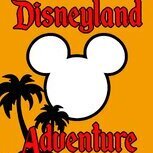


You may only provide a review once you have downloaded the file.
There are no reviews to display.