Hello! :D
CedarPoint6 (or Brian Andrelczyk on Youtube) inspired me with his latest video where he attempted to remake the layout of the portable coaster Wildcat. His attempt was very good, however he used cheats to make it work, so I wanted to make an attempt for vanilla RCT2. Here is my attempt. The hardest parts to figure out were the scaling and the diagonal drop, which I had to improvise considering the limits of the game.
For the color scheme, I reused the colors from one of the paint jobs for the coaster at Washington State Fair. I did the same for the decoration with some variations.
Done without cheat or custom scenery.
See final screenshot for statistics.
I hope you like it. :D






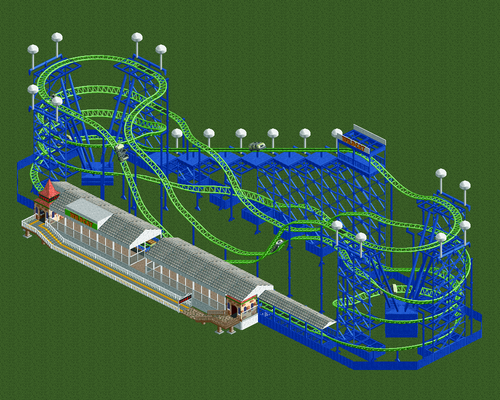

You may only provide a review once you have downloaded the file.
There are no reviews to display.