PMs and BMFs Fountain Construction Box Set Update 1
---------------------------------------------------------
Install as usual into Style => Themed.
Author: PM and BMF/LNS(?)
PLEASE NOTE: This set is an updated version of "PMs and LNs Fountain Construction Box Set",
and therefore it cannot be used as replacement for the earlier set,
because of the differences in file structure and folder names.
When I found this set, the file structure was broken, causing Sid error & crash,
because the root folder had been renamed by someone according to the original version,
"pmsandlnsfountainconstructionboxset", and the root folder in "Themed", for this updated version
needs to be "PMsandBMFsFountainConstruktionBoxSetUpdate1" (I have already fixed it, so this download works.)
And just to make the confusion more confusing, this updated set appears in-game as
"PMsandLNsFountainConstruktionBoxSet"



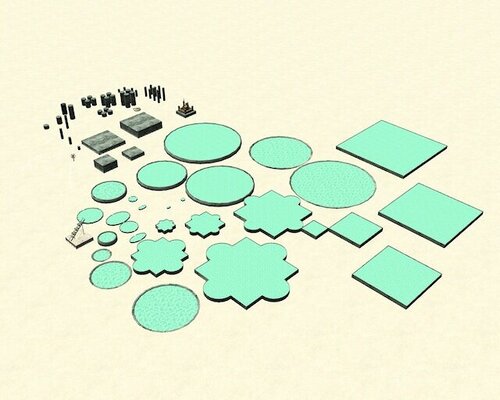
You may only provide a review once you have downloaded the file.