About This File
TexMod is a free application that will temporarily replace any texture in RCT3 without the need to use an application specific modding tool and without replacing any files in your RCT3 installation, but during gameplay will give the appearance that there are new textures. TexMod is an executable and needs no installation.
To Use:
- With RCT3 closed, launch TexMod. While in TexMod:
- Click on the folder icon at the top left where it says Target Application and browse to your RCT3 .exe file. Select your .exe file.
- Select Package Mode in TexMod. Package Mode is usually already selected by default.
- Browse to the folder where you have already stored your .tpf extension TexMod files and select the files you want to load.
- Select Run.
- TexMod will launch RCT with the new textures in place of the in-game textures.
- RCT3 needs to be closed before reloading different textures or to play RCT3 without TexMod textures that have been loaded.
The use of TexMod is not endorsed or supported by any games company for any of its games.
Created by RSToff.



.thumb.jpeg.c3143ecba305089a789e782031056292.jpeg)
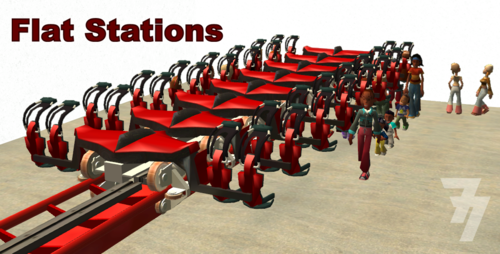

.thumb.png.a441fd859ed57a76b03e9c653666314d.png)







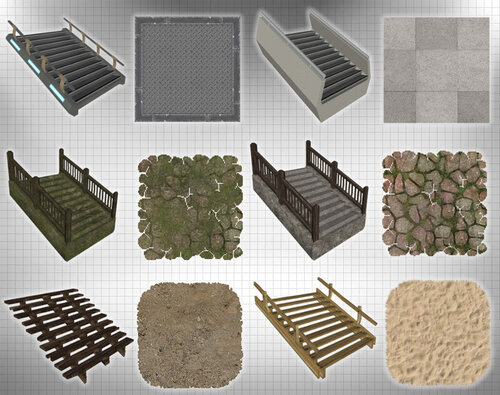


.thumb.jpg.929c3ad8544548e25308bbe91a8c20bb.jpg)


