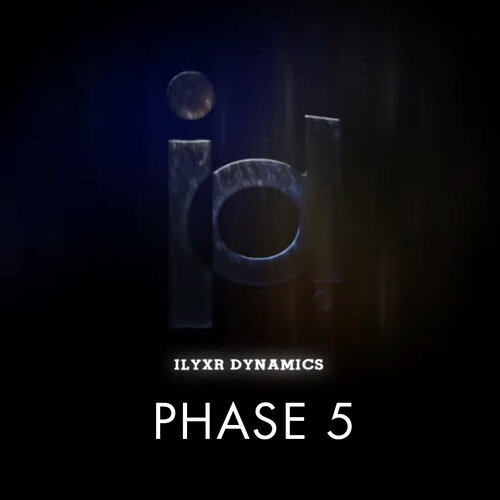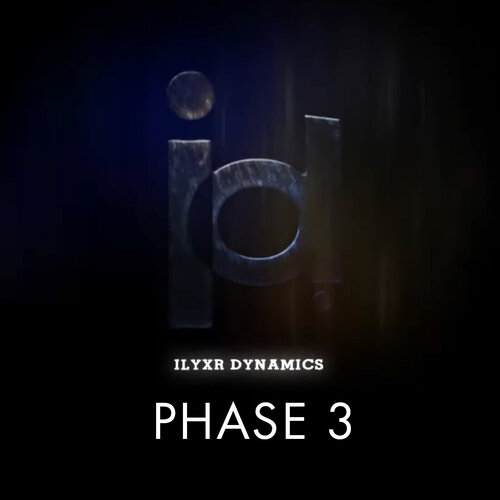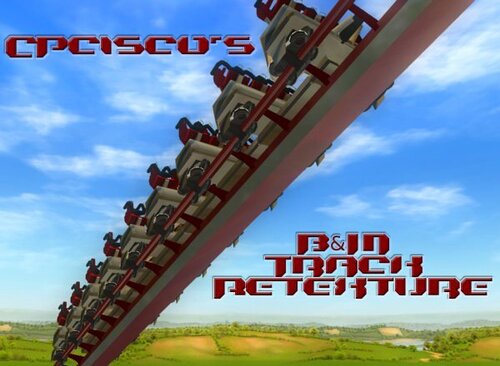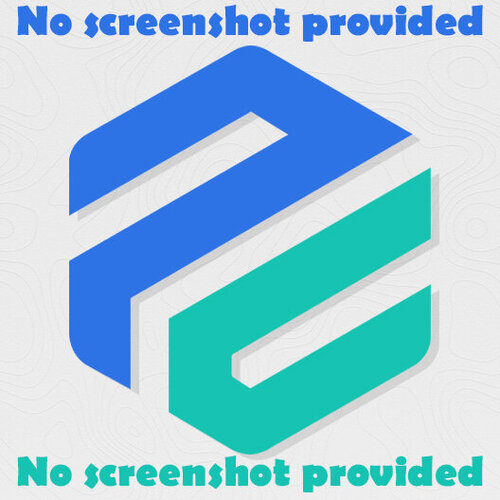Files posted by wolfpaw
-
A collection of stage and speaker items to create your own concert stage. Created by Ynor9.
- 78 Downloads
-
A set containing pieces to create your own Aztec pyramid temple. Created by Francescoaster.
- 82 Downloads
-
- 80 Downloads
- 1 Comments
-
A custom scenery set containing pieces of a crashed plane. Created by Old Spice.
- 47 Downloads
-
- 76 Downloads
-
This firework effect pack contains 146 effects to be used in RollerCoaster Tycoon 3 from wolfpaw's IllumiNations Reflections of Earth project. Once downloaded, please read the Read Me file.
---
HOW TO INSTALL THE EFFECTS
To install these effects, copy all .frw files from the 'Effects' folder to Program Files (or Program Files x86)/Atari/RollerCoaster Tycoon 3/Fireworks
If using Complete Edition, copy all .frw files from the 'Effects' folder to Program Files (or Program Files x86)/RollerCoaster Tycoon 3 Complete Edition/Fireworks
If using Steam, copy all .frw files from the 'Effects' folder to Program Files (or Program Files x86)/Steam/SteamLibrary/Steamapps/common/RollerCoaster Tycoon 3 (or RollerCoaster Tycoon 3 Complete Edition)/Fireworks
In general, install all .frw files from the 'Effects' folder to wherever your game is installed in the 'Fireworks' folder.
---
HOW TO USE THIS PACK
This pack contains a legend with abbreviations and colors to easily understand what each effect is. Read the legend below to see what each abbreviation and color represents.
Co - Comets (Turquoise)
Fa - Fans (Lime)
Gb - Ground Bursts (Red)
LED - LEDs/Lights (Black)
Mi - Mines (Orange)
Pa - Palms (Green)
Po - Peonies (Blue)
Ri - Rings (Purple)
Sp - Special Effects (Black)
Wi - Willows (Pink)
---
ADDITIONAL INFORMATION
These effects were created for wolfpaw's IllumiNations: Reflections of Earth project. Please do not alter, sell, copy, or clone these effects or formulas. If you've purchased this pack, you've been scammed!
Reach out to wolfpaw on ParkCrafters if you have any comments, questions, or concerns regarding these effects or how to install them. Enjoy!
Full show video: https://www.youtube.com/watch?v=-RZf_H76af8
- 90 Downloads
-
This park file contains an exact recreation of Epcot's World Showcase that was created for wolfpaw's IllumiNations: Reflections of Earth project to be used in RollerCoaster Tycoon 3. Once downloaded, please read the Read Me file.
---
HOW TO INSTALL THE PARK FILE
To install the park file, copy wolfpaw's World Showcase.dat file from the 'Park File' folder to Documents/RCT3/Parks
---
CUSTOM SCENERY PACKS NEEDED
This park file contains a full exact recreation of World Showcase - a lot of custom scenery packs were used. To view the park in full, you will need to download the following custom scenery packs and place them in Style/Themed or you will have missing buildings or the park file will fail to even load on your end.
If you need help on how to install Custom Scenery into RollerCoaster Tycoon 3, follow this tutorial: https://parkcrafters.com/topic/20-how-to-install-custom-content-into-rollercoaster-tycoon-3/#findComment-30
Below is the entire list of all custom scenery packs needed to run this park file. You can find and download these all on ParkCrafters.
Adriatic set by Coconutter Arknot's Advanced Water Mortars Bulldog2092's Hedge Set czm94's Excellent Laser Domes eezee's Campanile di San Marco eezee's Cinderella Castle eezee's Eiffel Tower Elmer BeFuddled's Animated Flags Set 1 Elmer BeFuddled's Animated Flags Set 3 FD7 Railings Expansion Set francescoaster's Aztec Temple ImagineerTom's Bridge Set Invisible Mortar JMAinAZ's Flags USA Launchers 2008 Lulujarre's Stage Spotlights (Projecteurs) Luos Scenery Rocks MA's Custom Mortar Set Matt's Lighting Set 2 Matt's Magic Kingdom Main Street USA MGP Black Walls MGP's Mexistyle Moby's Curved Floors & Walls Moby's X-Railings Mr Park's Greece Set n7's Asian Sensation n7's Astilbe n7's Big Trees n7's Chinese Tallow n7's Daylily n7's Geraniums n7's Hanging Baskets n7's Ice Plant n7's Jungle Jumble n7's Modular Vine n7's Mums n7's Nymphaea n7's Ornamental Shrubs n7's Ornamental Trees n7's Ornamental Trees 2 n7's Ornamental Vines NYR Stadium Seating 2 Official Apprentice's Mortar Pack Old Spice's American Adventure Old Spice's Asian Empire Old Spice's Box Set Old Spice's Bushes Old Spice's Construction Set Old Spice's Evergreen's Old Spice's Farm Set Old Spice's Halo Old Spice's Holiday Set Old Spice's Large Trees Old Spice's Maple Tree's Old Spice's Memorial Day Set Old Spice's Middle East Market Set Old Spice's Misc Set Old Spice's Palm Trees Old Spice's Palm Trees v2 Old Spice's Pine Trees Old Spice's Plane Crash Old Spice's Planets Old Spice's Planters N' Stuff Old Spice's Pool Set Old Spice's Small Trees Old Spice's Speaker Rocks Old Spice's Star Walls Old Spice's Tree Lines Old Spice's Trees Old Spice's Trees Old Spice's Tropical Trees Old Spice's Vegetation Set Old Spice's Walls N' Stuff Old Spice's Waterfalls osudenny's Statue Set 1 Phantasia Set - Arabian Walls Postlamps & Banners Main Street USA ralfvieh's Antique World ralfvieh's Arabian Days ralfvieh's Arabian Nights ralfvieh's Beaver Homes 2010 ralfvieh's Clockwork ralfvieh's East Asia Ralfvieh's Fountains ralfvieh's Medieval Pt 2 ralfvieh's New Castle ralfvieh's New Castle Walls Remarkable Torii Gate shyguy's Alpine Village Set shyguy's Alpine Village Set 2 shyguy's Alpine Village Set 3 shyguy's Alpine Village Set 4 shyguy's Alpine Village Set 5 shyguy's Alpine Village Set 6 shyguys' Main Street Set shyguys' Main Street Set 2 shyguys' Main Street Set 3 shyguys' Main Street Set 4 shyguys' Main Street Set 5 shyguys' Main Street Set 6 shyguys' Main Street Set 7 shyguys' Main Street Set 8 shyguys' Main Street Set 9 Shyguy's Planters Stationjimjr's Castle Things Stationjimjr's Castle Things 2 Stationjimjr's Country Inn Stationjimjr's Jungle Things Stationjimjr's Mac's Six Flags Over Georgia Set Stationjimjr's Vikings 2 stickygum32's Illuminations Torch stickygum32's Innoventions stickygum32's Spaceship Earth TMG Expo South America Set Utregfan123 Mortar Set Vodhin's Bench Kit Vodhin's Lighting Kit v2 Vodhin's Vermont Theme v1 Wastads Custom Mortar Set 2 weber's Large Rocks Weber's Stairs xistics Italy Set 2 - Road Cafe ---
LARGE ADDRESS AWARE TOOL
In order for this park file to function correctly, Large Address Aware Tool is MANDATORY. This park file will NOT open or load if you do not use this tool since the park file is so big and contains so many scenery pieces.
This tool and how to use it can be downloaded on ParkCrafters here:
---
ADDITIONAL INFORMATION
This park file was created for wolfpaw's IllumiNations: Reflections of Earth project. Please do not alter, sell, copy, or clone this park file. If you've purchased this park file, you've been scammed!
Reach out to wolfpaw on ParkCrafters if you have any comments, questions, or concerns regarding this park file. Enjoy!
Full show video: https://www.youtube.com/watch?v=-RZf_H76af8
- 37 Downloads
-
This tool when used allows RCT3 to increase its memory from 2GB to 4GB allowing for larger park files, more complex files, and less crashes. This tool is useless if you are using 32-bit, only use this tool if you are on 64-bit.
How to use:
Download the tool and run the .exe file Click on the three dots where it says 'Select an Executable' Navigate to and select RCT3.exe (This will be located wherever you have your RCT3 installed) Check mark the box that says 'Large Address Aware Flag' Click on Save Your game will now use double the memory!
- 255 Downloads
-
Spaceship Earth created for wolfpaw's Epcot project. Created by Stickygum32!
- 83 Downloads
-
Innoventions Plaza created for wolfpaw's Epcot project. Created by Stickygum32!
- 55 Downloads
-
Torch created for wolfpaw's Epcot project and IllumiNations: Reflections of Earth. Created by Stickygum32!
- 59 Downloads
-
A huge assortment of items for building an Italian cafe including awnings, fancy brick walls, double doors, tables and chairs, and stucco walls. Created by Xistics.
- 218 Downloads
- 1 Comments
-
All effects from the fifth phase of Ilyxr Dynamics. Effects originally created by n7.
- 55 Downloads
-
All effects from the third phase of Ilyxr Dynamics. Effects originally created by AT_Mad and n7.
- 72 Downloads
-
MA’s Custom Mortar Set
A compact and unique set of custom mortars to show your guests that you spare no expense when preparing fireworks displays in your park. Find in the mix master menu. They place quarter tile center. Not colorable.
Originally created by mibelse
- 64 Downloads
-
Large Christmas Tree to be used in your parks or as a set for a firework show!
Originally created by Tim.
- 42 Downloads
-
A fully custom path modeled after the Epcot ones. Created by Old-Spice.
View the ReadMe file for proper installation. This does not go into your Style/Themed folder!
- 240 Downloads
-
Luigi's CTR Test Track Car! TURN OFF SHADOW Detail in RCT3 options or else the game could crash!
To install...
Put the folder "CTR_TestTrack" into the
"rollercoaster tycoon 3gold\tracks\TrackedRides" Folder.
Put the folders "CTR_TTCar1" and "CTR_TTCar1OnTrack"
into the "rollercoaster tycoon 3 gold\Cars\TrackedRideCars" Folder.
Enjoy! Originally created by Luigi.
- 61 Downloads
-
TexMod is a free application that will temporarily replace any texture in RCT3 without the need to use an application specific modding tool and without replacing any files in your RCT3 installation, but during gameplay will give the appearance that there are new textures. TexMod is an executable and needs no installation.
To Use:
With RCT3 closed, launch TexMod. While in TexMod: Click on the folder icon at the top left where it says Target Application and browse to your RCT3 .exe file. Select your .exe file. Select Package Mode in TexMod. Package Mode is usually already selected by default. Browse to the folder where you have already stored your .tpf extension TexMod files and select the files you want to load. Select Run. TexMod will launch RCT with the new textures in place of the in-game textures. RCT3 needs to be closed before reloading different textures or to play RCT3 without TexMod textures that have been loaded. The use of TexMod is not endorsed or supported by any games company for any of its games.
Created by RSToff.
- 59 Downloads
-
- 78 Downloads
-
While re-importing a set today I got a bit bored, and decided to have a look at some importer options I hadn't yet used. I found one to set a piece as a guest injection point, and figured I would find it useful to have an invisible one rather than the green arrow, which I always struggle to hide. So, I've released it. If you want it or think it sounds useful, feel free to download it. No point taking pictures because there's no way to prove through a picture that they are actually spawning from my invisible point.
Created by panpan12.
- 22 Downloads
-
This is a building pack I decided to create to save time while working on a rock and roll/adventure themed park. It contains floor covers and the actual buildings. Here is a list of neccesary CS, sorry there is a lot.
Das Matze's Covers & More - Extremely Important
Shy Guy's Circus Center Set - Highly Important
SK's Canopy 101 Set - Important
SK's Hanger 51 Set - Extremely Important
SK's Hanger 71 Set - Extremely Important
All other information is located in the readme. This is a regular zip file.
- 39 Downloads
-
Thanks for downloading CPcisco's B&M Track Retexture!PLEASE READ THE README!
!!WARNING!!: This has the possibility to mess up your Rollercoaster Tycoon 3 game if not done correctly. USE AT YOUR OWN RISK. Make sure to save a copy of the original texture OVL in a safe place before proceeding.
Installation: THESE STEPS MUST BE FOLLOWED EXACTLY AS STATED!
--------------
1) Navigate to C:\Program Files\Atari\RollerCoaster Tycoon 3 Platinum\tracks\coasters\Track5. C:\ is being used as a generic hard drive location, you may have a different letter.
2) Find the two files at the bottom of the list named "Track5_Textures.common.ovl" and "Track5_Textures.unique.ovl".
3) Select both of these and copy and paste them into a safe place on your computer.
4) Now open the folder labeled "New OVLs" in the "CPcisco's B&M Track Retexture" folder. There should be two files here named, "Track5_Textures.common.ovl" and "Track5_Textures.unique.ovl".
5) Select both of these files and copy and paste them into the "Track 5" folder. Click "yes" to overwrite the previous files as you have them saved in a safe place.
6) Open the game and the new textures should be applied to any track that uses the B&M style track.
Created by magoo666.
- 58 Downloads
-
This will replace the Atari logo in the RCT3 introduction sequence with a SGW one. Please note that I
am not responsible if your game crashes or lags.
READ THE README!
Created by StationJimJr.
- 24 Downloads
-
Extract textures from in game and custom scenery sets. (Always ask the CS creators first before using their textures.)
- 69 Downloads