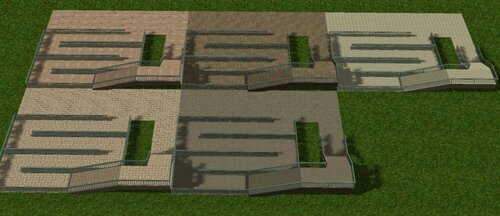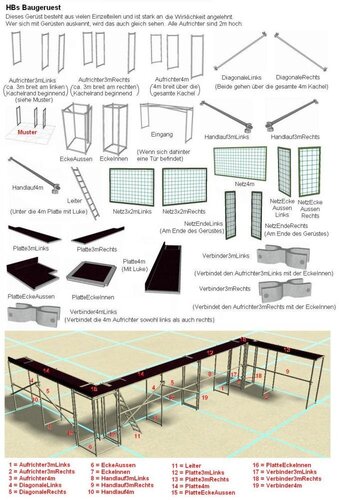Files posted by wolfpaw
-
You can use these images as custom signs and also as signs for custom stalls. This bundle comes with Alcohol Stall signs, Food Stall signs, Park Signs and more. Created by NYCoaster36.
- 72 Downloads
-
Requires Soaked!
A generic skyscraper about 12 floors tall. It occupies a 4x4 space and would be good as a background object or just to fill an empty space in-between rides. Created by Watermelon Sandal.
- 13 Downloads
-
Requires Soaked!
Custom Content Required:
- Girders N Glass by Vodhin
Another city building, this one has a bit more structure with wings and a glass roof on the top. Created by Watermelon Sandal.
- 8 Downloads
-
Francescoaster's Custom Diagonal Paths for your RCT3 Parks!
Featuring 4 variations:
Concrete, Cobblestone, Brick clay and Irregular bricks.
Standard version (aligned to grid) included.
Please install the content of this archive to [RCT3 Installation Directory]\Paths.
You may need 7-Zip to extract (download at http://www.7-zip.org). Created by francescoaster.
- 107 Downloads
-
An updated version of my previously released custom path set.
Now including matching queues as well as a completely new texture.
Requires 7-Zip to extract (www.7-zip.org). Created by francescoaster.
- 189 Downloads
-
This is the long awaited patch that fixes CoasterCam on 16:9 screens (and now 21:9 too).
RCT3_PLATINUMPATCHED & RCT3_CEPATCHED
---------------------------------------------
The values of CoasterCam are adjusted for 16:9 screens at native resolutions.
Use RCT3_PlatinumPatched.exe for RollerCoaster Tycoon 3 Platinum (Old release)
Use RCT3_CEPatched.exe for RollerCoaster Tycoon 3 Complete Edition (New release).
Should be ok for:
1366x768
1600x900
1920x1080
2560x1440
3840x2160
or resolutions with a similar aspect ratio.
RCT3_PLATINUMPATCHEDUWS & RCT3_CEPATCHEDUWS
---------------------------------------------
The values of CoasterCam are adjusted for 21:9 screens at native resolutions.
Use RCT3_PlatinumPatchedUWS.exe for RollerCoaster Tycoon 3 Platinum (Old release)
Use RCT3_CEPatchedUWS.exe for RollerCoaster Tycoon 3 Complete Edition (New release).
Should be ok for:
2560x1080
3840x1600
5120x2160
5760x2400
or resolutions with a similar aspect ratio.
IMPORTANT NOTES
---------------------------------------------
If you are (still) using a 4:3 screen, you shouldn't use this executables because it will screw your CoasterCam up.
HUGE THANKS TO NULANO on Steam for this mod. I'm just releasing this for people that doesn't feel at ease with Hex editors.
If you want to to this yourself:
https://steamcommunity.com/sharedfiles/filedetails/?id=2238326236
These EXEs are from the Steam version. I'm not sure they will work with the retail version.
Always check file size before replacing the EXE. Remember to re-enable Large Address Aware after applying this patch.
If you've got an original exe for the retail version, or the filesize doesn't match, PM me on SGW and send me a copy of your RCT3.exe, so I can patch that too!
Tested and working, but NO WARRANTY. Released AS IS.
Keep a backup of your RCT3.exe and stay safe!
Created by francescoaster.
- 85 Downloads
-
This (rather old) mod replaces the ingame coaster sounds with NL and ScreamMachines based ones.
To install, after backing up the original files, put the OVL files inside this archive in
RCT3 Install Dir\Tracks\TrackSounds
I'm re-uploading here because the original download at Realtycoon3.com is offline.
- 144 Downloads
-
- 14 Downloads
-
A Dark Ride set with Black Walls, Black floors, flat and sloped, and Track Covers both in Black and Stone. flat, sloped and turns. Created by RCTchen
- 56 Downloads
-
A Dark Ride set featuring Ghosts, some Graveyard items, an Animated Tunnel, a couple pictures and a few other items. Created by RCTchen
- 50 Downloads
-
A Dark Ride set with rocks that have lava spewing out of them in different sizes, Track Covers, Animated Scenery and a few other items. Created by RCTchen
- 46 Downloads
-
- 46 Downloads
-
- 126 Downloads
-
- 36 Downloads
-
- 22 Downloads
-
- 118 Downloads
-
- 46 Downloads
-
- 65 Downloads
-
- 37 Downloads