Contains 22 animated doors functioning as ride events.
- Opening bookcase
- 2 hinged wire gates
- 4 hinged metal double doors
- 2 wooden breaking mine entrances
- 2 military gates
- Warehouse rolling doors
- 5 Sci-fi themed sliding doors
- Shipping container with entrance hinged double doors. and a fold down exit door
- Toll gate boom
- 3 wooden double doors
INSTALLATION:
-------------
Please remove any previous versions before installing!
Copy folder "WeberAnimated Ride Event Doors" into RCT3 installation directory => Style\Themed
Author: Weber



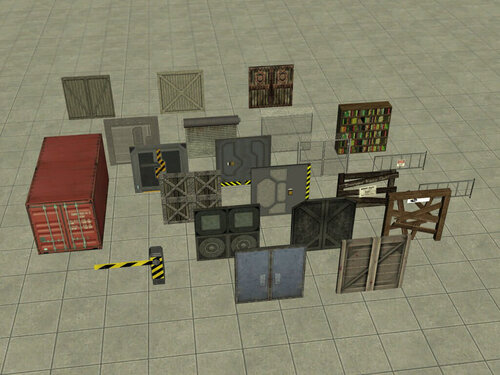

You may only provide a review once you have downloaded the file.
There are no reviews to display.