This file contains almost everything you need to create a working CT using nolimits.
Excluded are NoLimits 1.x itself, and Blender 2.49.
If you need NoLimits 1, I can tell you that if you have your valid registration info, you can still download it from the original website:
https://www.nolimitscoaster.com/downloadportal/download_main.php
About Blender 2.49 you can get it here.
https://download.blender.org/release/Blender2.49b/
I included the TestTrackCT.xml file that was missing.
I've posted it here in case the original link goes down.



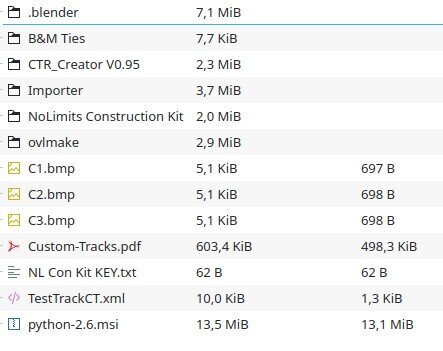
You may only provide a review once you have downloaded the file.
There are no reviews to display.