A collection of mortars varying in size, style and firing direction. There are even pathcover mortars! Quarter/center tile placement, auto-rotating. Found in the Mortars section of the MixMaster.
Extract to Style/Themed.
Originally created by ThaaaEftaaaling
Edited by Kablary



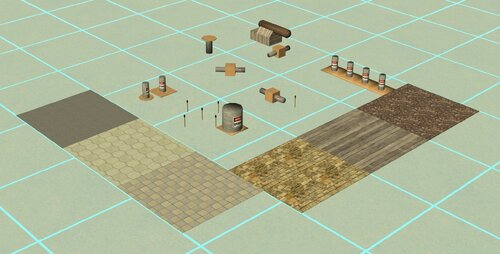
You may only provide a review once you have downloaded the file.