Plenty of goodies to make that rustic warehouse you’ve always wanted. Unleash your inner steel worker with assorted walls, roofs, catwalks, steel beams, pipes, tanks, fans, signs, and a whole bunch more.
Originally created by xIWillDestroYouAllx
What's New in Version 03/24/2024 12:52 AM
Released
Removed corrupt files. The set is now missing one piece of scenery.





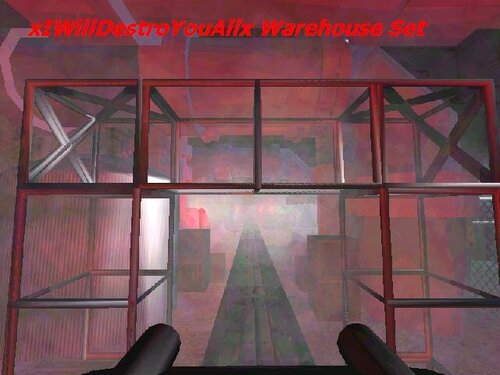
Recommended Comments
Join the conversation
You can post now and register later. If you have an account, sign in now to post with your account.