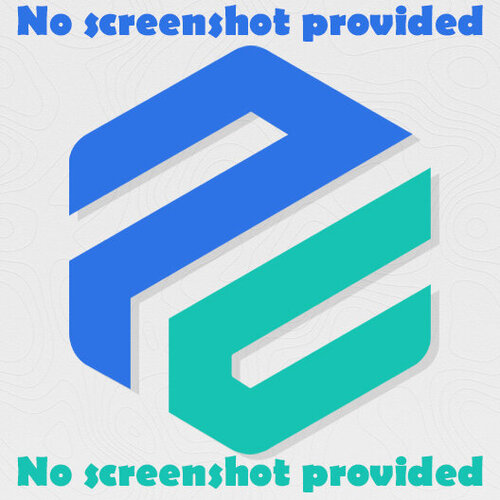Everything posted by wolfpaw
-
My Past RCT3 Projects From ShyGuy's World - Wilhelm1407
Vortex looks insanely cool, love how well it's nestled in the landscape... hard to believe this is all still in RCT3!
- Brookfield Zoo
- Salland's Adventure Zoo
-
New Mini Park!
Excited to see what you do with it! How awesome would it be if you had like a glass ceiling and you had a coaster that would sometimes go through an opening in the ceiling to be outside and loops back inside - this would be really cool to see.
- Starlight Studios Park - Season 2 Opening Day
- Renee Feu Adventure Park
-
Welcome Your Next ParkCrafters Moderator(s)!
Two for the price of one! We have some exciting news for you all today, please help me in welcoming both @Kablary and @Wilhelm1407 as your next ParkCrafters moderators! Both Kablary and Wilhelm have been incredibly supportive and active members so far here on ParkCrafters. They have both been here since day one and have even taken tasks upon themselves to help around the site, such as moving files over from the CSDepot. I know they'll both do an incredible job and I'm excited to have them both join the team! Congratulations to both of them and I look forward to seeing what we all will accomplish together!
-
Firework Effects Disney Addon
-
Invisible Guest Injection Point
- 20 downloads
While re-importing a set today I got a bit bored, and decided to have a look at some importer options I hadn't yet used. I found one to set a piece as a guest injection point, and figured I would find it useful to have an invisible one rather than the green arrow, which I always struggle to hide. So, I've released it. If you want it or think it sounds useful, feel free to download it. No point taking pictures because there's no way to prove through a picture that they are actually spawning from my invisible point. Created by panpan12. -
RCT3Critic13's Stations Building Pack
- 31 downloads
This is a building pack I decided to create to save time while working on a rock and roll/adventure themed park. It contains floor covers and the actual buildings. Here is a list of neccesary CS, sorry there is a lot. Das Matze's Covers & More - Extremely Important Shy Guy's Circus Center Set - Highly Important SK's Canopy 101 Set - Important SK's Hanger 51 Set - Extremely Important SK's Hanger 71 Set - Extremely Important All other information is located in the readme. This is a regular zip file. -
CPcisco's B&M Track Retexture
- 49 downloads
Thanks for downloading CPcisco's B&M Track Retexture!PLEASE READ THE README! !!WARNING!!: This has the possibility to mess up your Rollercoaster Tycoon 3 game if not done correctly. USE AT YOUR OWN RISK. Make sure to save a copy of the original texture OVL in a safe place before proceeding. Installation: THESE STEPS MUST BE FOLLOWED EXACTLY AS STATED! -------------- 1) Navigate to C:\Program Files\Atari\RollerCoaster Tycoon 3 Platinum\tracks\coasters\Track5. C:\ is being used as a generic hard drive location, you may have a different letter. 2) Find the two files at the bottom of the list named "Track5_Textures.common.ovl" and "Track5_Textures.unique.ovl". 3) Select both of these and copy and paste them into a safe place on your computer. 4) Now open the folder labeled "New OVLs" in the "CPcisco's B&M Track Retexture" folder. There should be two files here named, "Track5_Textures.common.ovl" and "Track5_Textures.unique.ovl". 5) Select both of these files and copy and paste them into the "Track 5" folder. Click "yes" to overwrite the previous files as you have them saved in a safe place. 6) Open the game and the new textures should be applied to any track that uses the B&M style track. Created by magoo666. -
SGW Custom Intro V.1.0
- 23 downloads
This will replace the Atari logo in the RCT3 introduction sequence with a SGW one. Please note that I am not responsible if your game crashes or lags. READ THE README! Created by StationJimJr. -
RCT3 File Dumper v11
- 64 downloads
Extract textures from in game and custom scenery sets. (Always ask the CS creators first before using their textures.) -
SGW Christmas Custom Intro
- 17 downloads
This will replace the Atari logo in the RCT3 introduction sequence with a SGW Christmas one. NOTE: If the brightness for your game is turned up high, you might not be able to see the snow effect. Turn it down if you want to see it. READ THE README! Created by StationJimJr. -
Generic Station
- 22 downloads
CS Neaded JackyX - Turnstyles Fences & Railings v1.2 Belgabor`s Invisible Doodads V1 Paths Covers And Train Tracks! ATH Catwalk & Coaster Accessories v1.2 Baffies Stations RCT3 Vanilla`s Glass Walls v2.1 Standard colered walls Instructions Make sure Belgabor`s Invisible Doodads V1 is downloaded and installed right!!!! place the building where you want. The large pathed are is the entrance. The coaster you make will ethier need two stations in the shown area or move the exit. Go into Que paths and use Belgabor`s Invisible Doodads V1 path (O picture) and follow the path, follow the rails. -
Rossland Cinemas
- 13 downloads
The cinema complex from Rossland Adventure Park. There is enough space in the complex for 2 3D complexes Created by gio85. -
Wooden Supports Replacement
-
Coasterboy's Oblivion Station
- 27 downloads
A prebuilt ride station of Oblivion at Alton Towers. :excl: You will need some CS: snakedoc227's Oblivion Station Kit Although the link, I'm not sure were this download could be (because it was on Vodhin.org which is closed now. :facepalm:) You may post this structure as long as you aqquire permission FROM ME!!! 💶 Created by Coasterboy. -
Petepenguin's Grand Shopping Mall
- 23 downloads
This is my 1st custom building that you can download from me ;) This is a shopping mall that I made that has 2 floors, the 1st floor is the food court and the 2nd has all of the stores. This requires both soaked! and Wild! expansion packs to run or if you have rct3 platinum. Please make sure you read the readme prior to downloading because there is a list of custom scenery you need to have installed prior to running this file. Enjoy! Created by trainman0425. -
Belgabors Importer Utility Notes
-
CTR_Creator V0.95 & information (English)
- 48 downloads
The tool CTR_Creator V0.95 creates CTR-rides, -cars, -tracks and CFR-flatrides for RCT3. Created by Markus Lomberg. -
Apocalypse's Medium Ferris Wheel Scenery : Updated V.2
- 29 downloads
Hello All Decides To Do A Custom Structure For djf's Medium Ferris Wheel CFR.. It Is Very Generic Themed But Can Be Changed And Colored To Suit Any Theme.. Installation Instructions And CS List Are In the Readme Created by ApocalypseProductions. -
The SGWX Floor
- 19 downloads
A mock exchange floor for demonstrating proper use of the SGWX Floor Major CS creators used: Ckef DasMatze Shyguy Moby Ralfvieah stuk71 StationJimJr Secondary CS sets: CJ's Intamin Supports Pat's Hout Weber's Path Enhancement Theiry's Postlamps & Banners Main Street USA Theiry's Phantom Manor Disneyland Paris Vodhin's Lighting Kit 2008 NYR's Concrete Walls Created by CTRSind. -
PEP CT Track Lists
- 106 downloads
A list of track pieces for the ML03, ML04, and ML06 custom tracks that are part of the EP addon. Read the files to see how to use them, and note the extra sets of tracks at the bottom of the file. Created by Wacky Worm. - Food Center













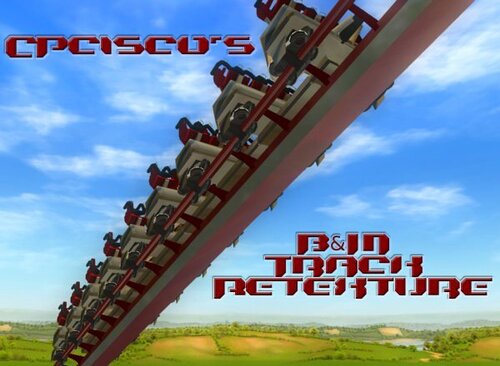
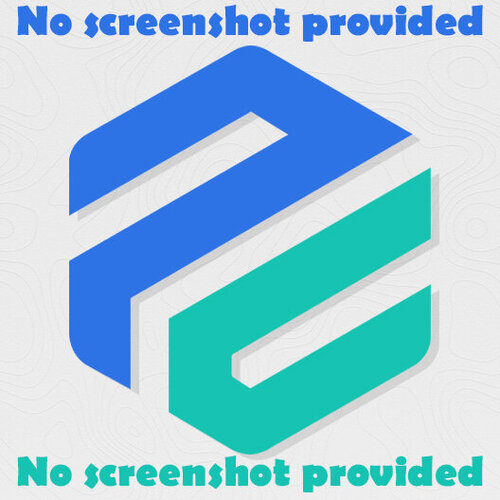









.thumb.jpg.a24e273441e4a757eca538a45e109b0c.jpg)
.thumb.jpg.9636af48cd70c4aed97f5d8efd003524.jpg)