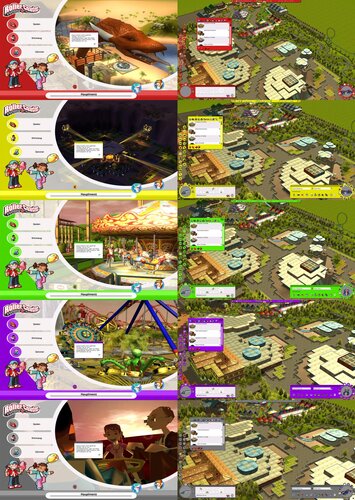Everything posted by wolfpaw
-
TNS-Grid Tool
- 22 downloads
This is a set of grids for mesuring objects in RCT-3. These grids can be place horizontal or vertical and also be placed 0.1 meters apart. The grids come in opaque and transparent. Each red line is 1 Meter Each grean line is .5 meters Each Blue line is .1 Meters Your input is always welcome. Created by tnstickyboy70. -
Wheel Animation Tutorial by SLC
Wheel Animation Tutorial by SLC Info: Difficulty: Medium / Hard Bone Knowledge Open your Sketchup model. You need to separate every single wheel. Name the wheels by right-clicking the wheel and select: “Entity Info.” Give the wheels the name: Wheel01. Then the next wheel will be Wheel02 etc. Measure the size of your wheel by drawing for example a line that shows the radius. In the middle, you add a text point like this: It needs to be exactly in the middle! If this is not done correct your wheels will do very weird in-game! Now change the text of the bone: ik_wheel01lt40. Explanation: “ik_” ~ is standard. “wheelXX” ~ this is the number of your wheel. If the bone is added to Wheel01 you need to rename the bone to: wheel01. “lt” ~ this stands for the side and radius. You always need to leave the t. You need to change the l to side of your model. If the model is on the right it should be: rt. r = right, l = left “20” is the radius. If it’s right you measured the wheel radius. If my wheel is 40cm big, you need to have: “40” Apply this to all of your wheels. Now export to “*.ase” and open it in the importer. Set coordinate system to: “Right-Handed Z-Up”. Once you’re in the model window, press the “A” in the effects window. Then press “Add Missing Effect Bones”. If it’s right you should see this: Add textures to the model and press “Ok”. Convert it to an animated model by clicking the “->” arrow. Open it again. Double click the bone. Slide down the “Assigned Meshes” box and select the right wheel (with right I mean: I used the bone ik_wheel01rt20 so the assigned mesh is “Wheel01” Once selected press the “+” Go to the box “Position 1” and press on the “E” Enter the value “270” Press “RotX” Press “Ok.” Do this to every wheel once you’re done! Click “Ok” and a LOD by clicking the “+” in the LODs window. I hope this tutorial helped! Created by SLC. Superlegochannel 2013©
-
Apocalypse's Ride Scenery Structres Pack 1
- 24 downloads
Pack One Of My Ride Scenery Structures Pack... List Of Necessary CS is Included In The Readme This Pack Includes Ferris Wheel Addon V.2 Magic Addon Carousel Building Discus Addon Greentree Addon (As A Bonus For You Guys) Tilt Building And Roof Crazy Bus Addon Please Report Any Problems To Me And Keep Your Eye Out For My Next Pack Thanks For Looking And Downloading. Created by ApocalypseProductions -
Intamin 1st Gen Freefall
- 19 downloads
A static structure designed to look like the actual ride. CS Required: -Moby's Steel Jungle -Moby's Glasswork -Ralfvieh's Warehouse set -GRP B&M Catwalks -CSF Steel I-Beam Set -CPisco's Steel Jungle Add-On -CPisco's B&M Footers WARNING: This a very detailed structure, it may not be too friendly on your game. It is actually why I had to remove it from Fisher Park. **Note: I took inspiration (with permission) from iOS, he deserves some credit for the inspiration for this structure. Created by Tomes1225. -
Flag Tests Part 2
- 12 downloads
CS blocks to test the function of each of the flags in the Importer. Also contains graphic representations of all the texture styles in the Importer. This set covers flags 33-64. Created by Vodhin. - Vodhin's Stall
-
Texture Styles
- 13 downloads
A collection of .jpg's of a block object using each texture style setting from the Importer. (SIOpaqueCausticsGloss, SIGlass, etc.) -
Fxnix Fireworks Beta 2013-15
-
Basic Building
- 15 downloads
This is a basic 29 x 29 building that can be modified and used for small indoor theme parks, water parks, or anything else you might want. It is a basic design and I have used it in several of my parks. To install, move the DAT file to My DocumentsRCT3Structures. It requires the Soaked expansion pack to work. Created by Mikekart17. -
Flat Stations
- 78 downloads
A set of custom station types to give your rides an extra ounce of realism, peeps will no longer float over the platform on their way to their seats, or walk through the seats of wide wing coasters. Contains eight different pieces of different styles and widths for the perfect fit for your coaster! Be sure to read the readme for additional information. Thanks for downloading! Created by SwissCheese77. -
Different-colored HUDs
- 25 downloads
Installation: 1. Download TexMod: https://www.google.com/#q=texmod+download 2. Install it somewhere 3. Extract the tpf files in this zip somewhere (preferably into the TexMod installation directory) 4. Start TexMod 5. Click on the big folder icon and select your RCT3plus.exe 6. Click on the little folder icon and select your desired tpf file (one of the HUDs) 7. Click "Run" 8. Be happy Created by DasMatze. -
SciFi Indoor Food Court 04
- 15 downloads
Ralfvieh Outside, Weber Inside. Just Add Paths & Stalls to this complete structure. Created by WWAL. -
Ral-BH-Corner House 01
- 15 downloads
Ralfvieh's Beaver Homes CS needed for this corner house. Back porch lines up with square grids so you can add a path up the steps & add a stall. Created by WWAL. -
WWALs-Beaver Homes Pack 01
- 20 downloads
These 6 Beaver Homes are Ralfvieh inspired based on the pictures from his website. There is also a detached garage. The only scenery needed is Ralfvieh Beaver Homes 2010. Wherever you see French or double doors they line up for paths & queues. Created by WWAL. -
Old-Spice TexMod Ground Textures v1.0
- 104 downloads
Ha ha! I found the TexMod program and have put it to use. Included in the download are 2 .tpf files; Extras.tpf and Ground.tpf. These are files used by the "TexMod" program and injects the textures directly into the game without changing any game files. Ground.tpf contains realistic replacements of all in game terrains and cliffs. They are x2 the resolution of the org game textures and at 512x res. Future releases will contain different resolutions. Extras.tpf contains several select textures. 1024x star map, slightly detailed clouds, modified sky color map, removed galaxy "band" texture, and modified light glow/ halo texture. These files can be used together or by themselves. I take no responsibility if you mess anything up. Use at your own risk, but everything on my end has worked just fine. Created by Old-Spice. -
Texture Switcher
- 21 downloads
This program allows set to easily switch around their shared texture files allowing a set to have varying textures depending on the project you are working on. Important: The textures have to be provided by the author of the CS-set and can only be used if the author prepared the set accordingly. Are you a cs-creator and want to use it for your set? There is a full description included in the download. Created by Dutcher. -
WWAL-Main St. Bldgs, Set 01
- 16 downloads
WWAL-Main St. Bldgs. Set 01 Custom Scenery Used: ----------------------------------- Callum-Church Stuff Moby-X Railing Ralfvieh-New Castle Walls Ralfvieh-Arabian Nights RCTAdam’s Birthday Manor Shevek-Floor Blast Stucco Shyguy-Alpine Village Sets 1-6 Shyguy-Mainstreet Sets 1-9 Shyguy-Planters StationJimJr-Chapel Bldg Sets 1-3 StationJimJr-Gift Shopping Vodhin-Emerald City Of Oz (Spec Ed) Zero G’s Things Disclaimer: All buildings were made from scratch. Any building or element resembling anyone else’s work is purely coincidental. There should be 10 structures. I hope you enjoy them. Created by WWAL. -
Chroma Key Set
- 17 downloads
I made my own Chroma key set. It have Wall and Block for chroma key. Blue and Green Screen only available. Created by TheNintendofan1209. -
"Make Your Own Animated Flag" Tool Set
- 18 downloads
Make your own Animated Flag for RCT3 Tool Set For Photoshop. A full tutorial on how to use the files in this kit can be found in the "Make Your Own Animated Flag" Tool Set thread on SGW. Essential Requirements Adobe Photoshop (PS) CS5 or later (trial or otherwise). I'm unsure whether the *.atn file will work in earlier versions of Photoshop, you can but try. Sometimes I have success with older/newer CS versions with newer/older droplets and/or actions I've made or downloaded. It seems a bit hit and miss. RCT3Importer v18b1. RCT3Importer v18b2 gives an error when re-loading the *.ase file from its previously saved *.xml file with an animated texture listed within it (See Importer flags errors when opening animated texture *.xml file for more details). So if you think you may need to ever edit the animations etc., use the v18b1 which can be downloaded from SourceForge.net An 240 x 180 animated flag gif file (!!??) from Crossed Flag Pins.com. Created by Elmer BeFuddled. -
Framework Meshes by Klinn
- 23 downloads
Framework Meshes created by Klinn (KLN) These are the original .max and .3ds meshes used by Klinn to construct his Frameworks set, one of the earliest CSO in RCT3. He has given his permission for these to be shared and used by others. Created by Klinn (KLN). -
Invisible Water and Laser Emitter
- 15 downloads
nvisible Water and Laser Emitter - Creator Unknown ** This set did not include a Read-Me file, so the creator is unknown. It was found in my archived CSO files. If you recognize this set and know the creator, please let us know. -
Ghost Train Facade
- 49 downloads
Ghost Train Facade by Eletigna A series of billboard images that together form a facade for a Ghost Train ride. Images are .bmp Originally released with his "Creations Pack 2: Dark Ride Elements" set. Created by Eletigna. -
Alesso-Heroes Mixmaster Show
- 22 downloads
My Mixmaster mostly water show choreographed to Alesso-Heroes The show uses my own fountains, lasers, and the games fireworks! I do not own the shooters in the download file!! This download is meant for a pc/laptop. Enjoy! Created by aharding012. -
Eletigna Particle
- 19 downloads
Eletigna Particle by Eletigna Particle effect used in his Creations Pack 2: Dark Ride Elements. The particle effect was also released separately for some reason. Created by Eletigna. -
Men's Lacrosse Field
- 8 downloads
A Field For "The Fastest Game on Two Feet" A very detailed lacrosse field for your theme park, city, or any of your RCT3 designs. This field comes with all of the field markings including the faceoff box, both midfield line and the wings, the restraining line and restraining box, goalie crease, substitution box, coach's area, and the penalty box. It also includes a surrounding of fence with space between boundary lines and the fence. There is also a score board (4x1) and two billboards beneath (2x1). Also included is a player box for each side with benches and is divided with the scorer's table. CS Needed: Moby's Steel Jungle Shyguy's Circus Center 1,2,3 SK-SHR91 DasMatze Covers and More Doughnut's Railings Sion's Snack Shop Created by Klxtch.