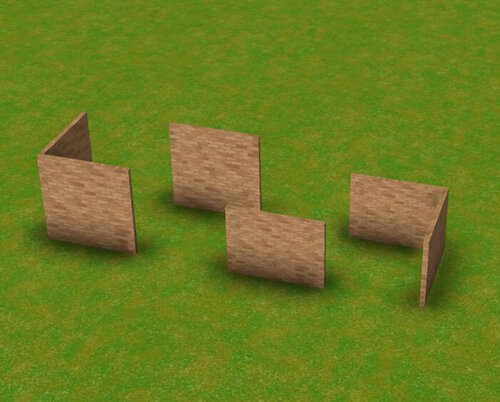Files posted by Wilhelm1407
-
- 73 Downloads
-
Author: FunDMental
Medieval walls and floors set. Includes a set of decorative shields.
- 34 Downloads
-
Author: FunDMental
A collection of creepy portraits with images that change over time.
- 63 Downloads
-
- 75 Downloads
-
Author: Maverick2007
Scenery set created for maverick's Canyon Lake Amusement Park.
- 14 Downloads
-
- 36 Downloads
-
- 40 Downloads
-
- 16 Downloads
-
- 16 Downloads
-
- 35 Downloads
-
Author: JMAinAZ
A cover for the in-game que line monitor with a Mickey Mouse-themed screen.
- 14 Downloads
-
Author: MaxInfinity
Set themed to Gothic horror. Assorted walls, windows, arches, doors and plinths.
- 68 Downloads
-
- 21 Downloads
-
Author: Old-Spice
Various pieces to construct highways and overpasses. This was a Beta set.
- 62 Downloads
-
- 23 Downloads
-
- 37 Downloads
- 1 Comments
-
- 38 Downloads
-
Author: Jdrowlands
Installation: Before you install any new files, you need to back up your old ones first. Navigate to RCT3EnclosuresFences, and copy the entire 'Electric' folder to a safe place. This is really important as it can save you having to reinstall the entire game if you screw something up.
Once you've done that, place all the ovl files from the folder called 'Install' into the 'Electric' folder. Make sure that the 'Electric' folder still has all of its original contents! When you are asked to replace files, say yes.
Now, you can load RCT3 and enjoy building animal enclosures with the now-invisible electric fence!
- 19 Downloads
-
- 19 Downloads
-
- 13 Downloads
-
Author: Project Towers
If you go down to the woods today, you better have downloaded these podiums! Enjoy the perfect Th13teen Podiums in RCT3 from project towers!
- 24 Downloads
-
Author: Project Towers
Sounds like a merry Christmas, with amazing RCT sound quality from Project Towers!
- 45 Downloads
-
Author: Weber
The perfect recreation of the entrance sign for the interactive shooter dark ride Duel at Alton towers. Created by one of the most iconic RCT community members, the master of textures, Weber. We at Project Towers would like to thank Weber for this amazing piece of work! Thank you for the donation.
- 24 Downloads
-
- 63 Downloads
-
- 162 Downloads