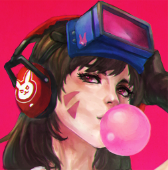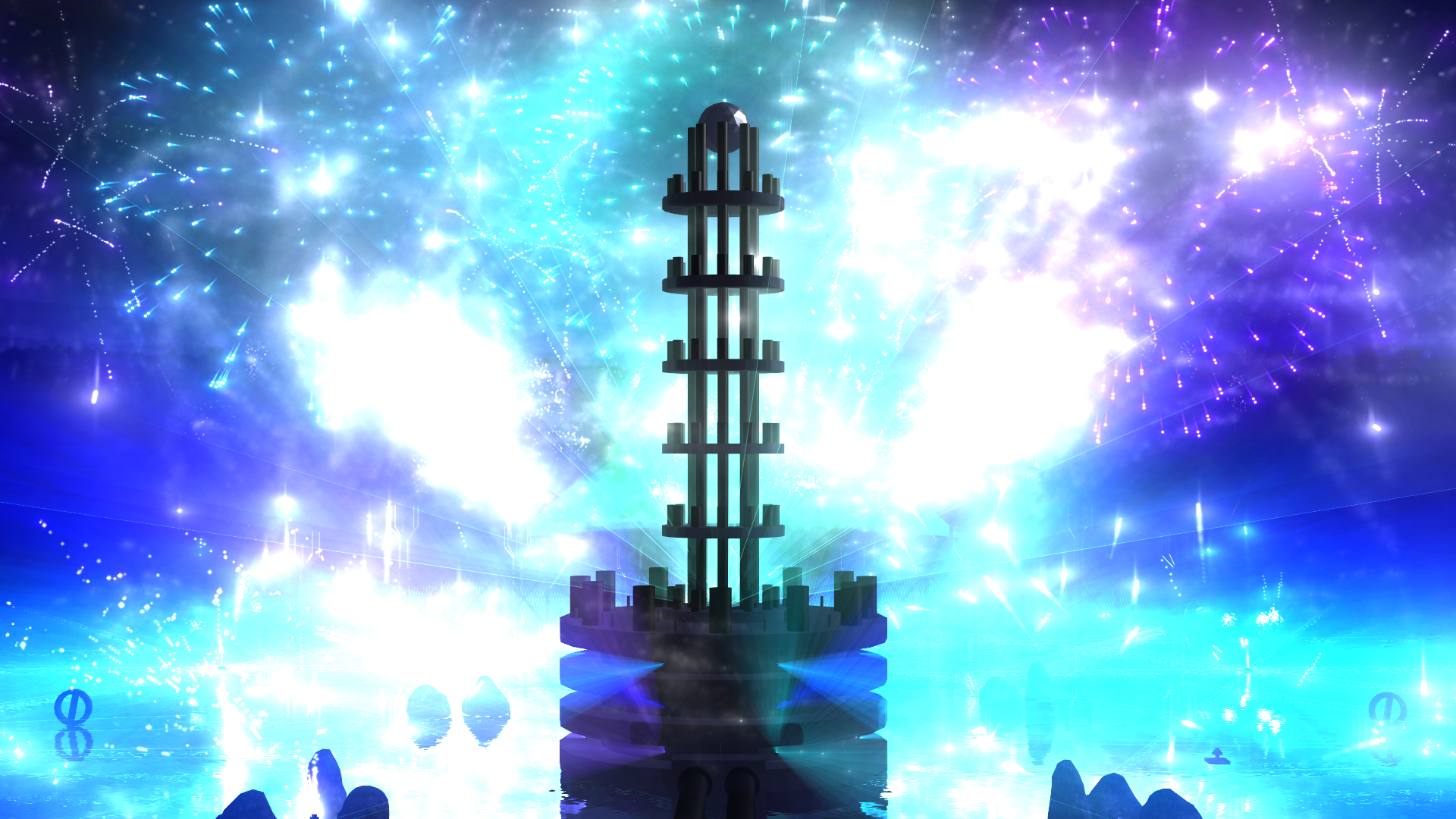Everything posted by Anon-P
- Synchronicity - 2023 Remake [Completed Work]
-
Spec Talks
Maybe your desktop GPU failed you. I have a 1070 and it works smoothly with occasional lag when I put a lot of particles
- Synchronicity - 2023 Remake [Completed Work]
-
Synchronicity - 2023 Remake [Completed Work]
An epic saga of two that are one, now retold once again... ======================================================== Long story short, this is a remake of one of my old shows that I did back in 2016. All the songs that were used in the 2016 show are being used again in the 2023 remake but, I decided to go ham and made a brand new set! And here's what the set looks like in the game! More progress coming soon!
-
Wah Wah World! | Completed Work
Yeah, maybe there's a little bit of post-processing mistake on me 🤣 Not to mention that some of the LEDs that I use is way too bright It's all about the learning process. I know I haven't fully grasped the whole new tech yet but, once I get the hang of it, it'll be MAGICAL Definitely worth the amount I spent watching actual light shows as well as concert videos
-
Wah Wah World! | Completed Work
This thing is a little bit of a quick one compared to my other shows since I only took 10 days working on it. Also I starting to experiment a little with that new recording tech that @wolfpaw showed me. Also credit to him and @CrazHadder for the cool set btw Anyways, I'm cooking something big and I can't wait to share it with y'all
-
ParkCrafters Valorant-styled Intro
- 3 downloads
I thought making a variation for the logo intro might be a good idea so, enjoy this Valorant styled intro for you guys to use. P.S: No audio atm - Bites O' Fyre | A Collection of Pyro Shorts | WIP
- The Siren | Completed Show
- Past Stuff
- Past Stuff
-
Hello! :3
Hope I'm not late to say hi @jaronimo.mov
- Worlds by Sinjon (Sino) | WIP
- ParkCrafters Greatest Pic in RCT3
- ParkCrafters Greatest Pic in RCT3
- Bites O' Fyre | A Collection of Pyro Shorts | WIP
- I R E - Amity - WIP - Remastered Music
- Bites O' Fyre | A Collection of Pyro Shorts | WIP
- Bites O' Fyre | A Collection of Pyro Shorts | WIP
- MANDALA Re:Entry [Completed]
- MANDALA Re:Entry [Completed]
- The Call - wolfpaw | Completed Work
-
Spec Talks
Here's my current build: CPU: 9th gen Intel Core i5 9400F RAM: 32 GB DDR4 GPU: GALAX GeForce GTX 1070 8GB Storage: 1TB SSD (2 x 512GB) + 2TB HDD Display: Armaggeddon Pixxel+ PRO PF 24HD SUPER x2 I've been doing little upgrades with this baby since I first built it back in late 2020
- MANDALA Re:Entry [Completed]
- The Call - wolfpaw | Completed Work