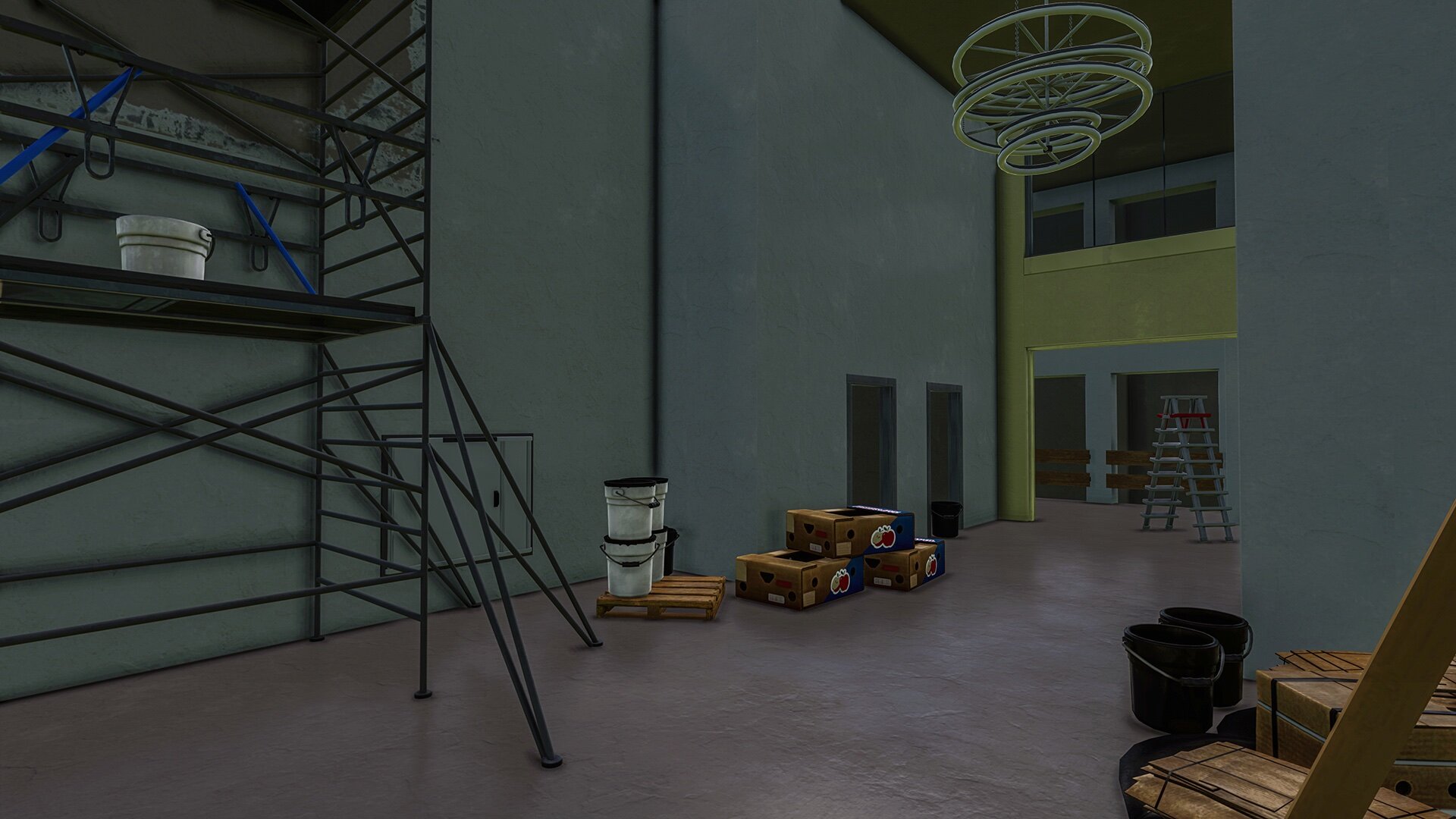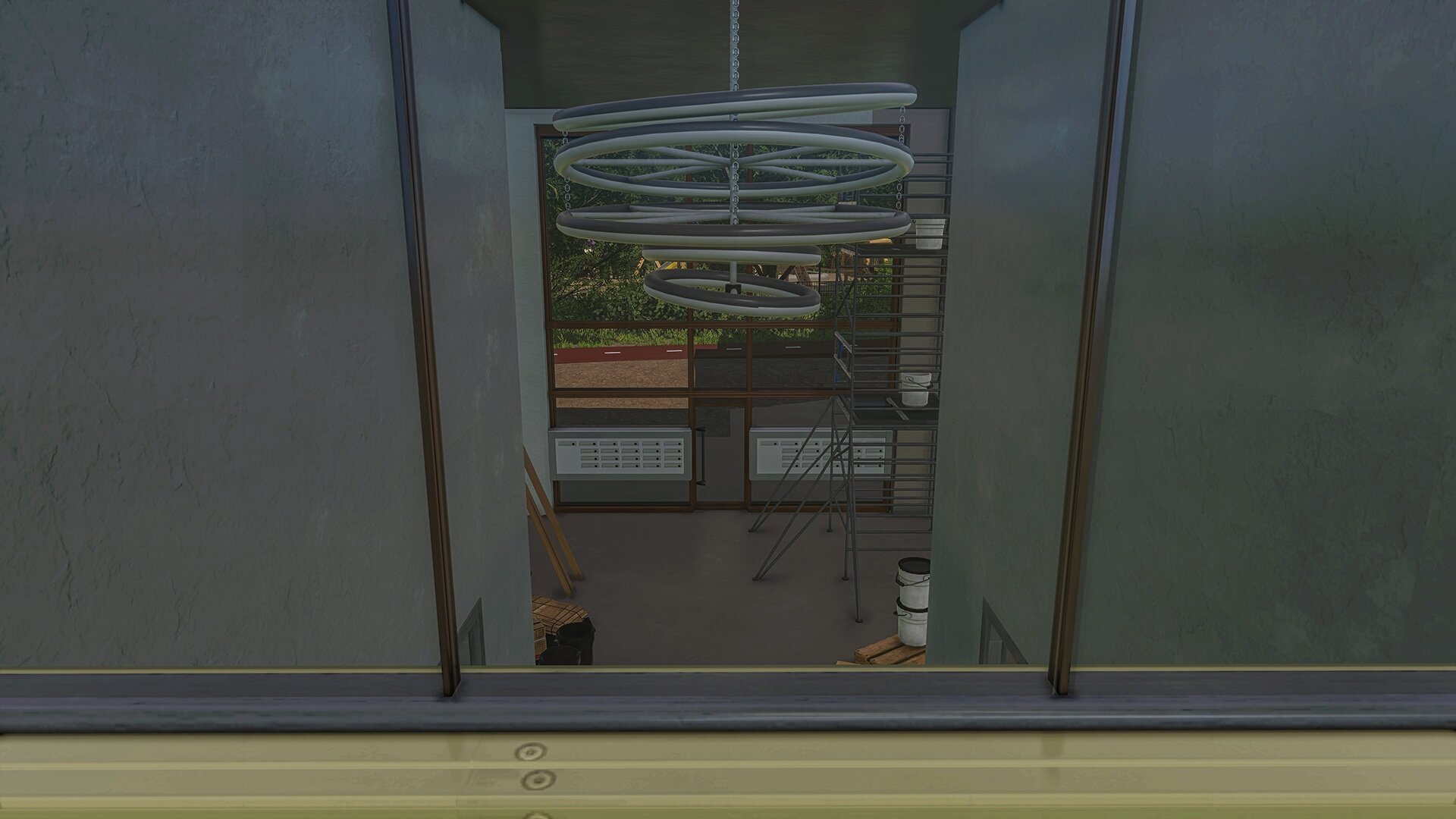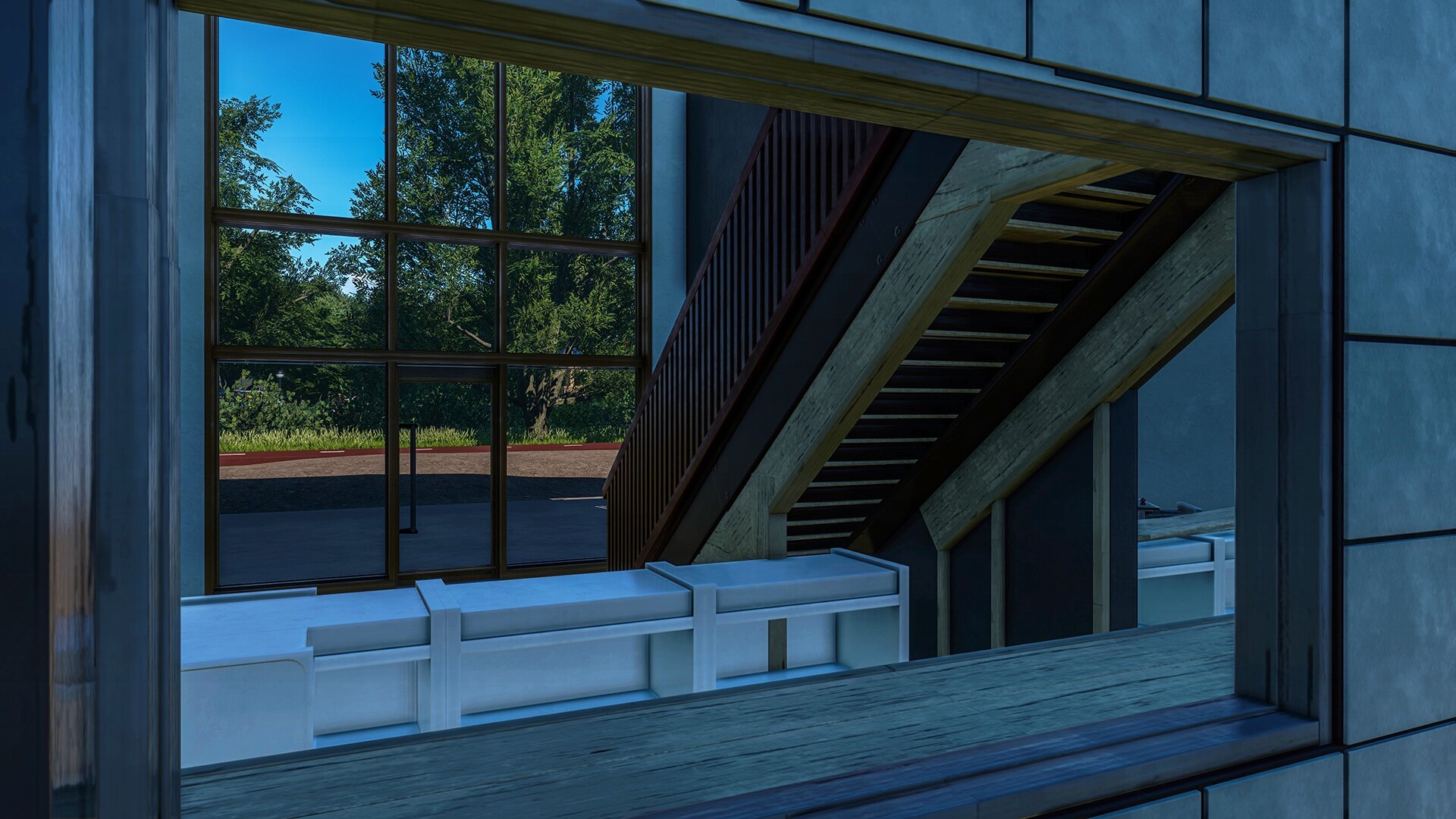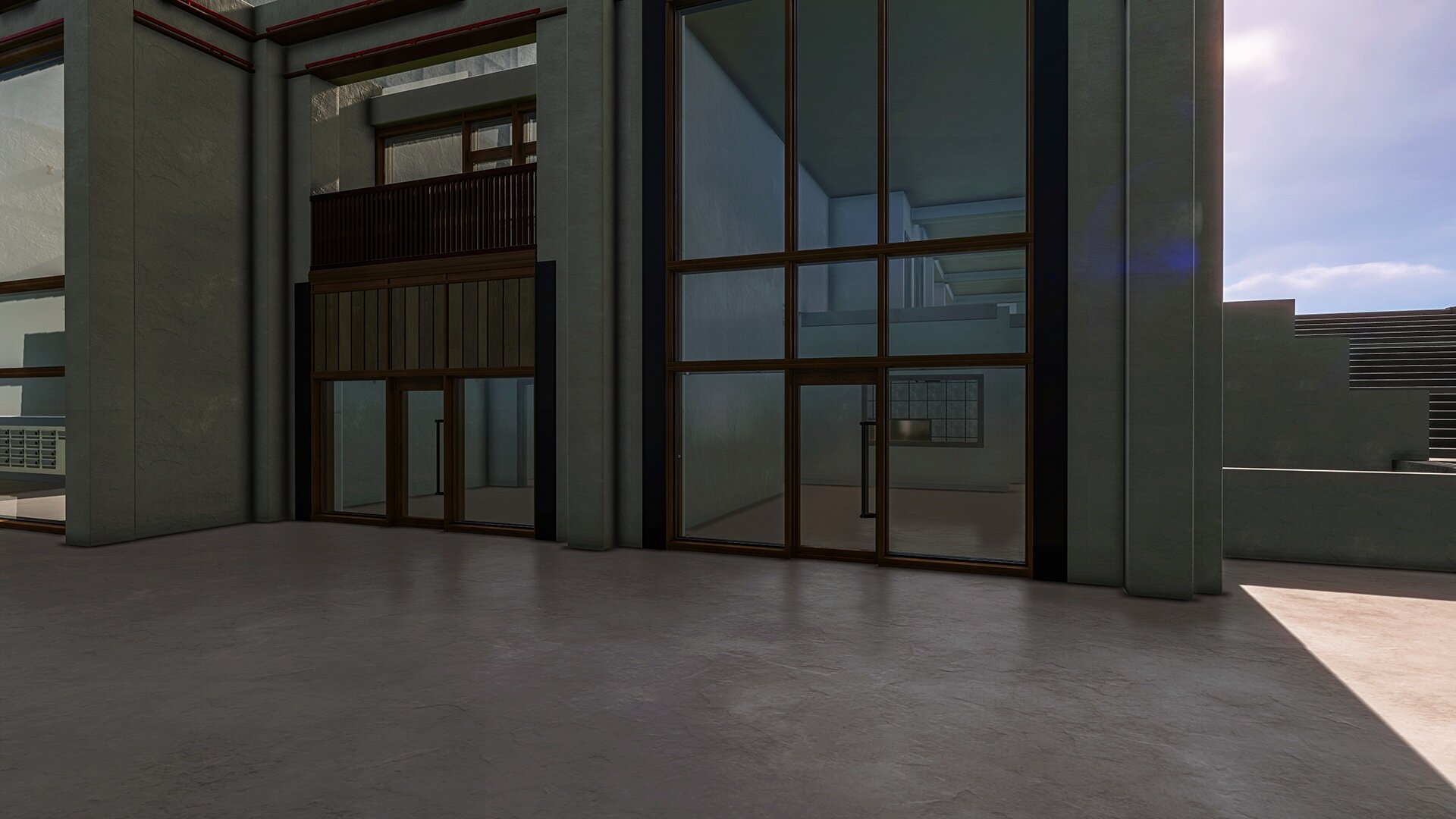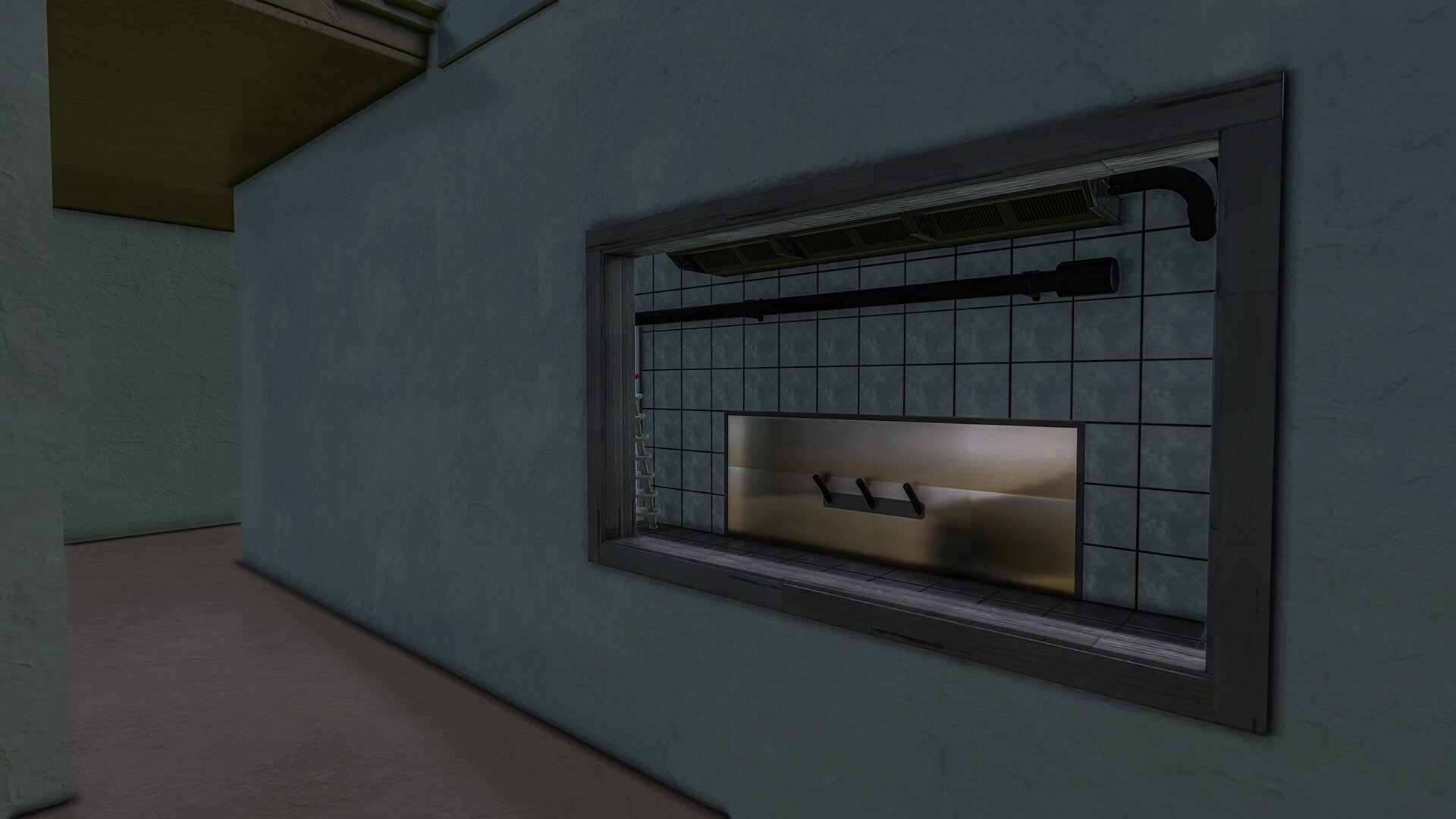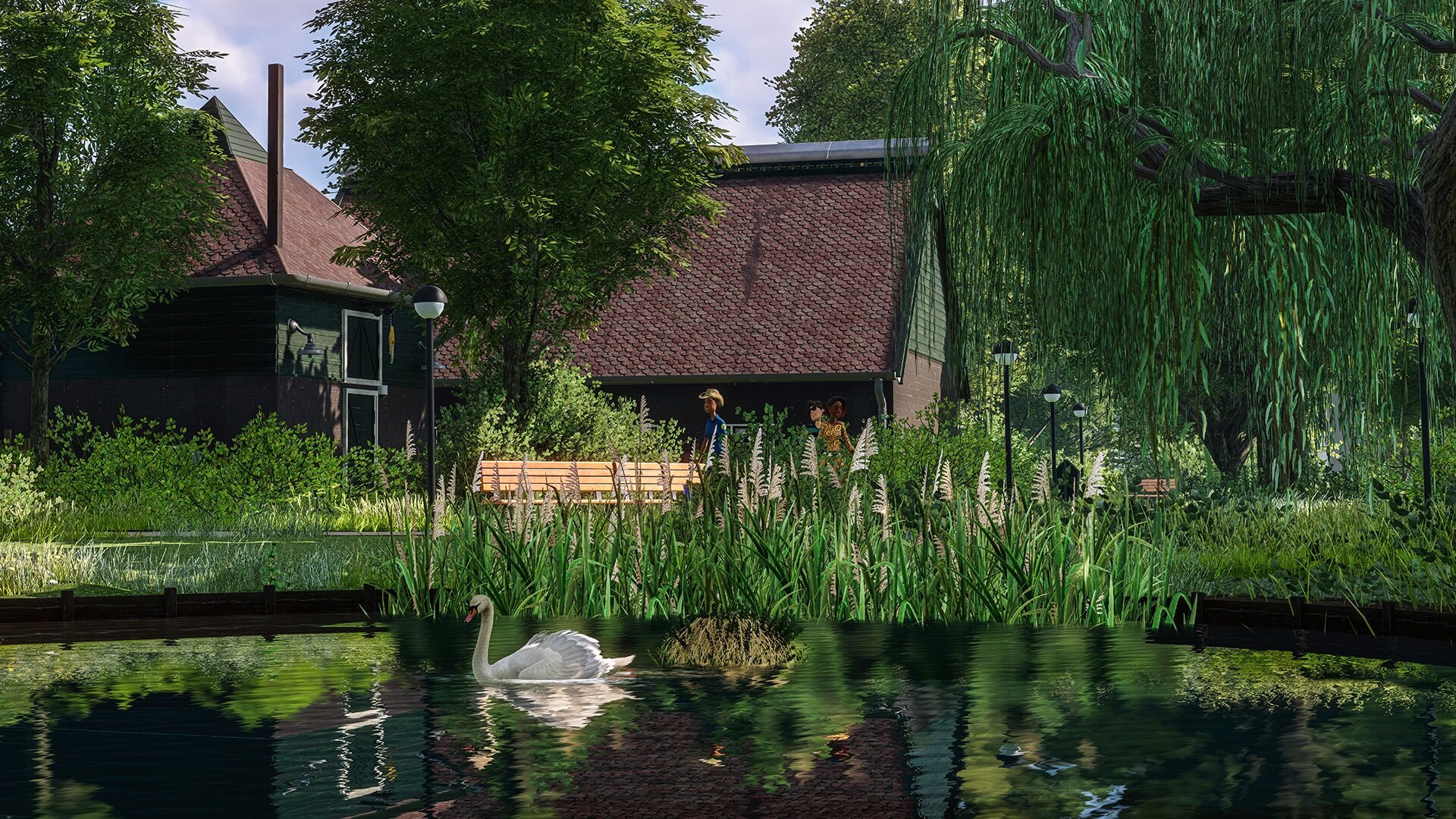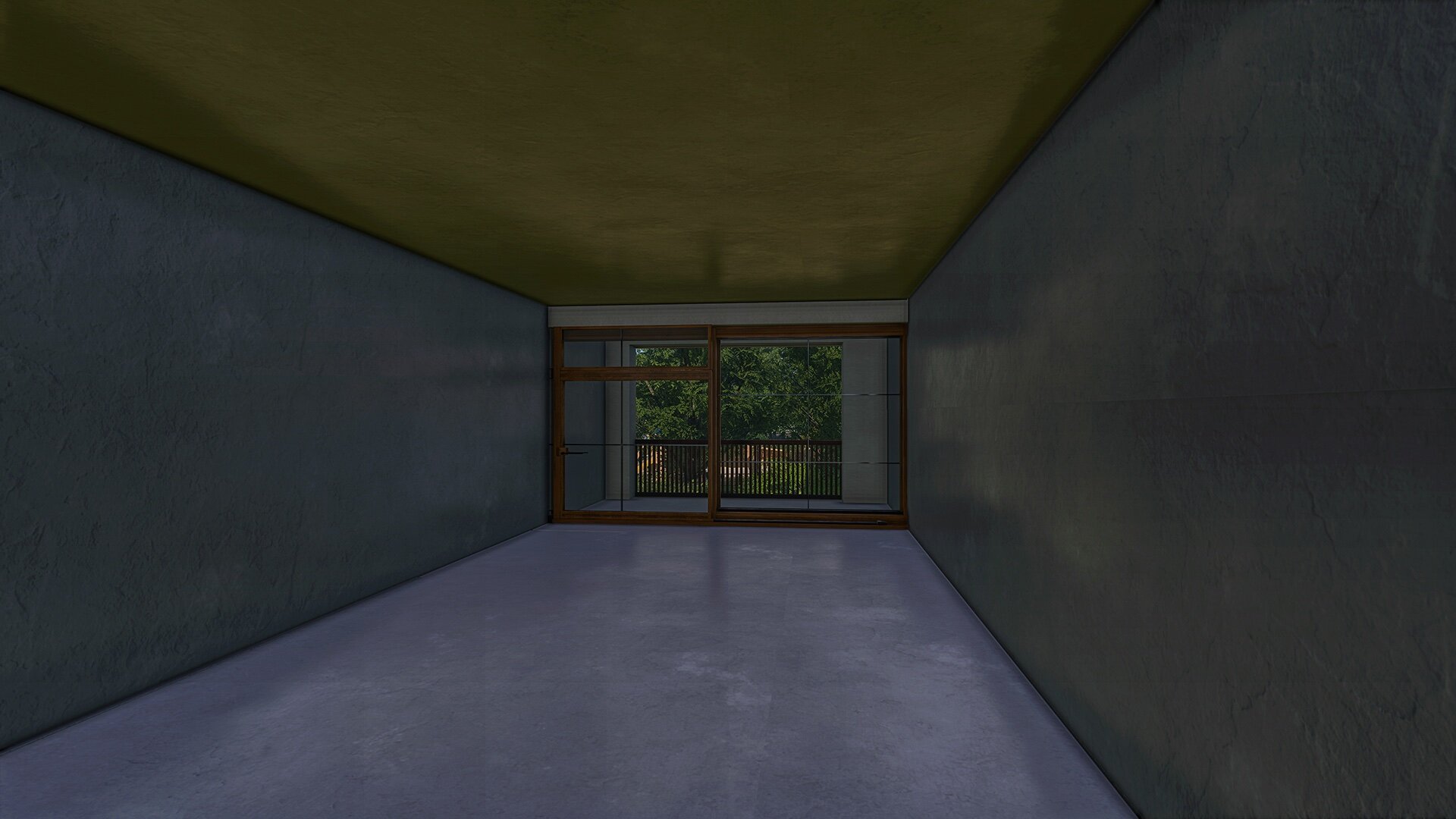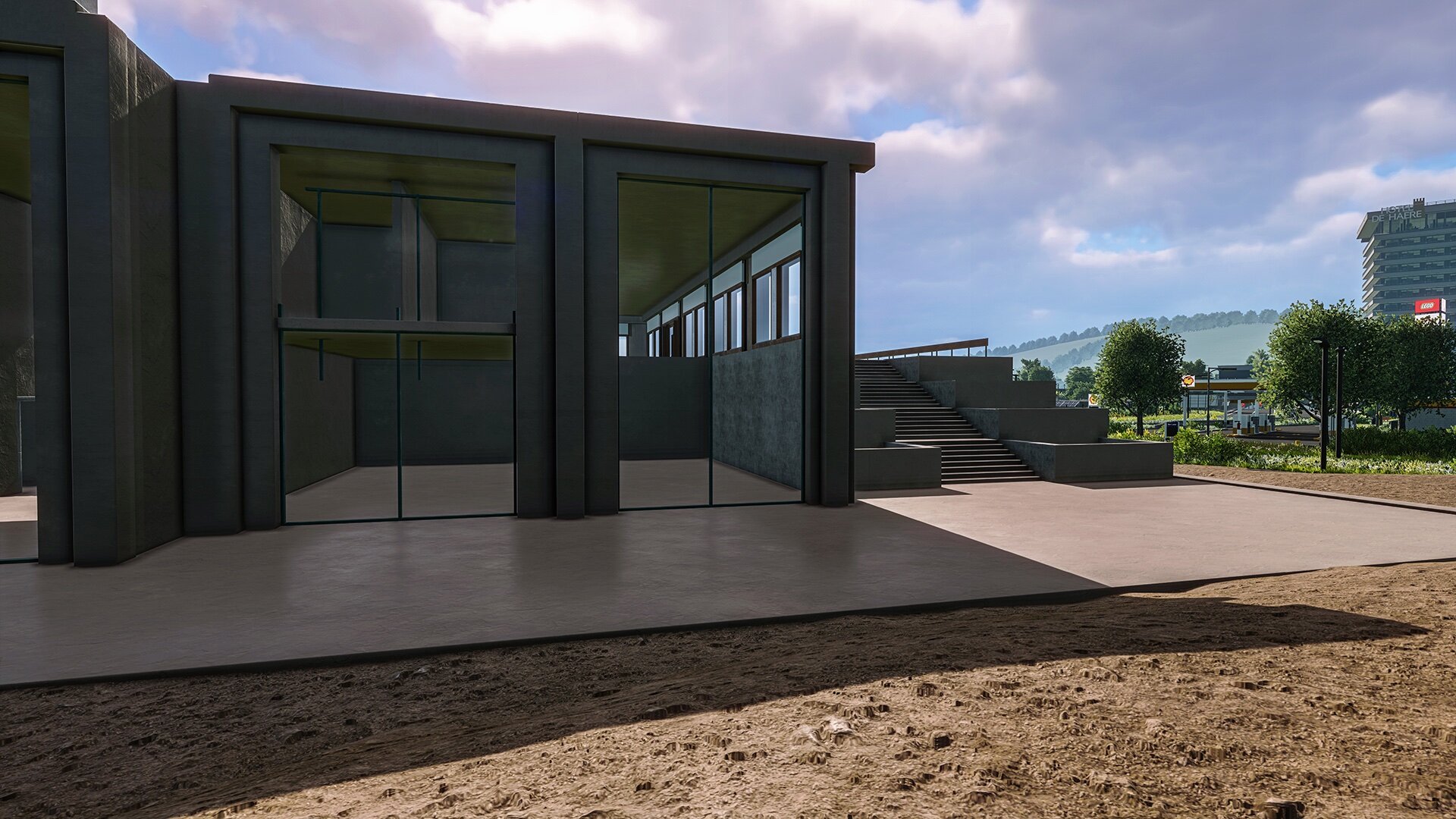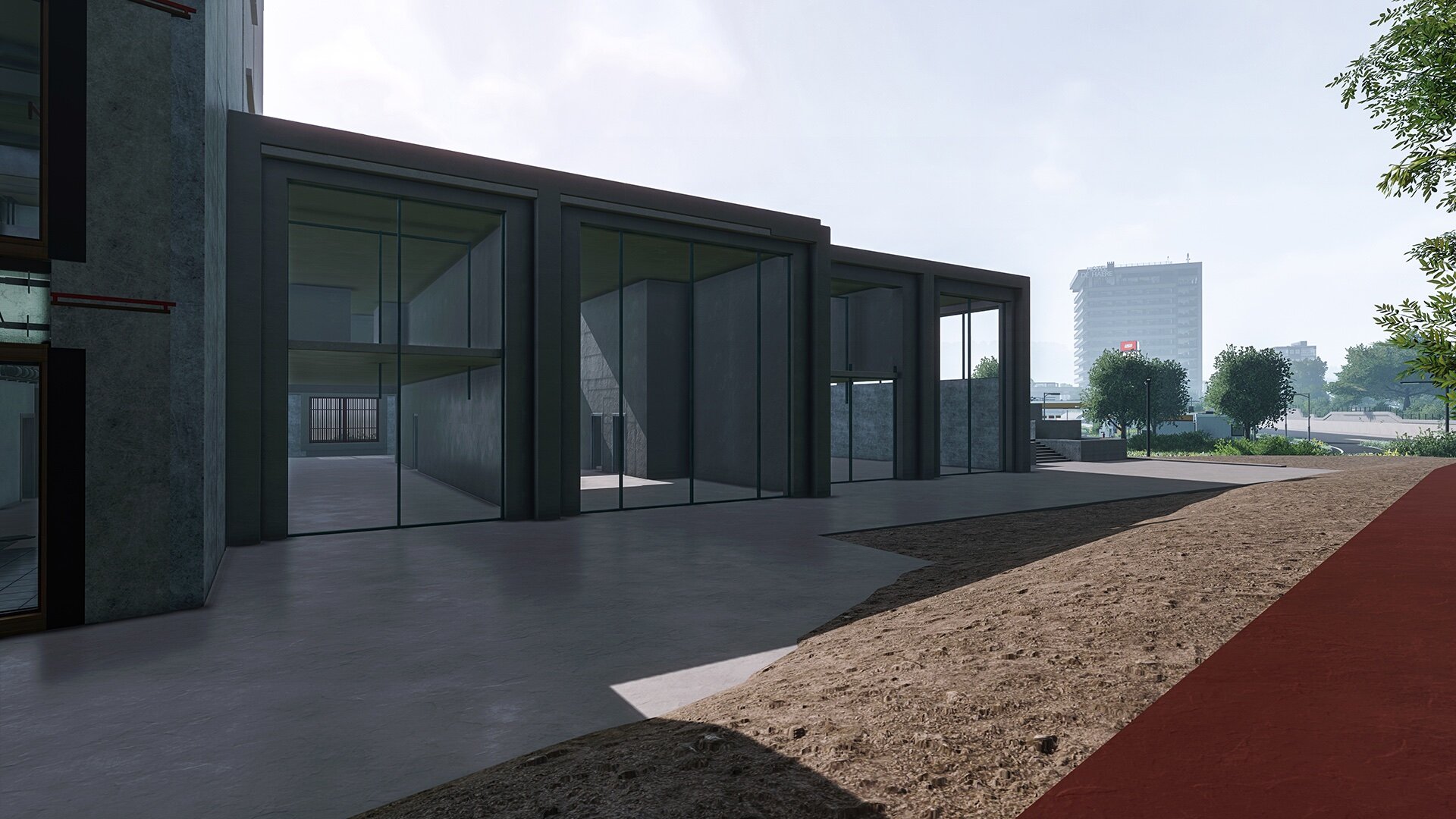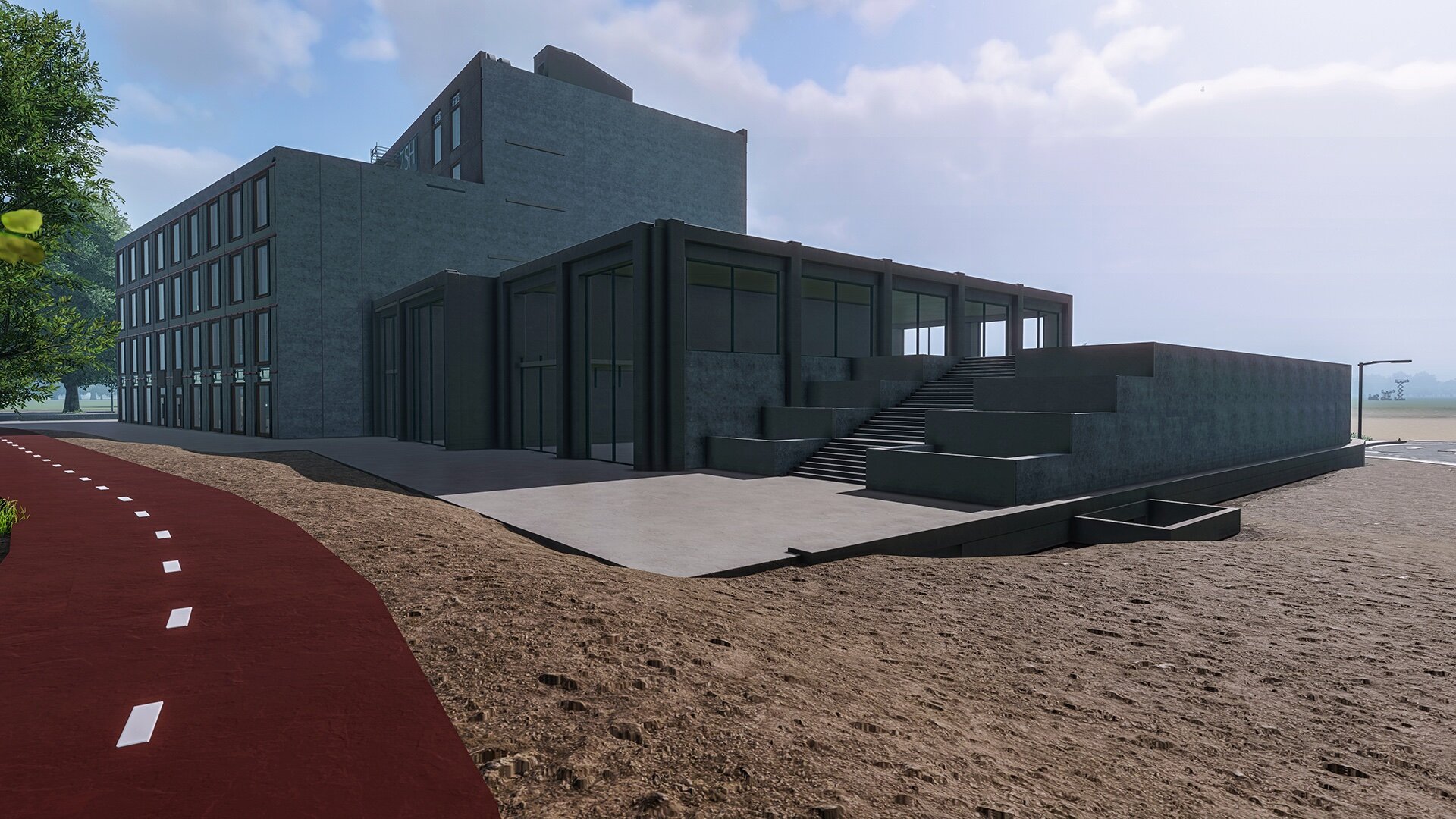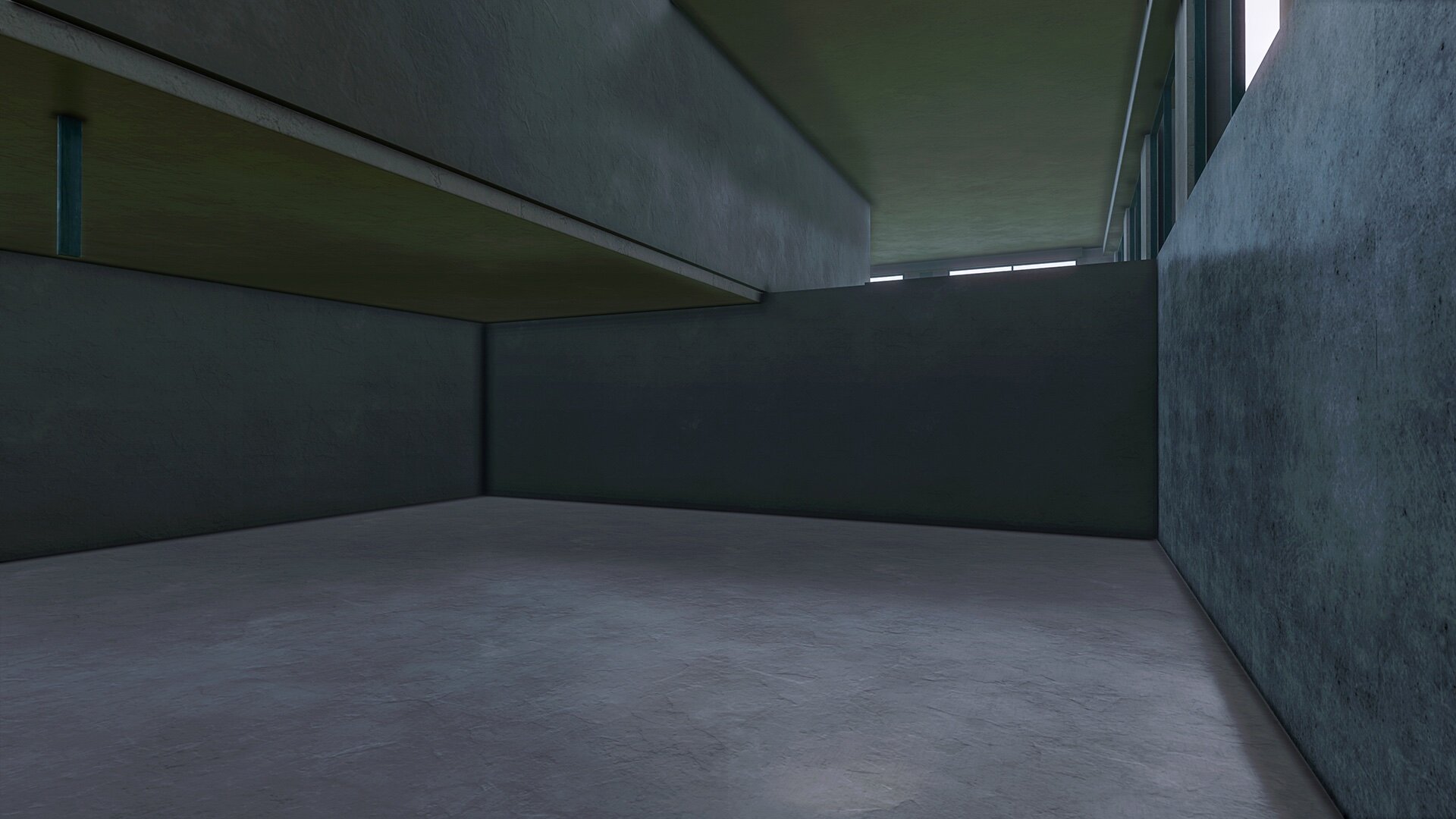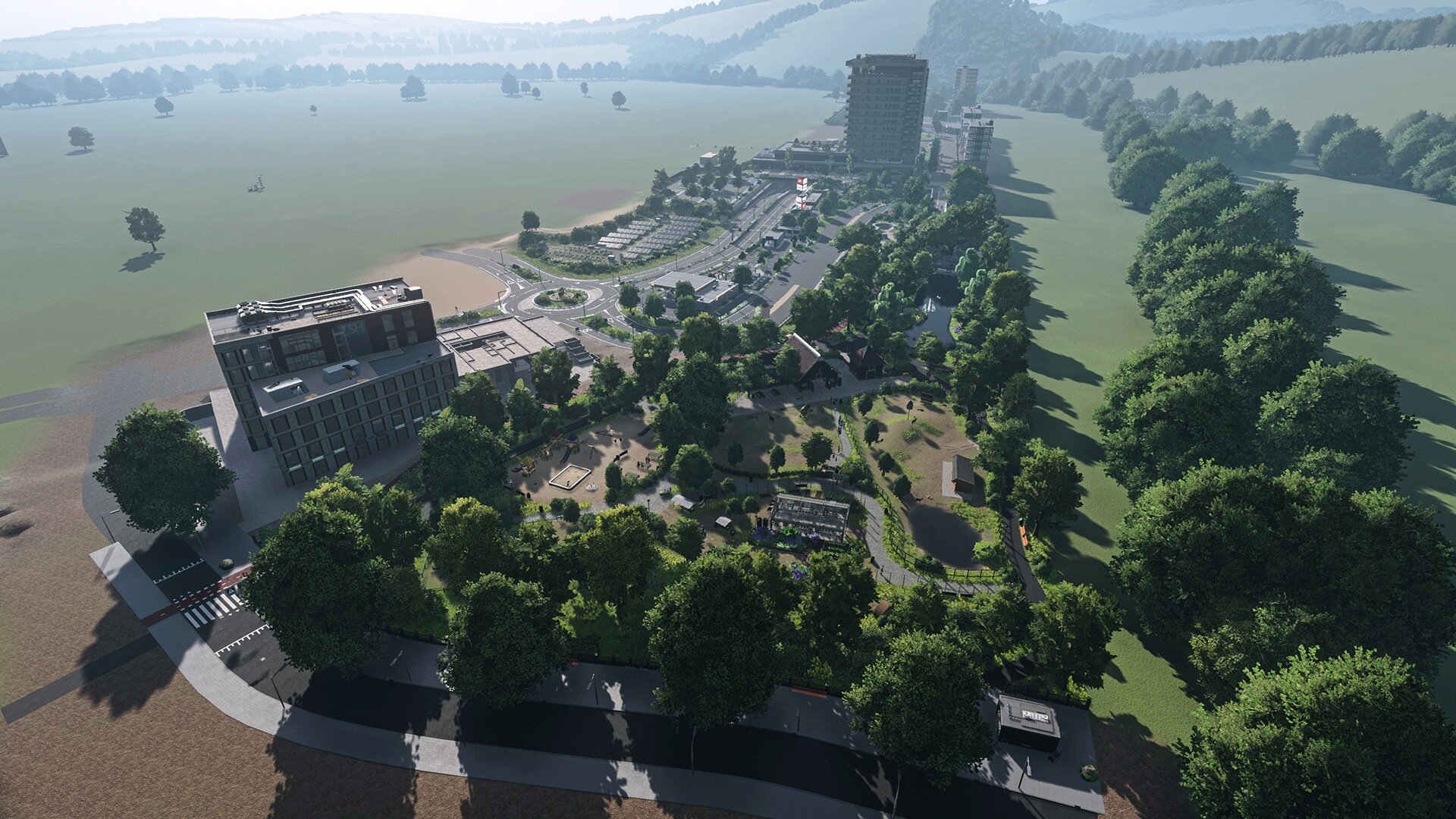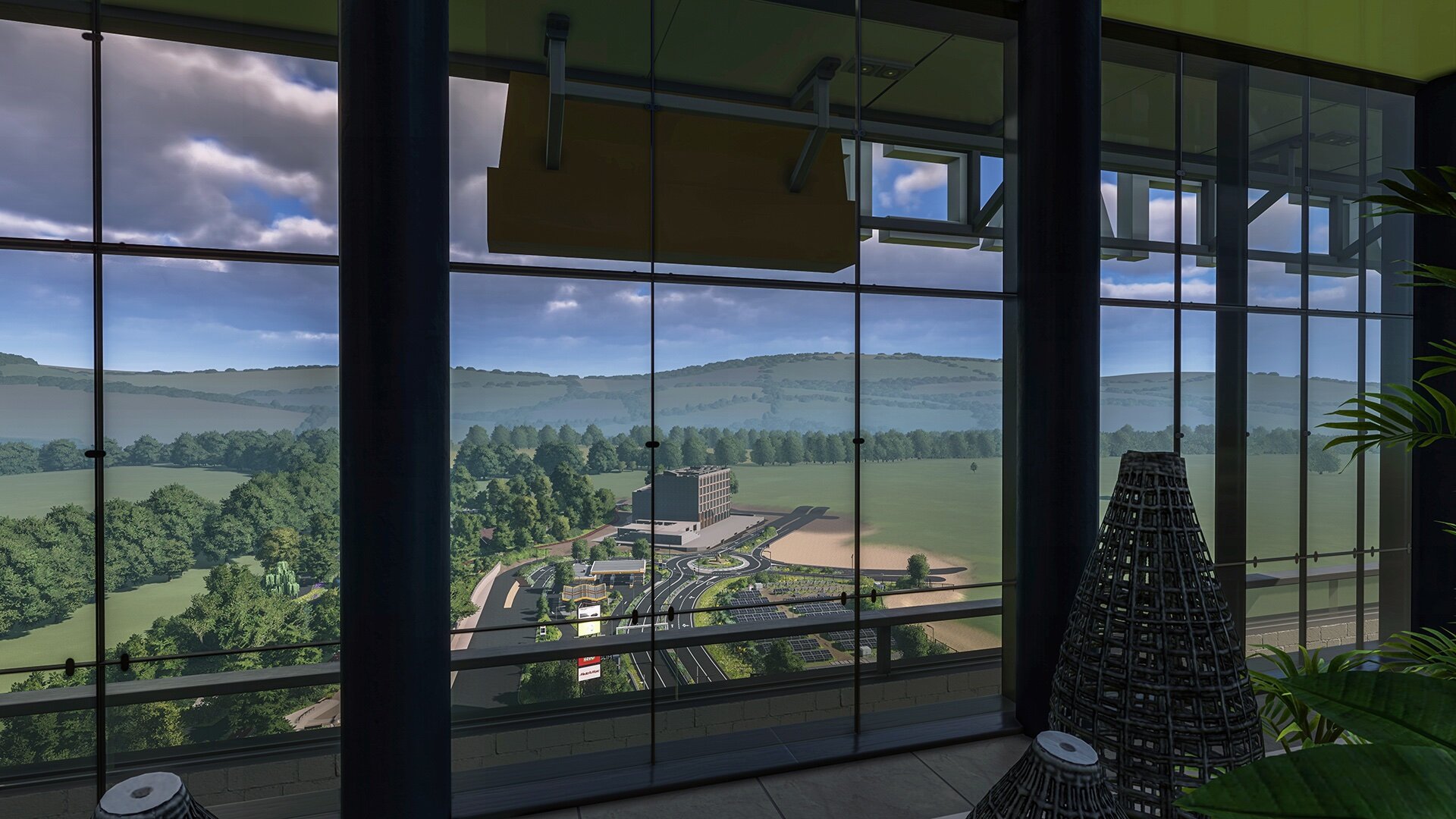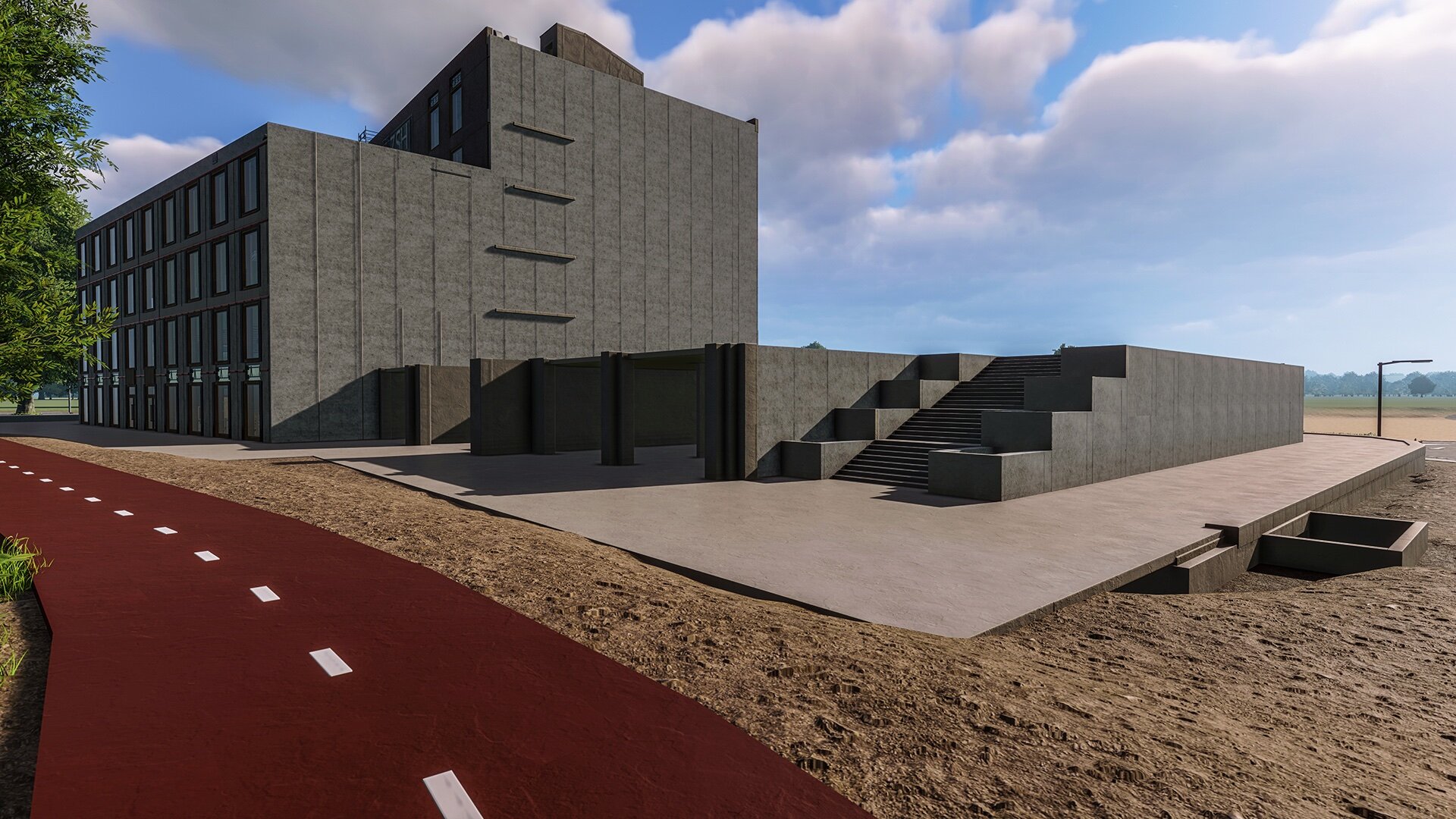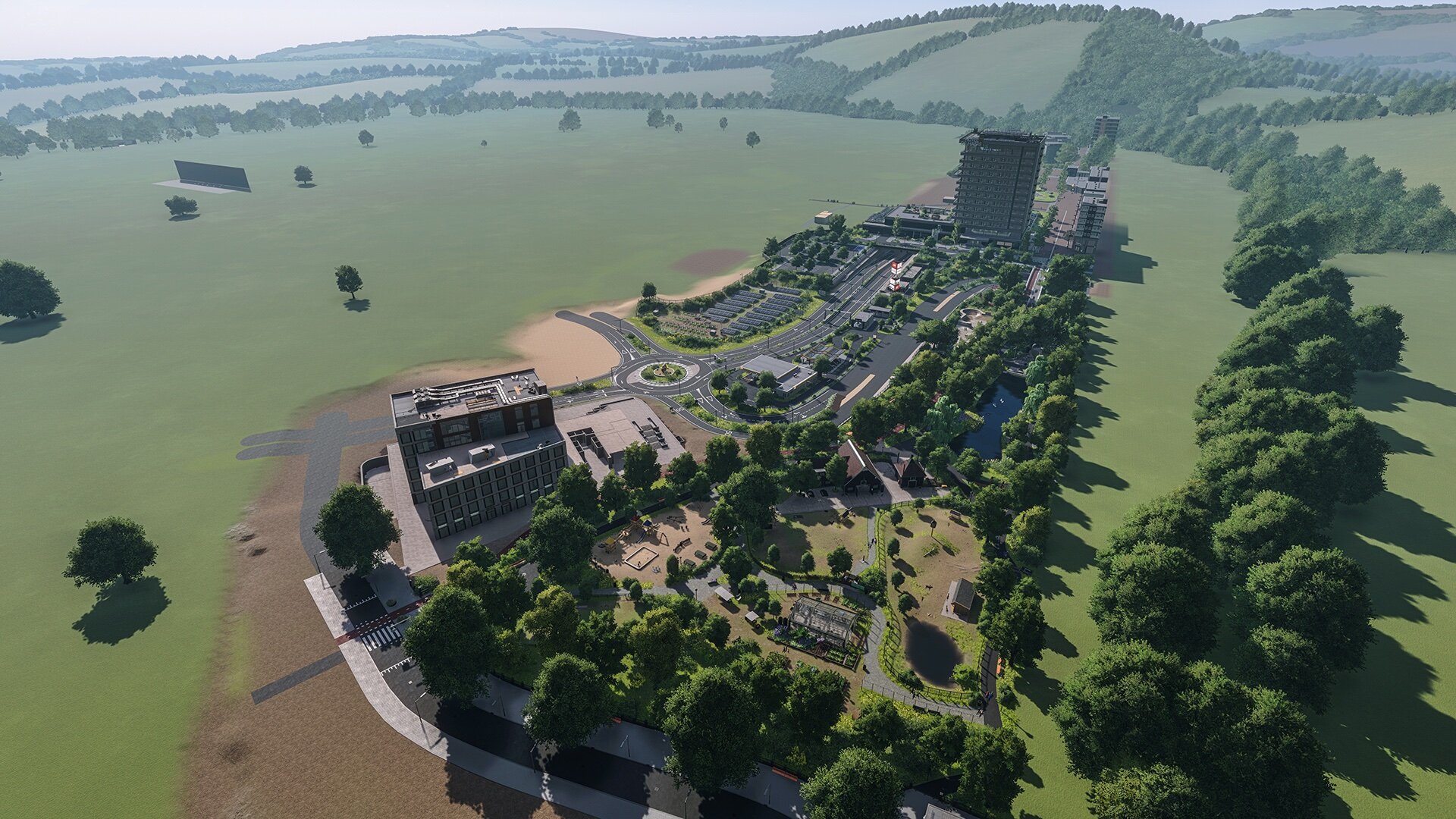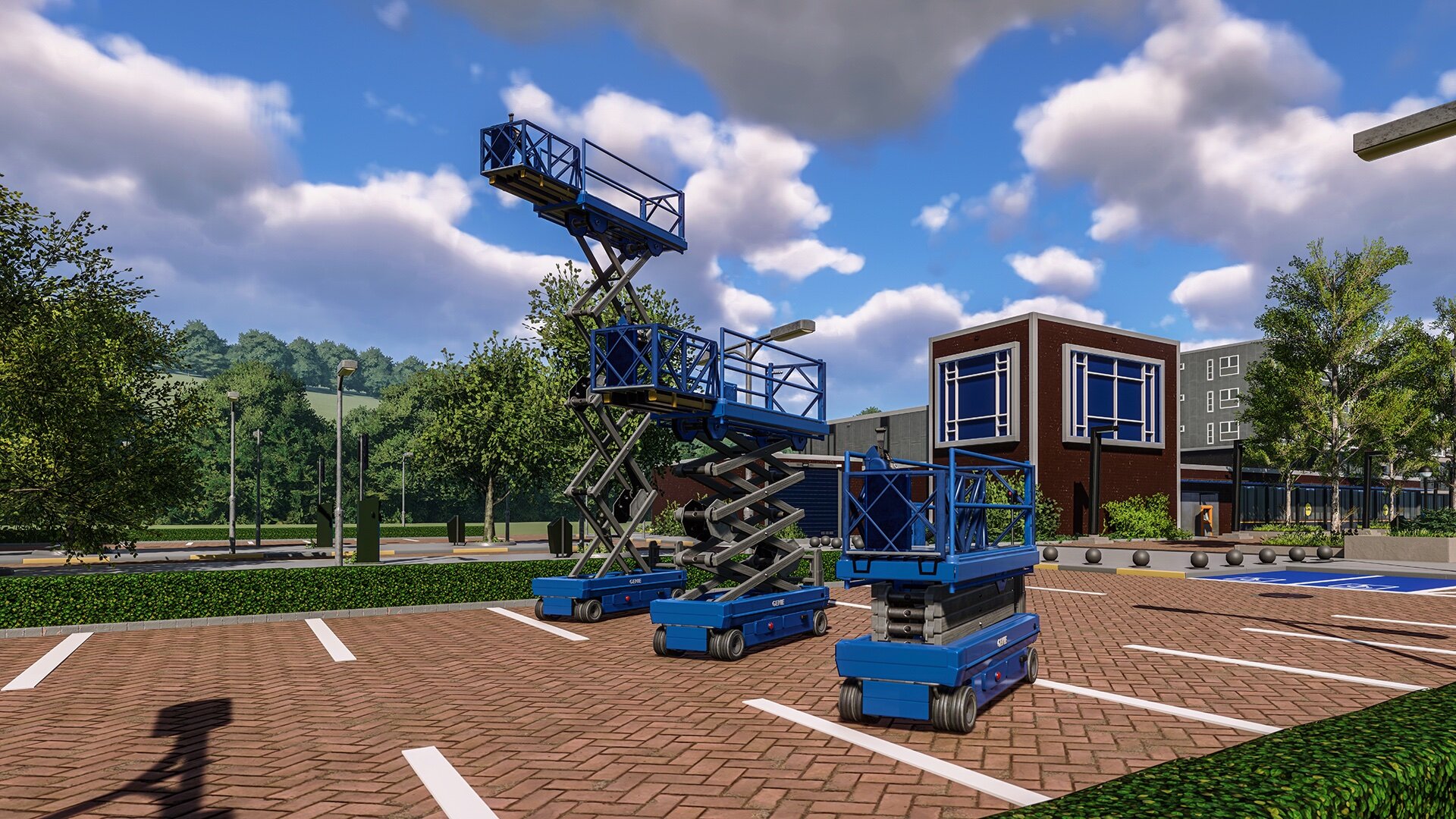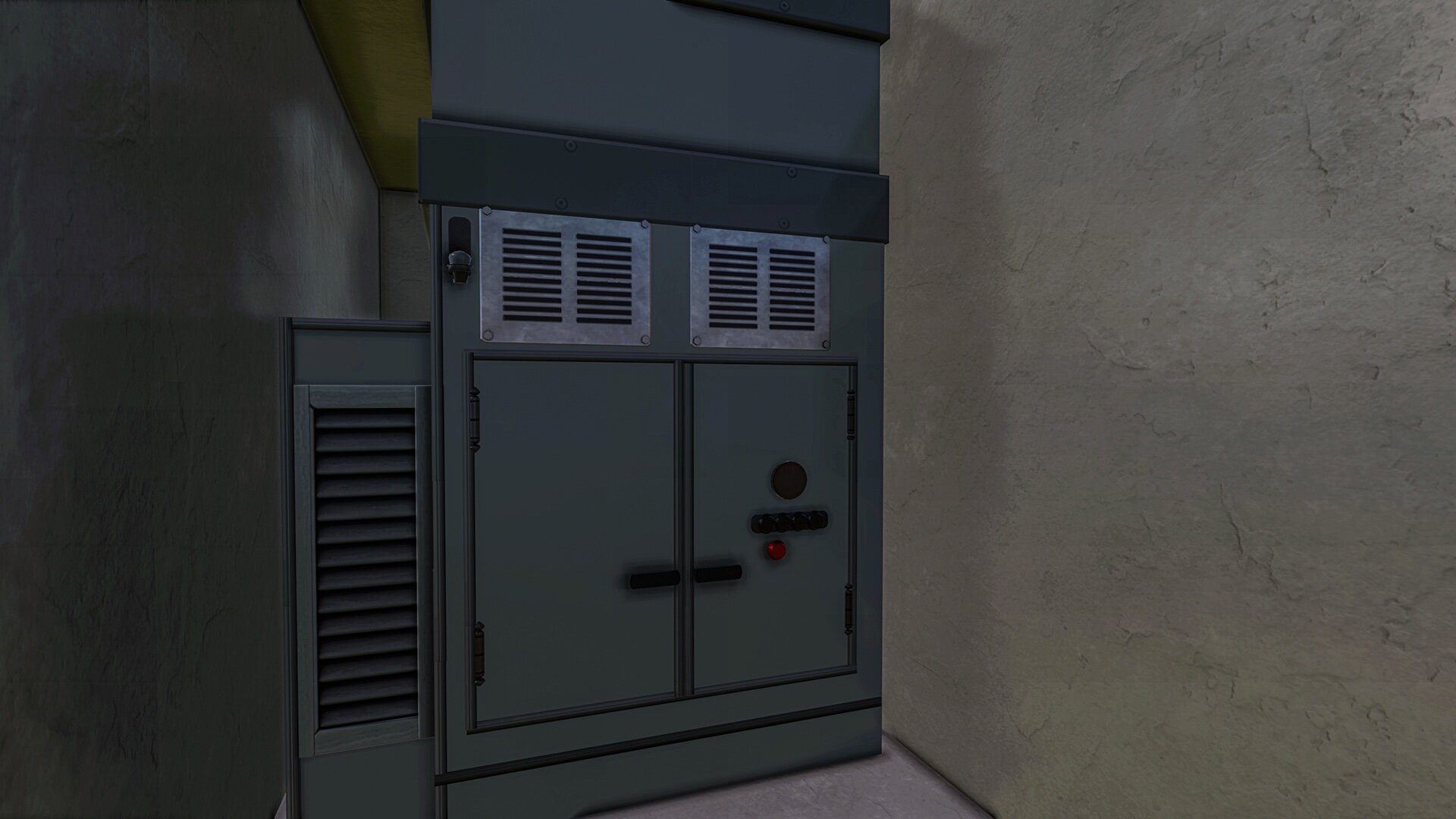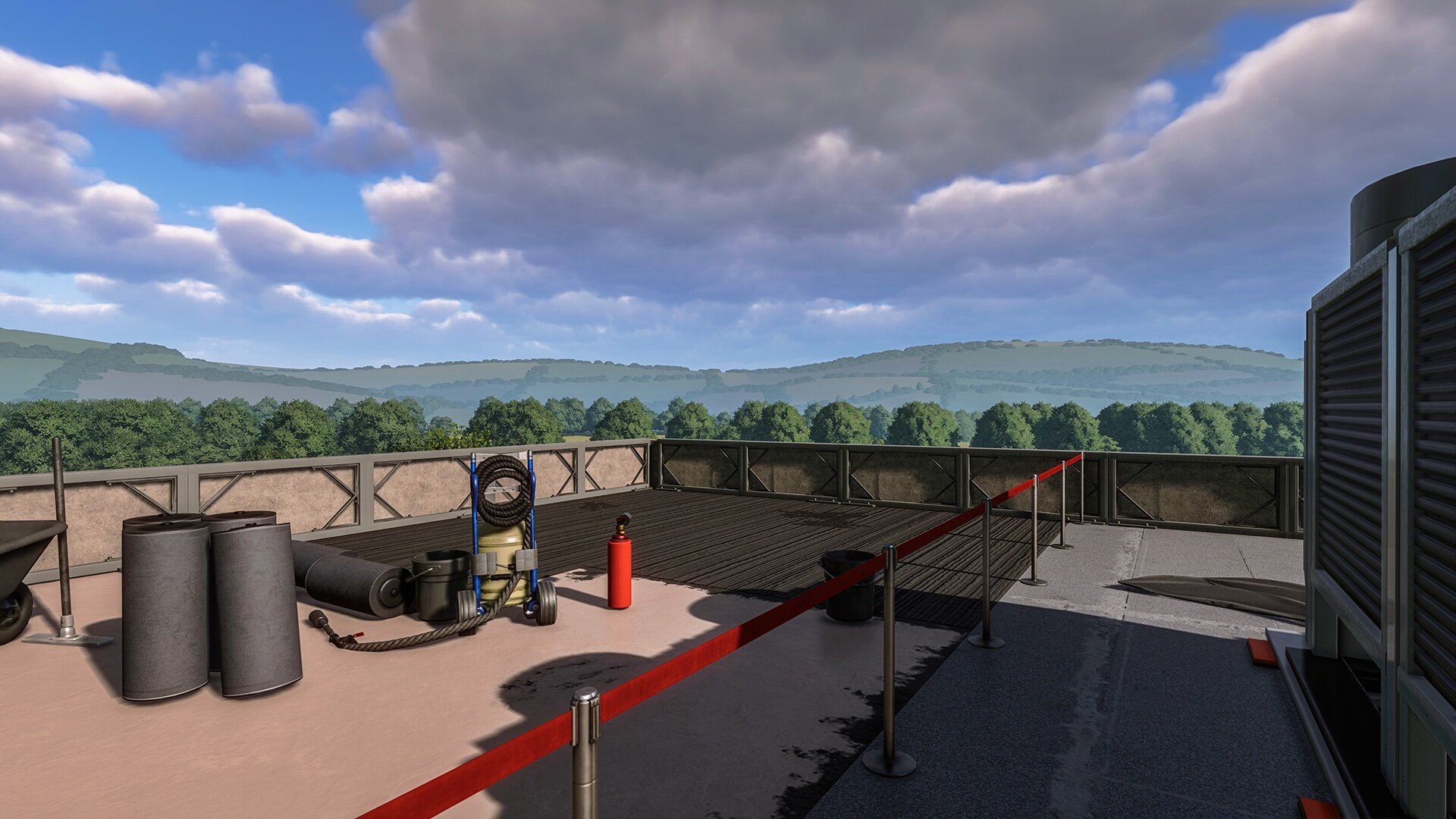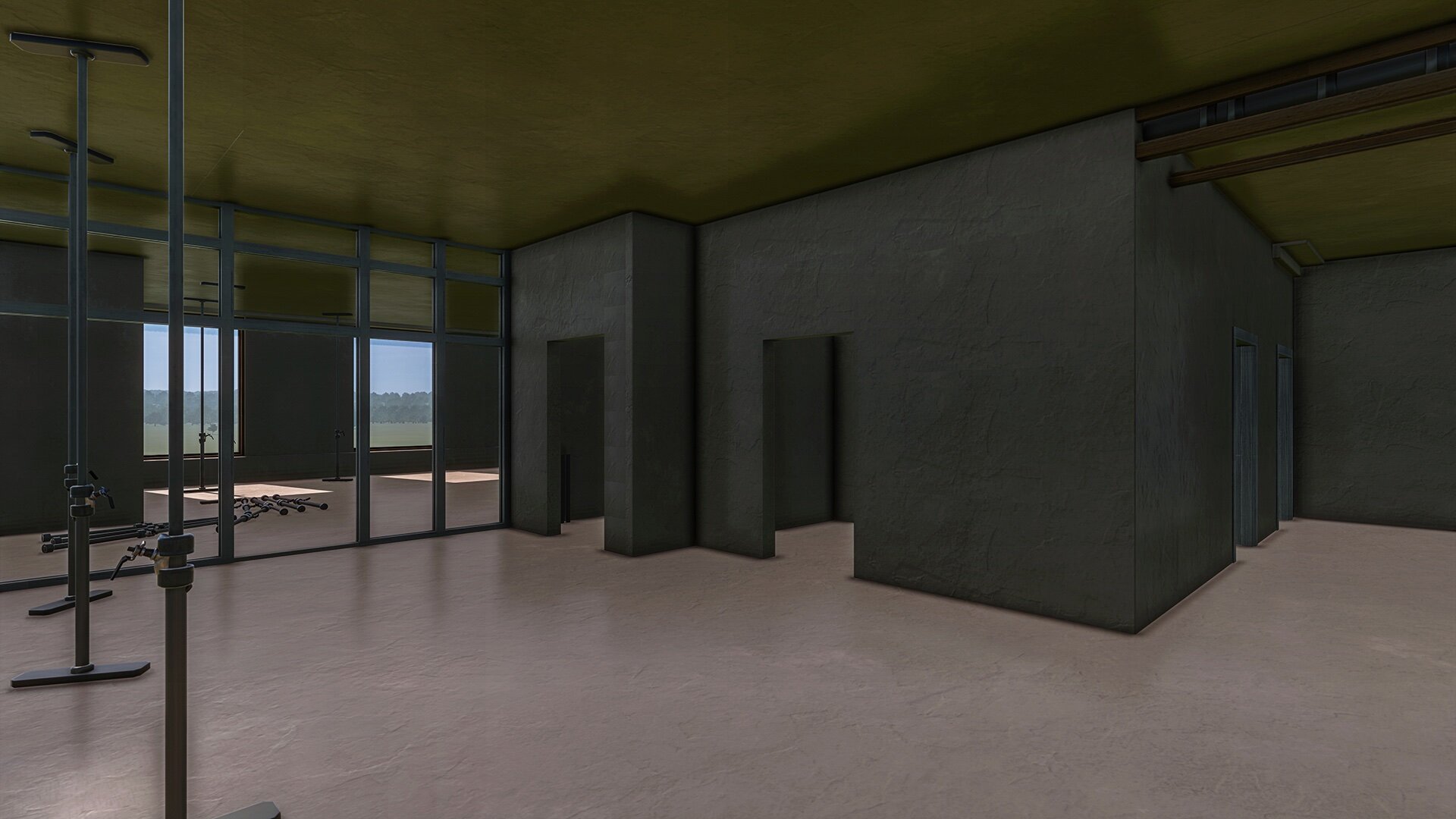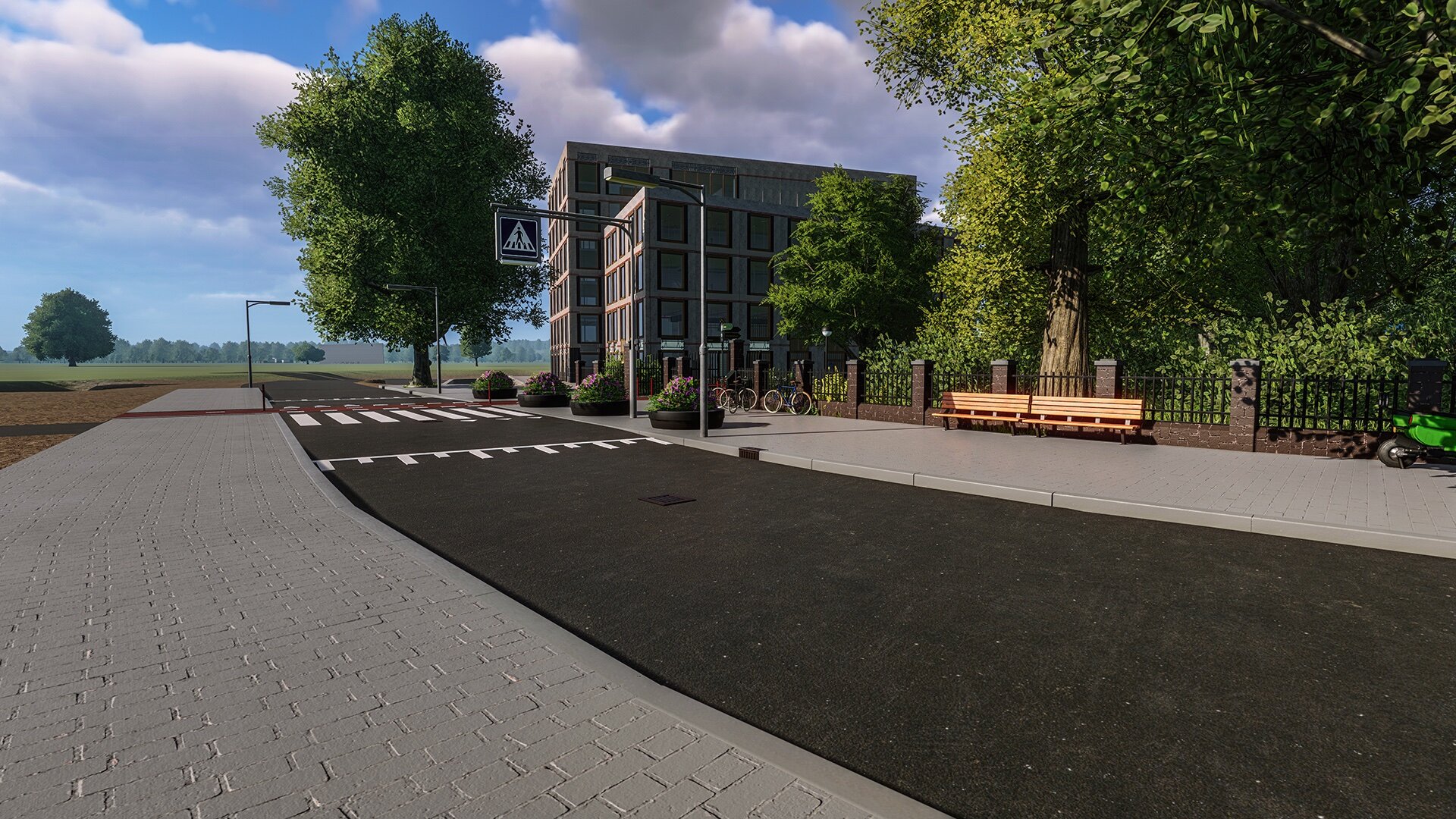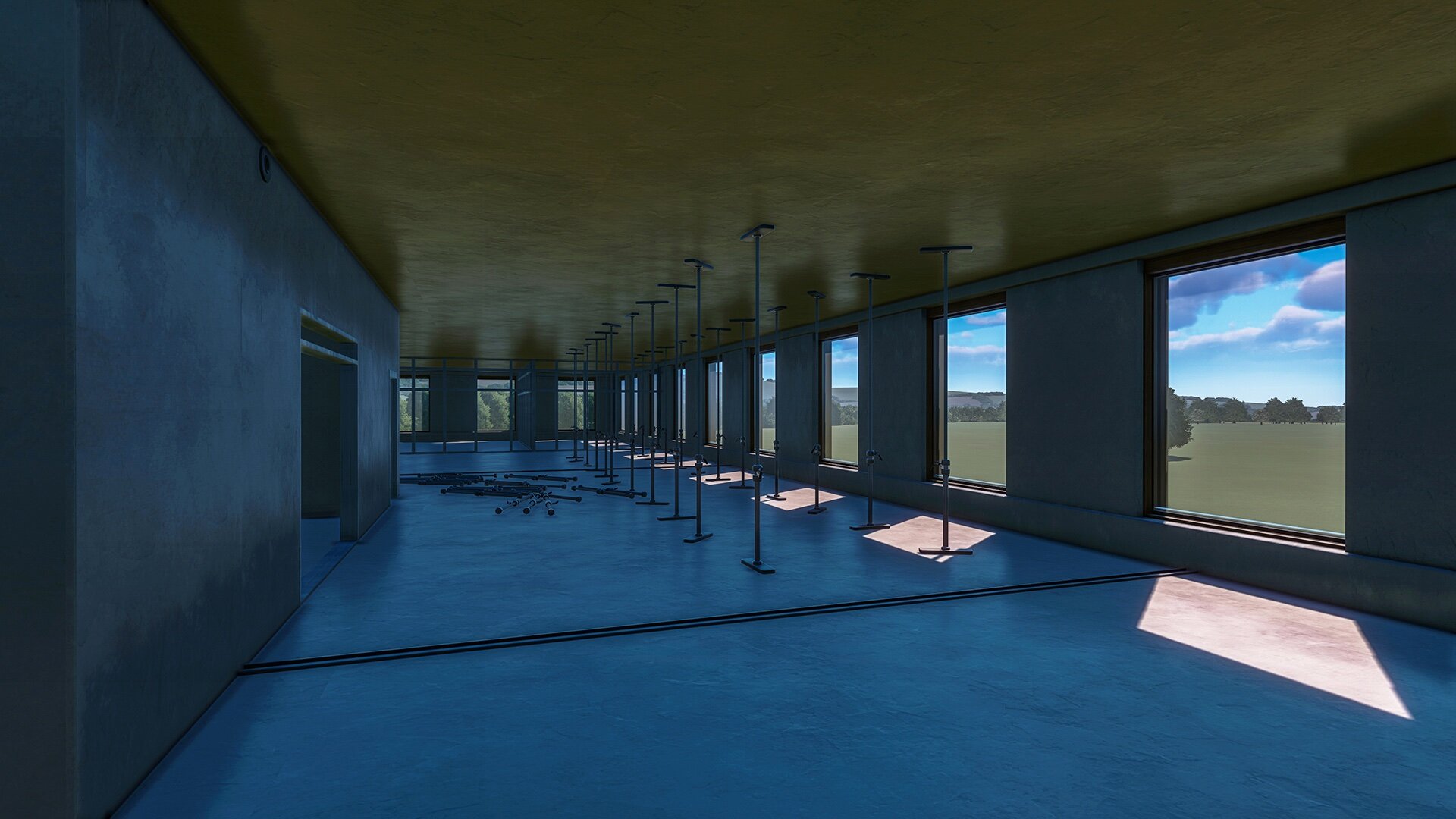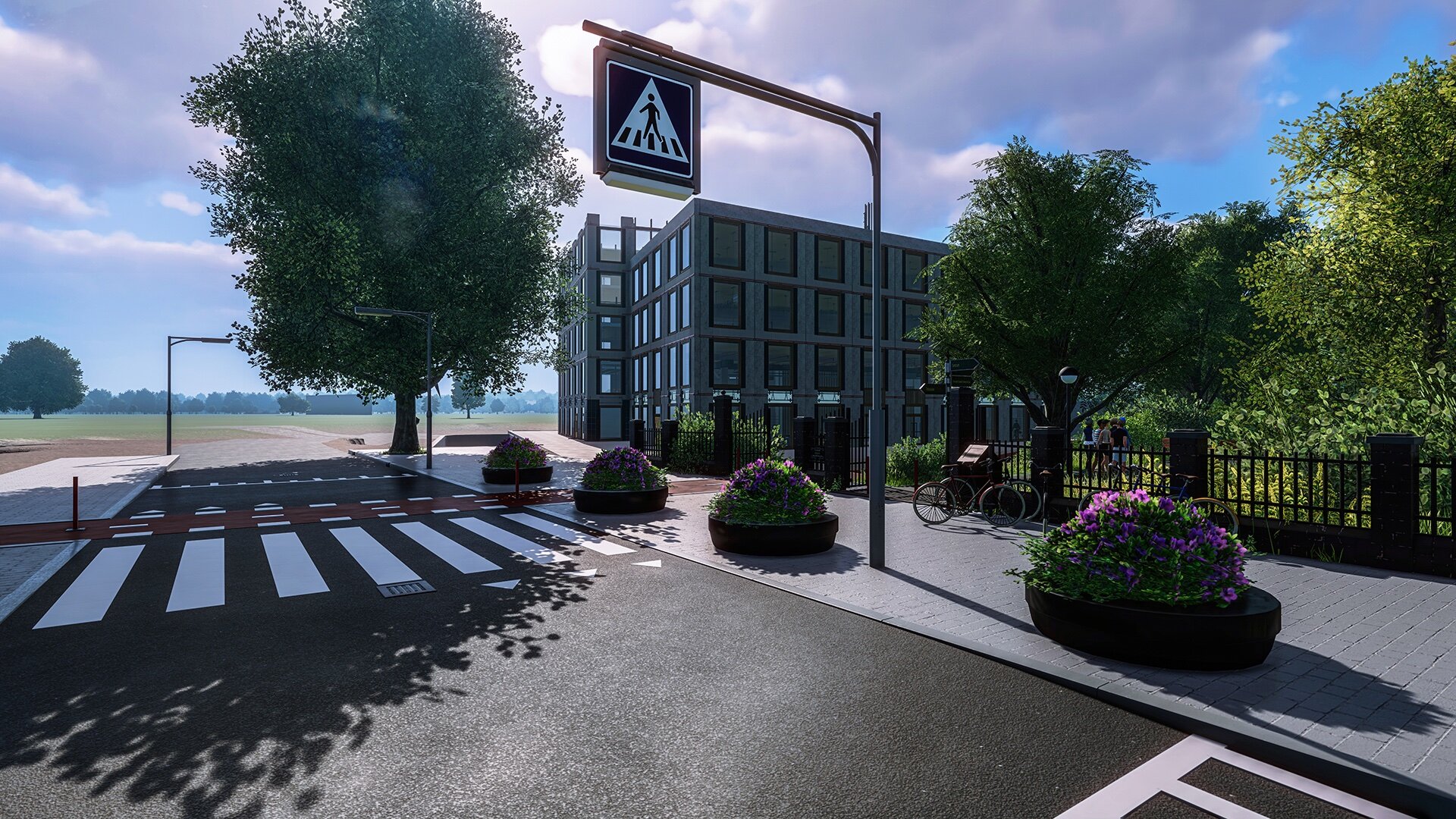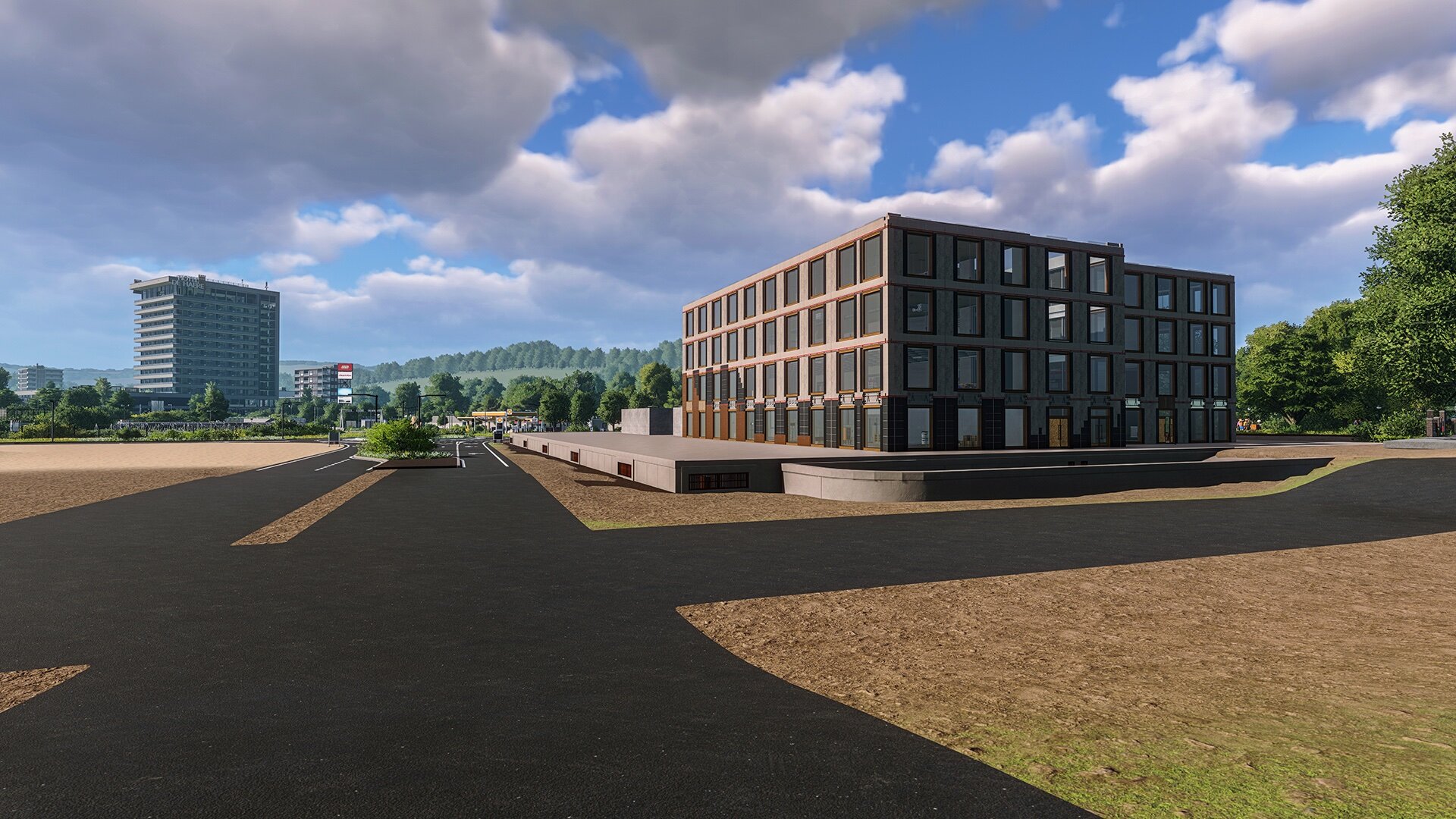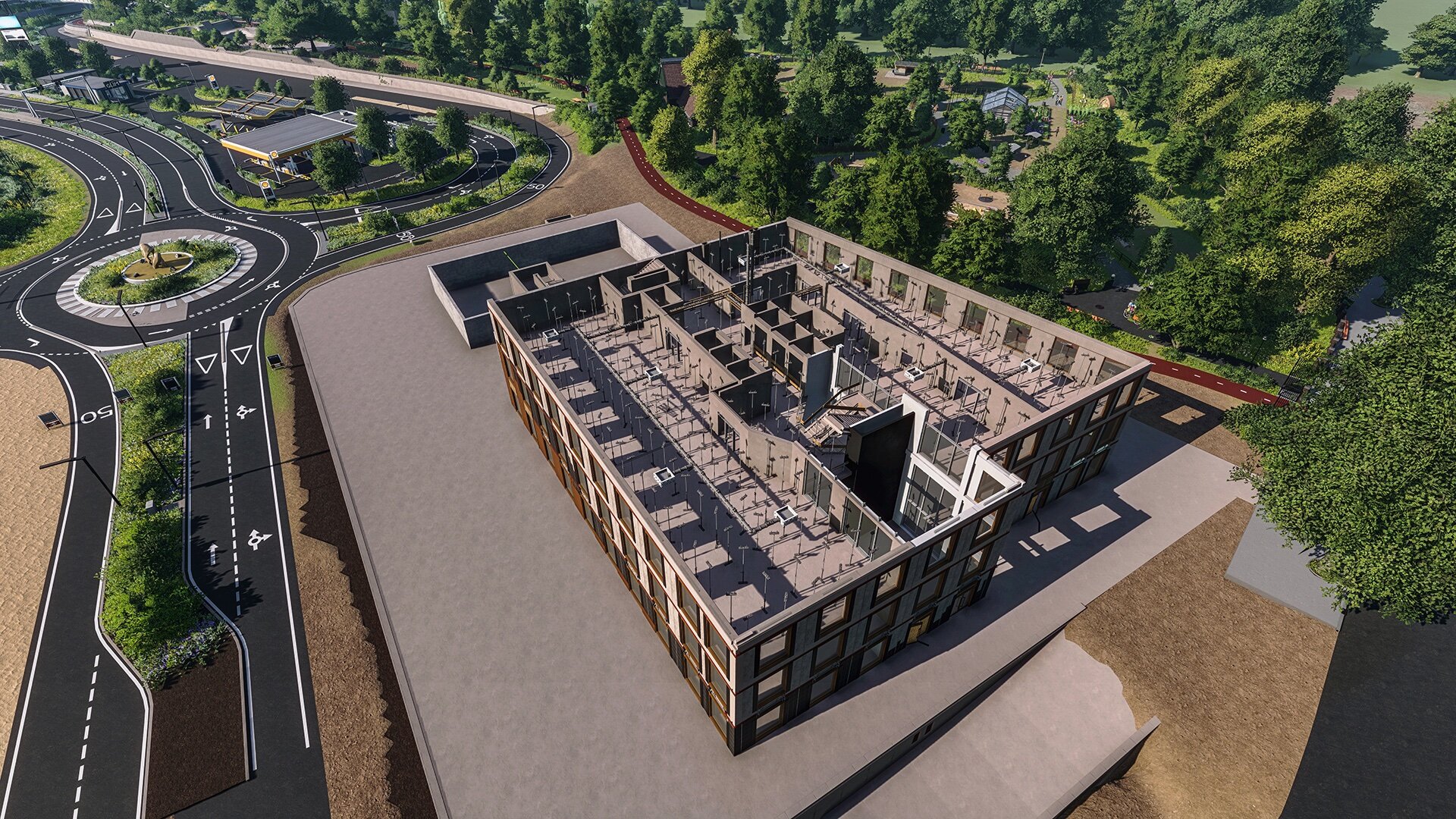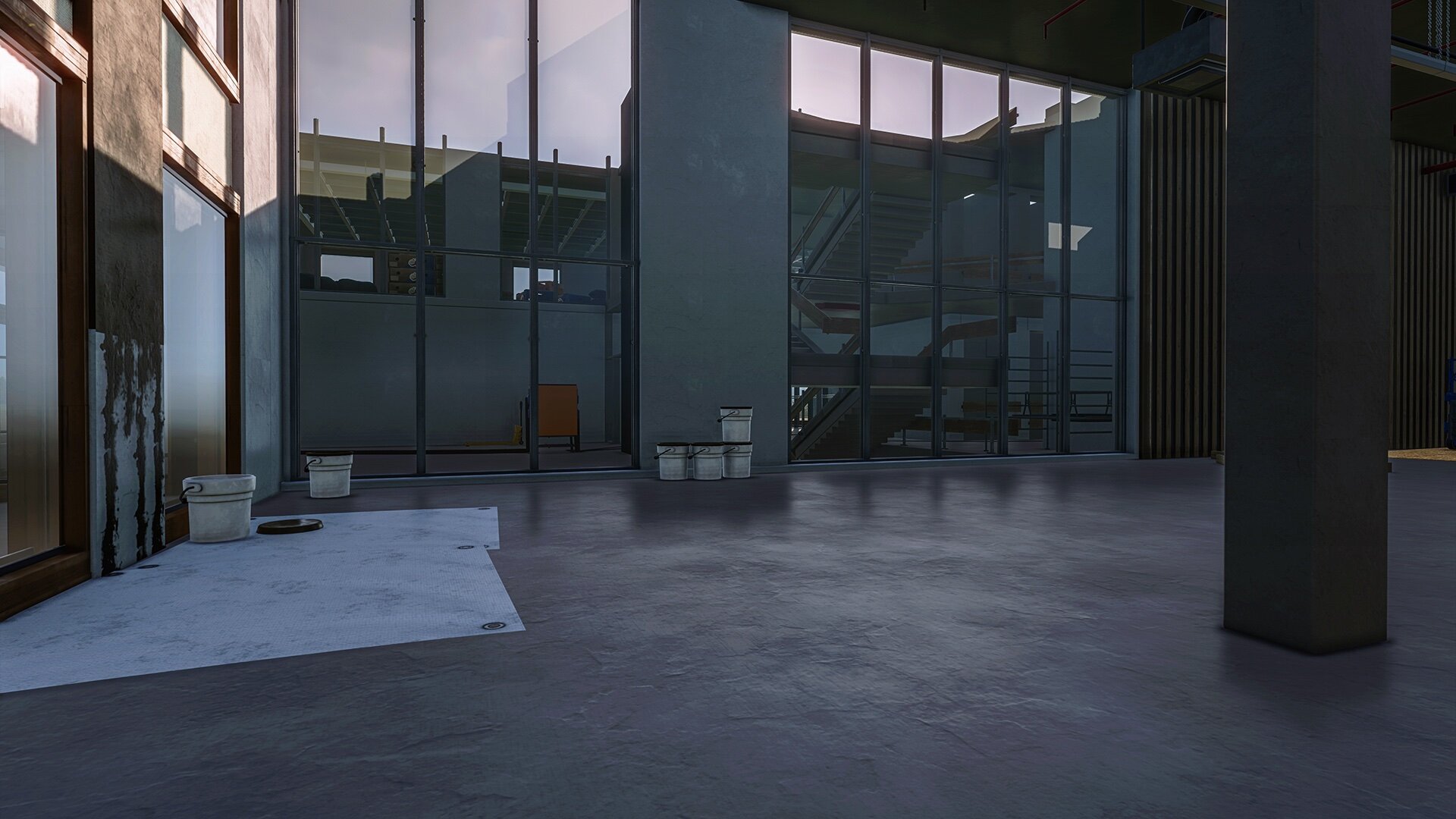Everything posted by PS Vision Gaming
-
Salland's Adventure Zoo
- Salland's Adventure Zoo
- Salland's Adventure Zoo
- Salland's Adventure Zoo
- Salland's Adventure Zoo
That's certainly true. The interior can also be seen from the outside, which adds depth to it. Even the interior of the hotel rooms is visible from afar. The only downside is that it takes much longer. I hope that in the upcoming new game (hopefully Planet Coaster 2), more small details will be added.- Salland's Adventure Zoo
- Salland's Adventure Zoo
- Salland's Adventure Zoo
Thank you for the comment. I also heard that from someone else, that I had placed the mugs incorrectly. So I corrected that immediately, but I don't take pictures of it. As long as it is useful information, I don't mind it being nit-picky; I welcome it, in fact, because two people see more than one 😀- Salland's Adventure Zoo
- Salland's Adventure Zoo
- Salland's Adventure Zoo
- Salland's Adventure Zoo
- Salland's Adventure Zoo
- Salland's Adventure Zoo
- Salland's Adventure Zoo
Thank you for this very nice comment. It also doesn't seem pleasant to me to stand on a scissor lift, especially not on the extended platform. I also really enjoy creating these smaller details. It makes the project much more realistic and adds character to it. In the future, there will be even more smaller projects. Thank you for this comment. It's true that most of the objects I have created are indeed crafted piece by piece. Even though this can be challenging at times, especially with the (too large) pieces provided by Frontier. I also hope that smaller pieces will be used in future games. That's correct; I do use a ruler to determine heights roughly. I also often use the 1m, 2m, and 4m bamboo pieces for measurement; these pieces make the building process easier.- Salland's Adventure Zoo
- Salland's Adventure Zoo
The final step is the decoration of the terrace of the office block. The established company has already placed several objects, like an outdoor office/relaxation unit and a logo on the building and the reception area. The name of the company is a thank you to @ZSHplays for featuring my map on his YouTube channel.- Salland's Adventure Zoo
- Salland's Adventure Zoo
- Salland's Adventure Zoo
- Salland's Adventure Zoo
- Salland's Adventure Zoo
- Salland's Adventure Zoo
- Salland's Adventure Zoo
- Salland's Adventure Zoo