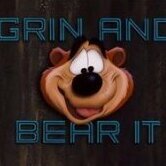IF it's something that you used that might possibly have not been made public, but shared privately with you, you might get that error... Or if you created something, you got it from the TMTK Editor but you haven't in turn uploaded it to the Workshop you can get that error...
Use anything recent of mine? I may not have set it to public.
Look in game at your Custom items you made...see if they have then little carpenter's square symbol (or maybe it's an arm...I'm not sure... LOL!), if it does it needs to be uploaded to the Workshop first...