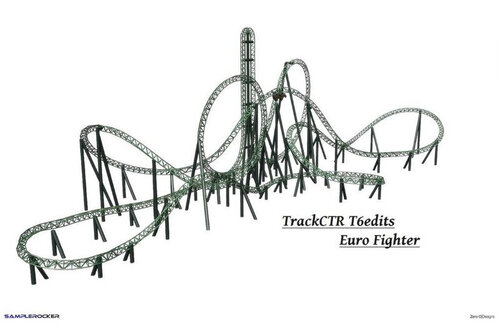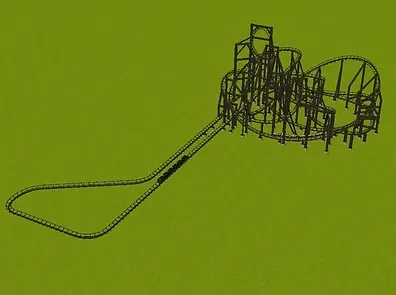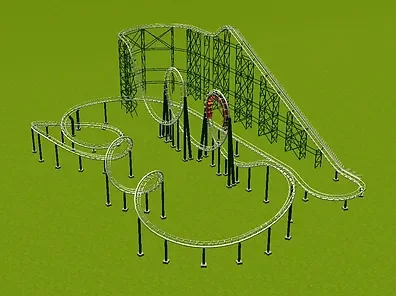ElianGames15
Members
-
Joined
-
Last visited
Files posted by ElianGames15
-
Made by Samplerocker.
Just like the Track 11 Expansion Set, this CT is an expansion of the Giga Coaster, adding more elements to it.
- 61 Downloads
-
Made by Samplerocker.
This CT is an expansion of the game's Track 11, which is the Looping Coaster.
This adds in more pieces and elements to the track, thus making you go crazy with your layouts!
- 54 Downloads
-
Made by RCTK1.
This CT adds in the infamous 6 Ring Roller Coaster to the game.
The 6 Ring Coaster, made by Chinese manufactuer Zhipao, is well-known for featuring a triple corkscrew element on it's installations.
- 55 Downloads
-
- 53 Downloads
-
Made by Coasterinc.
This CT adds the defunct Arrow looping coaster Vortex to the game.
- 68 Downloads
-
Made by Coasterinc.
This CT adds the Arrow Mega-looper Viper to the game.
- 78 Downloads
-
Made by SuperLegoChannel.
This CT adds the Vekoma LSM coaster to the game, Rock N Roller/Xpress layout.
- 68 Downloads
-
Made by Francescoaster.
This CT adds the Vekoma Double Loop Corkscrew model to the game.
- 52 Downloads
-
Made by RealTycoon3.
This CT pack adds the following Schwarzkopf looping coasters to the game:
- Portable Shuttle Loop (Bullet)
- Olympia Looping
- Shuttle Loop
- Zonga
- Dreier Looping
- 113 Downloads
-
Originally made by Coasterinc.
This CT adds the Vekoma Corkscrew with Bayerncurve model to the game.
- 117 Downloads