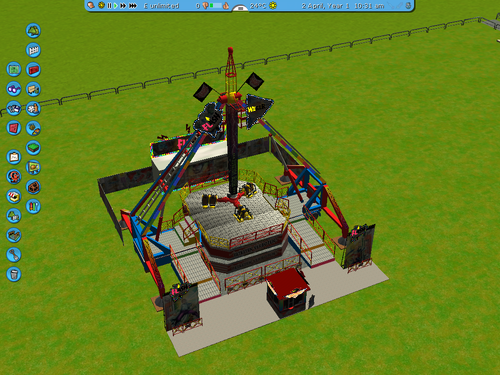JAKEY_PLAYZ
Members
-
Joined
-
Last visited
Files posted by JAKEY_PLAYZ
-
Its The Season And Its Time To Use The Christmas Decorating At Its Finest.
Challenge Is Make A Thriving Winter Wonderland Hyde Park Inspired Area At This Snowy National Park.
VIP Guest Will Visit Don't Worry There Is No Challenges For Them.
Do What You Want Make The Best Christmas Market/Funfair Event.
Enjoy Happy Holidays And Merry Xmas.
There Is A Image With The Download For The Entrance Billboards Put It Into My Pictures And Your Good To Go.
- 35 Downloads
- 2 Comments
-
- 217 Downloads
-
This Ride Was Made By Coasterworx And Cso By Coastergirl Please Injoy This I had To Upload This Due To Sites Being Down To Find This Ride
How To Install
Flash Into Coasterworx Folder In Style/ Custom
And CG - Flash Goes To Themed
- 151 Downloads