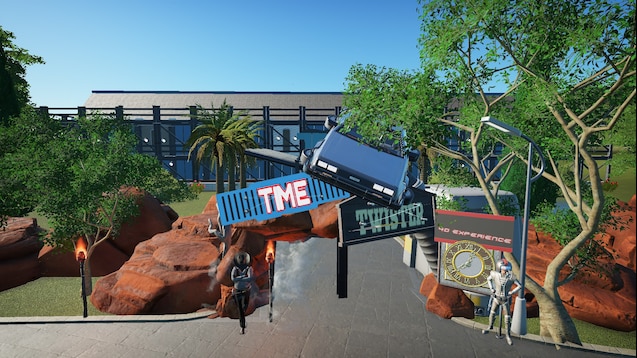Everything posted by Knight Rider
-
Rolling Line - Knight Railway
So these aren’t my images but are from the dev that makes the game. The next feature we’re getting in the next update will allow us to place miniature items down. This will give us the ability to have even better details on our layouts!
-
Knight's Planet Coaster Rides and Parks
Rock ‘N’ Roller Coaster Starring The Who in 4K UHD! Def Leppard The Ride in 4K UHD!
-
Knight's Planet Coaster Rides and Parks
Thanks!
- Planet Coaster Ambience Series
-
Planet Coaster Ambience Series
So this is a side project I’ve wanted to work on for a while. On YouTube I follow a couple channels that play themed ambience for example like the forests of Pandora from Avatar or a ship out on sea based on Pirates of the Caribbean. Some videos feature music from such franchises or general relaxing or ambient music based on the scene. Example: So I figured let’s do that but with Planet Coaster. I might do it for a couple other games as well. Might make a neat little project. The first one is based out in my park Evergreen Hills. It overlooks the summit of Dante’s Peak with Def Leppard The Ride operating out in the distance. All the sounds are from ingame and the music I added featuring music from Planet Coaster, RCT3 and RCT2. You’ll have to ignore the random notification sound, tried to remove it but I’ll probably re-record this one anyway lol.
-
Knight's Planet Coaster Rides and Parks
New 4K UHD video of Screamin’ Serpent! New 4K UHD video of Spinnerette!
-
Crazy Train Sign
-
Steam Train Sign
-
Rock 'N' Roller Coaster (Part 1)
- 4 downloads
Ride to the music of The Who in this incarnation of Rock 'N' Roller Coaster! Be sure to download Stage 23 (RNRCTW Part 2) for whole blueprint to be complete! -
Spinnerette
-
Time Twister 4D Experience
- 3 downloads
Travel thru time on your own time travelling vehicle! Download Media files here: https://drive.google.com/open?id=1ZEKy_vhc46T2NdfM59nXHU5RxdLu-F94 -
Sidewinder [Placable Coaster]
-
Dante's Peak [Placable Coaster]
- 4 downloads
Dante's Peak by Knight Rider now a placeable coaster! Ratings: Excitement: 6.99 Fear: 5.30 Nausea: 2.91 -
Timberwood [Placable Coaster]
- 3 downloads
Timberwood by Knight Rider now a placeable coaster! Onride Soundtrack: https://drive.google.com/open?id=0B4mwnPd3md-SQ2tjRElVOTZTOTA -
Screamin' Serpent [Placable Coaster]
- 2 downloads
Sceamin' Serpent By Knight Rider based on the K-NEX toy only longer. Ratings: Excitement: 6.16 Fear: 3.81 Nausea: 0.86 -
Def Leppard: The Ride Phase 1 [Placable Coaster]
- 4 downloads
Def Leppard: the Ride by Knight Rider is now a placeable coaster! Ratings: Excitement: 6.68 Fear: 4.56 Nausea: 1.92 Onride Soundtrack: https://drive.google.com/open?id=0B4mwnPd3md-SWGZwbF9TNUxFSGs -
The Outlaw [Placable Coaster]
- 3 downloads
The Outlaw by Knight Rider. Now a placable coaster! Ratings: Excitement: 5.64 Fear: 3.82 Nausea: 1.32 -
Knight’s Theme Park Adventures
- Knight Rider's RCT3 Rides, Parks, and Everything in Between
- KnightCraft/Theme Park Galaxy
Lol. Always welcome build with us- Knight Rider's RCT3 Rides, Parks, and Everything in Between
- Knight Rider's RCT3 Rides, Parks, and Everything in Between
- Knight Rider's RCT3 Rides, Parks, and Everything in Between
- Knight Rider's RCT3 Rides, Parks, and Everything in Between
- Knight’s Theme Park Adventures