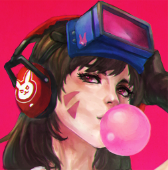Everything posted by Anon-P
- MANDALA Re:Entry [Completed]
- MANDALA Re:Entry [Completed]
- MANDALA Re:Entry [Completed]
-
Better recording bitrate in RCT3?
I already recorded my stuff but, I might look on it and also some ways to improve the quality on post-production
-
Better recording bitrate in RCT3?
Not sure if it's useful for fireworks stuff
-
Better recording bitrate in RCT3?
The one that came with the game, yes.
-
Better recording bitrate in RCT3?
Is there any way to improve recording bitrate on RCT3? Mv recordings are always stuck at 6000kbps bitrate and I'd like to at least double that
-
Intro To Perfect Peonies
That's already a good start, dude. Remember you can experiment with the amount of stars as well as the X rotation speed to make different combinations. You can even do halves and multi layered shells as well!
-
Intro To Perfect Peonies
Thanks, both of you. I hope this will be beneficial for all those aspiring pyro designers out there!
-
Intro To Perfect Peonies
Can't wait to see what stuff you've been cooking though, good luck!
-
Intro To Perfect Peonies
- Epcot Forever
- Past Stuff
- Past Stuff
-
To All New and Veteran Members...
That would be massive if that happens