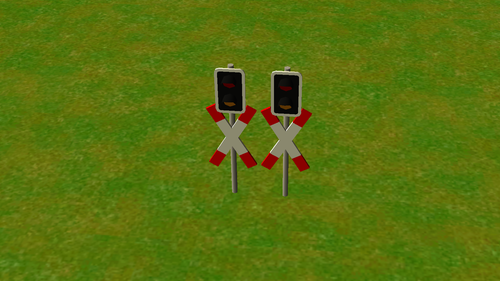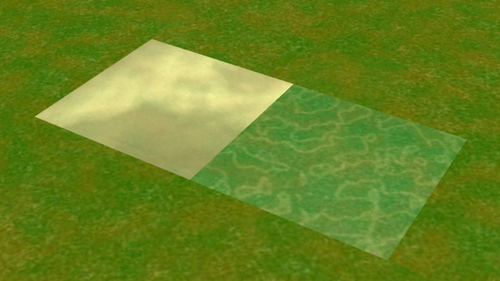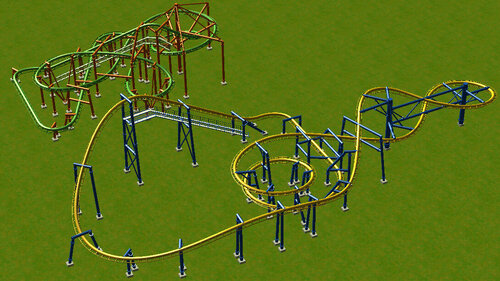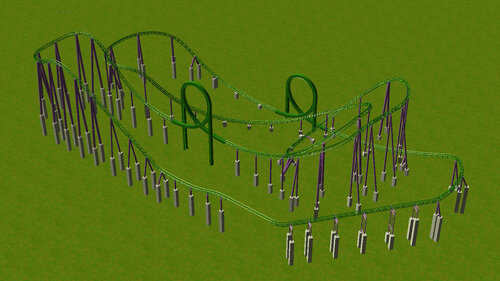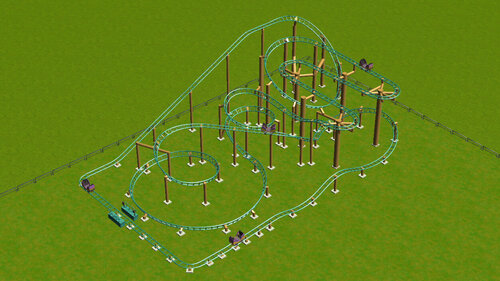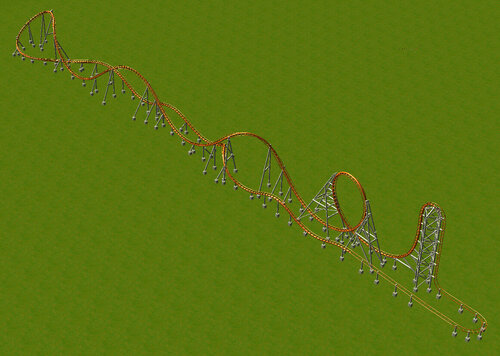Files posted by Craze6471
-
A railroad crossing traffic light model made by DasMatze.
Instructions:
1. Download and open .rar file
2. Put the contents in to your Style/Themed folder
- 81 Downloads
-
A set of water ground covers made by Errt.
Instructions:
1. Download and open .rar file
2. Put the contents in to your Style/Themed folder
- 93 Downloads
-
A set of trees made by Old-Spice.
Instructions:
1. Download and open .rar file
2. Put the contents in to your Style/Themed folder
- 120 Downloads
-
A Custom B&M Dive Coaster CT . Made by Coasterinc.
Instructions:
1. Download and open .rar file
2. Put the contents of "Themed" (not the folder itself) in to your Style/Themed folder
3. Put the contents of "TrackedRides" (not the folder itself) in to your Tracks/TrackedRides folder
4. Put the contents of "TrackedRideCars" (not the folder itself) in to your Cars/TrackedRideCars folder
- 58 Downloads
-
A CT of Vekoma's Suspended Family Coaster 395m model (i.e. Freedom Flyer). Made by Coasterinc.
Instructions:
1. Download and open .rar file
2. Put the contents of "Themed" (not the folder itself) in to your Style/Themed folder
3. Put the contents of "TrackedRides" (not the folder itself) in to your Tracks/TrackedRides folder
4. Put the contents of "TrackedRideCars" (not the folder itself) in to your Cars/TrackedRideCars folder
- 81 Downloads
-
2 Vekoma Suspended Family Coaster CTs. One is the 395m model (i.e. Freedom Flyer), and the other is the 342m model (i.e. Kiddy Hawk). Made by Cinipaes.
Instructions:
1. Download and open .rar file
2. Put the contents of "Themed" (not the folder itself) in to your Style/Themed folder
3. Put the contents of "TrackedRides" (not the folder itself) in to your Tracks/TrackedRides folder
4. Put the contents of "TrackedRideCars" (not the folder itself) in to your Cars/TrackedRideCars folder
- 116 Downloads
-
A CT of Schwarzkopf's Riddler Mindbender at Six Flags Over Georgia. Made by RCTK1.
Instructions:
1. Download and open .rar file
2. Put the contents of "Themed" (not the folder itself) in to your Style/Themed folder
3. Put the contents of "TrackedRides" (not the folder itself) in to your Tracks/TrackedRides folder
4. Put the contents of "TrackedRideCars" (not the folder itself) in to your Cars/TrackedRideCars folder
- 62 Downloads
-
A CT of Gerstlauer's Spinning Coaster 380/4 model (i.e. Joker at Six Flags Mexico). Made by RCTK1.
Instructions:
1. Download and open .rar file
2. Put the contents of "Themed" (not the folder itself) in to your Style/Themed folder
3. Put the contents of "TrackedRides" (not the folder itself) in to your Tracks/TrackedRides folder
4. Put the contents of "TrackedRideCars" (not the folder itself) in to your Cars/TrackedRideCars folder
- 107 Downloads
-
A CT of Zamperla's Thunderbolt model. Made by RCTK1.
Instructions:
1. Download and open .rar file
2. Put the contents of "Themed" (not the folder itself) in to your Style/Themed folder
3. Put the contents of "TrackedRides" (not the folder itself) in to your Tracks/TrackedRides folder
4. Put the contents of "TrackedRideCars" (not the folder itself) in to your Cars/TrackedRideCars folder
- 91 Downloads