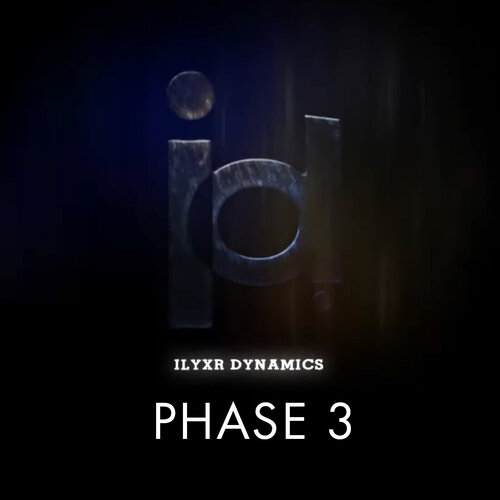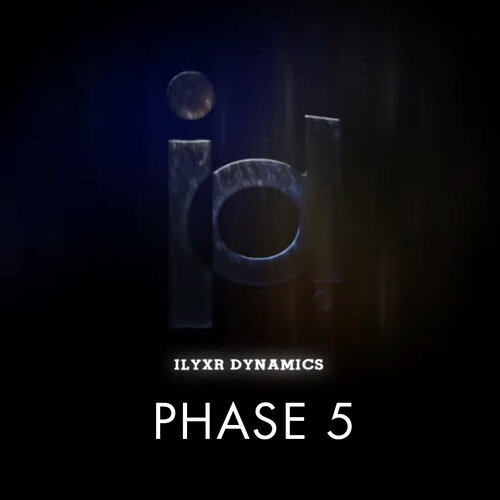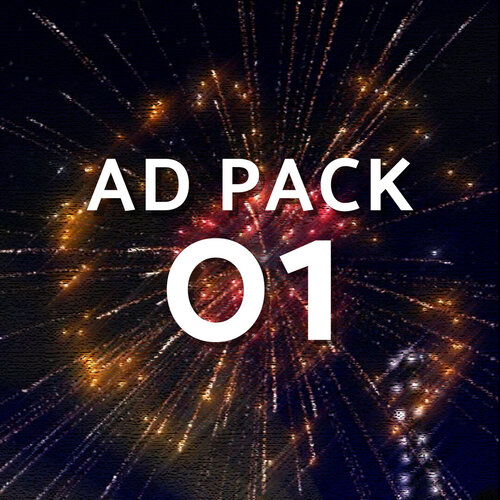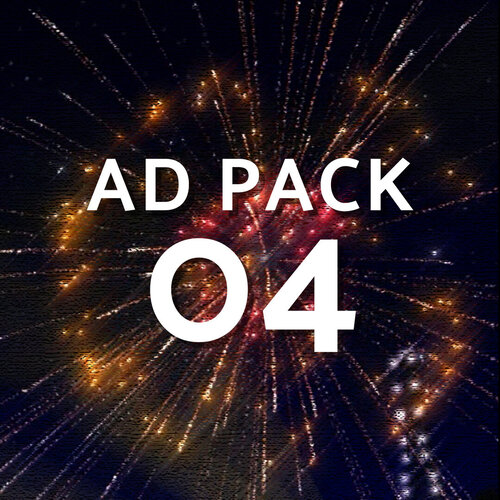Everything posted by wolfpaw
-
Ilyxr Dynamics Phase 1
- 40 downloads
All effects from the first phase of Ilyxr Dynamics. Effects originally created by AT_Mad. -
Ilyxr Dynamics Phase 2
- 43 downloads
All effects from the second phase of Ilyxr Dynamics. Effects originally created by AT_Mad. -
Ilyxr Dynamics Phase 3
- 70 downloads
All effects from the third phase of Ilyxr Dynamics. Effects originally created by AT_Mad and n7. -
Ilyxr Dynamics Phase 4
-
Ilyxr Dynamics Phase 5
-
Ilyxr Dynamics Phase 6
- 50 downloads
All effects from the sixth and final phase of Ilyxr Dynamics. Effects originally created by n7. -
vPyro Pack 12
- 61 downloads
This pack contains a variety of effects to use in your RollerCoaster Tycoon 3 shows. Install the firework effects in your fireworks folder and the laser effects in your lasers folder. -
Pyrotechnic Innovations Pack
-
Illuminating Alliance Complete Pack
- 67 downloads
The complete pack of all effects used by Illuminated Alliance (IA) to create their shows. Various effects created by Sino, Jaron, and wolfpaw. -
Fyre Teknix LED Pack
- 46 downloads
An LED pack created by Caebecca that was used in various Fyre Teknix shows. Install like how you would install any other firework effects in RollerCoaster Tycoon 3. -
Eclipse Pyro Productions Complete Pack
- 50 downloads
This pack contains all the effects that the former company, Eclipse Pyro Productions (EPP), used in their shows. -
AD Pack 01
- 53 downloads
AD pyro pack number 1 for RollerCoaster Tycoon 3. Install like how you would install all other firework effects! -
AD Pack 02
- 50 downloads
AD pyro pack number 2 for RollerCoaster Tycoon 3. Install like how you would install all other firework effects! -
AD Pack 03
- 51 downloads
AD pyro pack number 3 for RollerCoaster Tycoon 3. Install like how you would install all other firework effects! -
AD Pack 04
- 46 downloads
AD pyro pack number 4 for RollerCoaster Tycoon 3. Install like how you would install all other firework effects! -
Almost forgot to post this...Wagi is here. You may all groan now...
I've seen you around a lot already here but I can formally now say welcome to ParkCrafters! ?
-
Hey everyone, BarelyTylorable here!
Welcome to ParkCrafters! Hope you enjoy your time here! ?
-
To All New and Veteran Members...
Welcome to ParkCrafters! Excited to have you here!
- Disney's America Park - Bench Four...I mean THREE by Citytrader and Wagi
- Shadow Creek Amusement Park
- Mickey’s Not-So-Spooky Spectacular
- Disney Enchantment
-
Evergreen Gardens - An RCT3 Project
If you put your cursor on the next line, in your case right before the "I might do a brief "detour" thing in another thread.." and hit backspace it should delete!
-
Intro To Perfect Peonies
Very good tutorial and very well written, the addition of the AFE basics is also a very nice touch. This will surely open a lot of people's doors into the AFE! Thanks for sharing!
- Lost Adventures Theme Park (OpenRCT2)